Introduction
In this post, you will learn what is twofi and also you will learn every command in the tool and below is the video format of the post, check it out 👇🏾
What is twofi❓
Twofi is a custom password list generator.
Custom word lists are very useful when trying to crack passwords. There are a lot of them in the dictionary. This idea was created to help users generate word lists based on the terms related to the list that is getting cracked.
Advertisement
How to download twofi tool
To download the tool in kali Linux or Linux machines just enter this below command
apt-get install twofi
To install the tool in GUI format for windows then click the link below
Download twofi version 2.0-beta
Download twofi version 1.0
Who developed the twofi tool
The tool was developed by ☝ Richard Ackroyd and also below is twitter link and his site link.
Useful commands in twofi tool
–help, -h: show help
–count, -c: include the count with the words
–config : config file, default is twofi.yml
–min_word_length, -m: minimum word length
–term_file, -T : a file containing a list of terms
–terms, -t: comma separated search terms
quote words containing spaces, no space after commas
–user_file, -U : a file containing a list of users
–users, -u: comma separated usernames
quote words containing spaces, no space after commas
–verbose, -v: verbose
Advertisement
How to use twofi tool
Just follow the below example and I am sure by end of the example you will be familiar with the tool, If you have got any doubt comment down below or watch the video I made on the tool.
Example1, Setting up the API key
To set the API key just move to this directory /etc/twofi/twofi.yml
Then, head over to this url and get your twitter API keys https://developer.twitter.com/en/apply-for-access
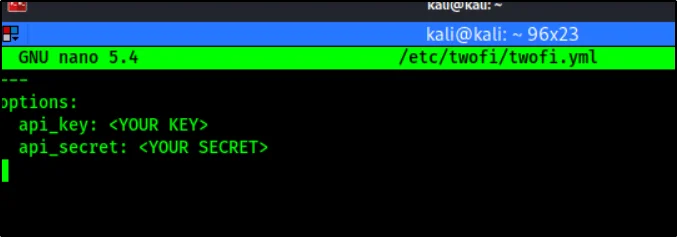
Once, you found the API keys just paste in here and congratulations ????

Example2, Target a twitter account
Just enter the below command to scan the twitter account and get a custom password list.
twofi -m 6 -u @pentest > Twtterwordlist.txt
-m: minimum keyword
-u: Target
And finally I have saved the list in a file callled twtterwordlist.txt


Conclusion
In summary this is an awesome tool and I really love it but this tool dosen’t contains more features comparing to cewl or crunch tools.
Anyways, What is your opinion about the tool, Comment down below.
Advertisement
Also Read: Password list generator using crunch
Also Read: Cewl best custom password list generator




