Introduction
In this post, you will learn what is cewl and how does it work and also below is the video format of the post, check it out 👇🏾
Video
What is cewl ❓
Cewl stands for Custom Word List generator, In simple the tool is a password list generating tool and it is written in a ruby language and this tool just spiders the given URL.
Once the custom password list is generator then we can do password cracking using john the ripper.
Cewl can also create a set of email addresses from mailto links, these custom generated email addresses can be used to do brute-forcing.
And finally, the creator says the tool is “Cool”, Let’s see it is cool or not.
Advertisement
Who developed the cewl tool
The tool was developed by Joao Eriberto Mota Filho, A Brazilian guy and below is the Twitter id of the author and source code.
Usefull command in cewl tool
- -h, –help: Show help
- -k, –keep: Keep the downloaded file
- -d <x>,–depth <x>: Depth to spider to, default 2.
- -m, –min_word_length: Minimum word length, default 3
- -o, –offsite: Let the spider visit other sites
- -w, –write: Write the output to the file
- -n, –no-words: Don’t output the wordlist
- -e, –email: Include email addresses
- -c, –count: Show the count for each word found
- -v, –verbose: Verbose
- –auth_type: Digest or basic.
- –auth_user: Authentication username
- –auth_pass: Authentication password
- –proxy_host: Proxy host
Advertisement
How to use the cewl tool
Below are the all examples of the cewl tool and just follow the examples if you got struck just watch the video I made. And still, you got a doubt, comment down below and I am sure by end of the post, you will be familiar with using this tool.
Example1, Default password generating
For the default password generating, We are just entering command like this
Here the password list is generated based on the writings done in the target.
cewl http://techyrick.com/
Target: http://techyrick.com/

Example2, Save the password list
To save the password list in a directory and file just enter the -w command and mention the directory and file you wanna save the password list.
cewl http://techyrick.com/ -w /home/osboxes/filew.txt
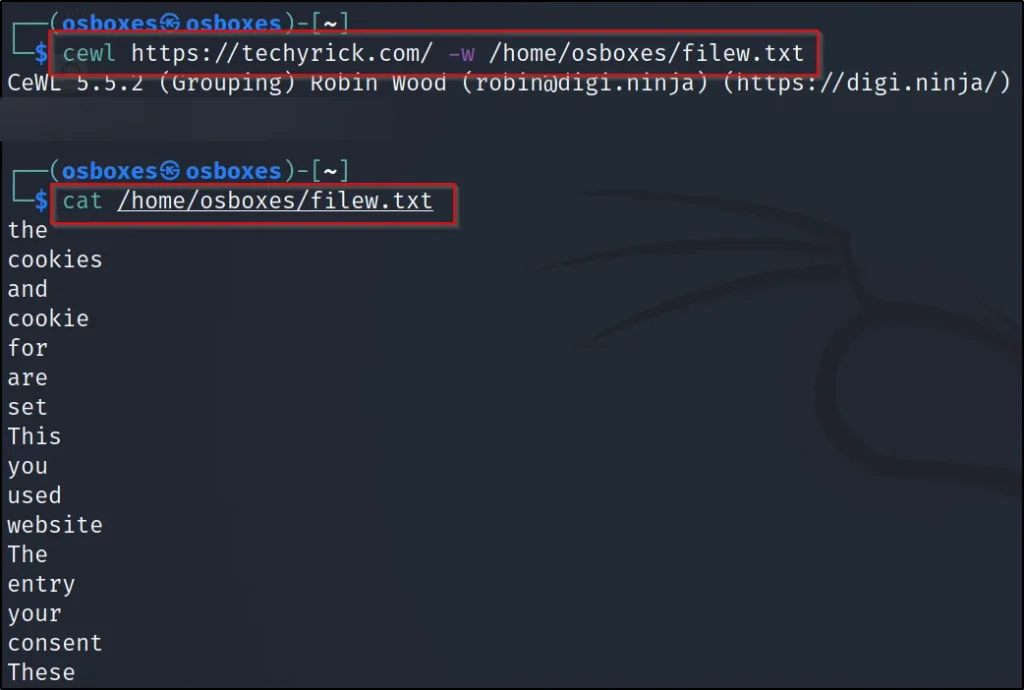
Advertisement
Example3, Generating specific length wordlist
To generate a specific length wordlist, We are going to enter -m command to specify the number of characters in a password list.
cewl http://techyrick.com/ -m 9

Example4, Counting a particular number of words
To count a specific word, We are entering the -c command to count the number of specific keywords how often it has been repeated.
cewl http://techyrick.com/ -c

Advertisement
Example 5, Increasing depth of crawling rate
To do an in-depth password list generating just enter this command
cewl http://techyrick.com/ -d 3

Example 6, Verbose
Doing verbose for extra information
cewl http://techyrick.com/ -v
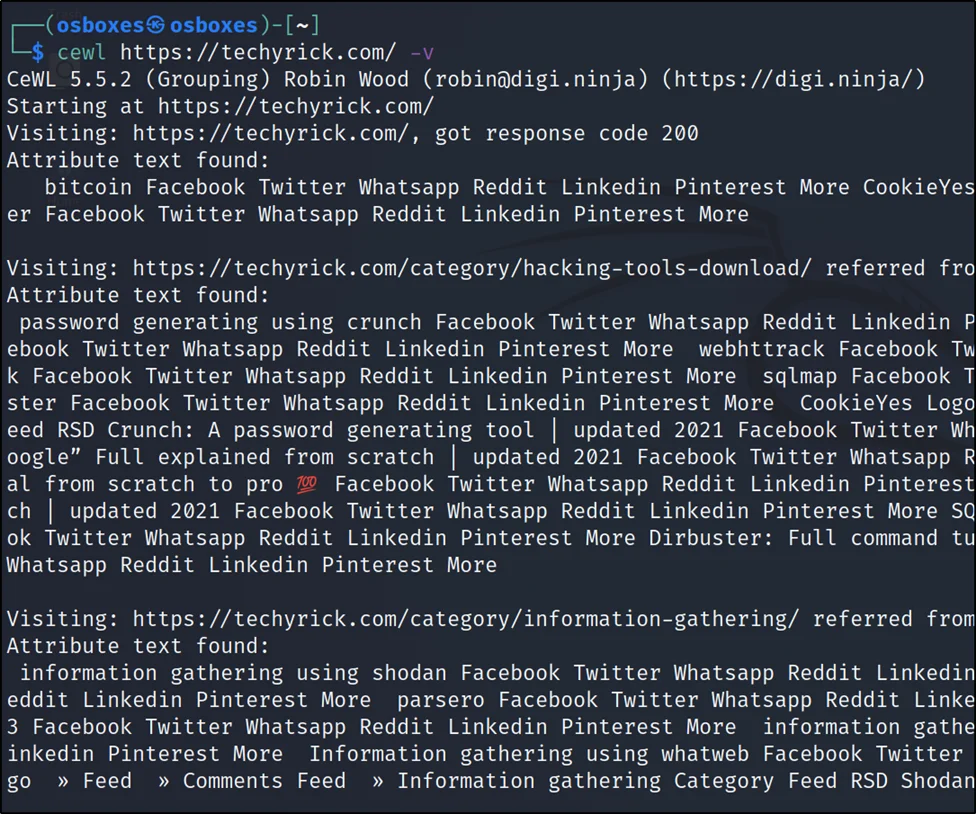
Example 7, Generating a Alpha numeric password list
To generate an alpha-numeric password the command is
cewl http://techyrick.com/ –with-numbers
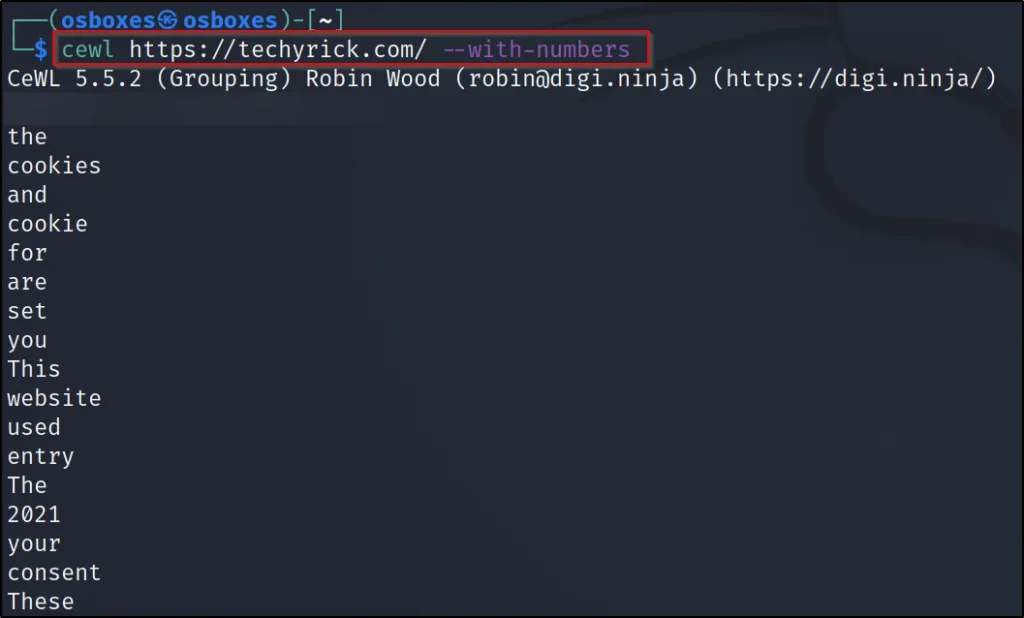
Conclusion
This is one of my favourite tools, This is the best password list generating tool and this tool directly interacts with the target.
Advertisement
Also Read: Password cracking using crunch tool
Also Read: Full tutorial on webhttrack
