Introduction
In this post, Let’s learn about the nmap scripting engine. This is a speciality of the Nmap. Below is the video format of the post, Check it out 👇🏾
Video
What is Nmap Script Engine
Wow, Nmap is an awesome tool for exploring the complexities of networks, from their management to security auditing.
Its Scripting Engine (NSE) is a major highlight, allowing users to create and execute scripts to improve scan accuracy and maximize network assessment productivity. This amazing engine provides remarkable automated features
Nmap has seriously upgraded its user experience by adding the NSE program, giving users an awesome set of scripts so that let them create custom scripts written in Lua.
With this, scanning and finding potential security vulnerabilities or operating system specs is now easier than ever! But that’s not all – users now have countless possibilities to discover
Read More: Nmap Full Tutorial
Where to find the NSE script
To find the nmap script engine script go to the below directory and you can access all the scripts.
/usr/share/nmap/scripts/
If the scripts are not installed just install the nmap tool, By default nmap comes with scripts. To update the scripts use the below command
nmap --script-updatedb
Top 10 NSE Scripts
If you’re in need of a hand with your network scanning and security auditing, check out these ten top-rated Nmap scripts that are sure to come in handy!
From fuzzy matches to brute force detectors and more, this list really packs a punch. So don’t wait another second – take advantage of these powerful tools today!
| http-screenshot.nse | This awesome script makes it a breeze to capture screenshots from HTTP enabled web pages! It’s the perfect tool to help turn web pages into meaningful visuals quickly and easily, so users can save their time and energy. Wow – what a great way to simplify the process! |
| http-title.nse | This script is an absolute doddle when it comes to retrieving titles of webpages stored on a web server – talk about making life easy! Quick, accurate, with no fuss whatsoever, there’s no better solution. In fact, you can bank on it! It sure is effective. |
| ssl-cert.nse | The ssl-cert.nse script is designed to help you grab the SSL/TLS certificate from your host system, stat! It’s any IT pro’s go-to tool for swiftly extracting critical security information and verifying communications with a breeze. Without it, no network environment would be truly secure – meaning that all your data would be at risk and none of it could be trusted! Yep, this must-have is definitely indispensable if you want to keep protectin’ and safeguardin’ the integrity of your network. |
| vulscan.nse | Vulscan.nse is your go-to vulnerability scan – it covers all the bases! Utilizing its humongous Vulscan database, this invaluable tool quickly identifies any security issues you may have, so you can start rectifying them pronto. It’ll save you loads of time, making sure your system stays safe and secure. |
| smb-os-discovery.nse | The smb-os-discovery.nse script is a great way to figure out what type of OS is running on Windows machines. It’s like it’s taking a peek into the target system, gathering all the data it needs and – boom! – you have an incredibly accurate guess as to which OS is installed. It not only speeds up the process, but also helps you get vital insights about your target’s infrastructure. So efficient! |
| smb-vuln-ms17-010.nse | Is your Windows machine open to the EternalBlue exploit? This script will let you know! It takes a quick look at smb-vuln-ms17-010 and provides an answer in no time: vulnerable or not? Don’t wait – find out if you’re at risk now! |
| ftp-anon.nse | Is the target server permitting access through FTP login? The NSE script anonymously verifies, giving us an efficient way to detect whether the system will permit confidential logins or if anyone can simply “fly under the radar” and sign on without any identification. Bam! We have a quick and easy answer – no questions asked. |
| http-enum.nse | This NSE script makes it a breeze to get the lay of the land in regards to HTTP handling. It’ll help you recognize websites, folders, and files quickly and effortlessly. Get a better view of web-based components without all the hassle! |
| ssl-enum-ciphers.nse | Wow! ssl-enum-ciphers.nse is truly amazing – it’s a powerful analysis tool that scours your target system, quickly picking out which SSL/TLS ciphers the system can handle and then flagging up any potentially vulnerable ciphers. It’s like having an extra set of eyes in the room! |
| udp-proto-scanner.nse | Using this script, it’s a breeze to find out which UDP ports and services are available on any given host. With a bit of protocol analysis, there’s potential to unearth open port entries which could lead to uncovering even more hidden services. Whoop-dee-doo! |
How to use nmap scripts
To use the nmap scripts just add the below syntax
nmap --script=<script name> <argument> nmap --script=udp-proto-scanner.nse -sV www.techyrick.com
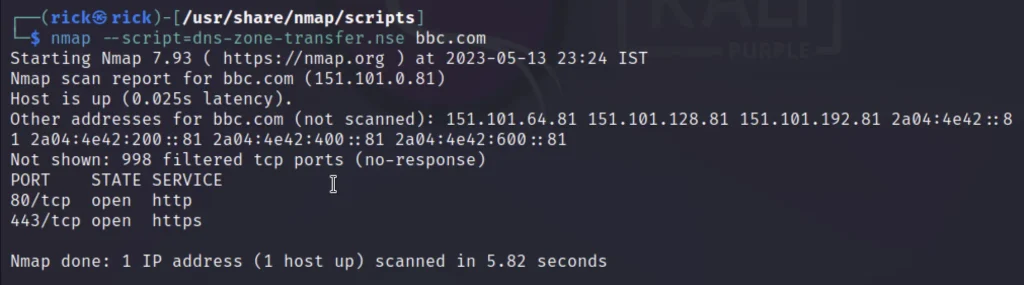
Hope you learnt the scripts
Conclusion
Nmap scripts are a must-have for any security guru or system admin, providing an impressive range of features to boot!
Their customizability makes them invaluable in any situation where extra protection is required. So don’t miss out – add ’em to your arsenal today
