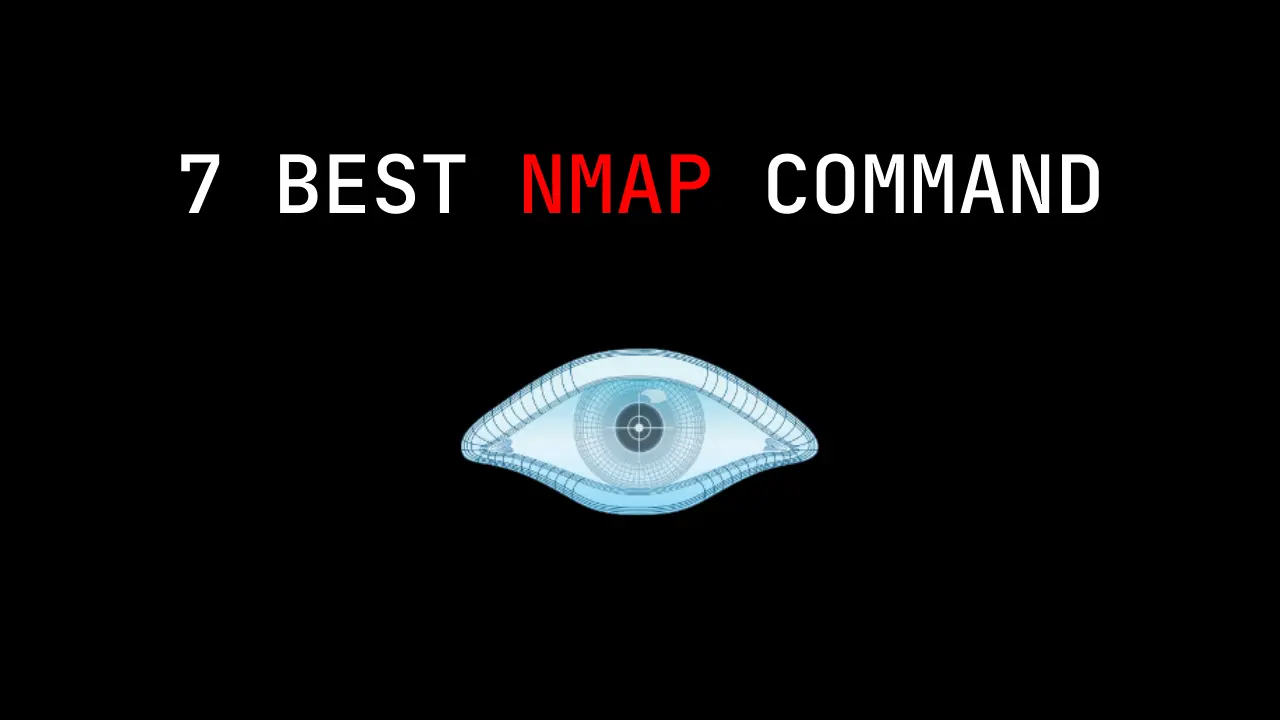Introduction
NMap command: In this post, I am just sharing the 7 commands I use in daily life and these are the most important ones also… And the video format of the post is down below
Also Read: A full tutorial on NMap tool
Video:
The 7 commands
NMap Command 1
Whenever I do an NMap scan on target first I do is the host discovery, Yes search for the open ports between 0-65535 or At least I will do between 0 to 1000 ports
nmap -p- <Target>
or
nmap -p- scanme.nmap.org
-p- full port scan
Advertisement
NMap command 2
Once I found the open ports then next thing I am doing is to find the OS and the version
nmap -A <Target>
or
nmap -A scanme.nmap.org
-A is for service version, OS info and also script info
NMap Command 3
This is going to be a full scan I use in my everyday life
nmap -p- -Pn -sS -A -T4 -iL livehosts.txt -oA fullscan
-p- : Full port scan
-Pn : Do not perform host discovery again
-sS : TCP SYN scan
-A : This combines OS detection, service version detection, script scanning and traceroute
-T4 : fast scanning
-iL livehosts.txt : Scan the IPs contained in file “livehosts.txt”
-oA : Export the results in file “fullscan”
NMap command 4
Running the HTTP server against the Nikto vulnerability scanner
nmap -p80 10.10.10.0/24 -oG – | nikto.pl -h –
-p80 -HTTP server
-oG saved file
nikto – vulnerability scanning in HTTP
NMap command 5
Finding the location of the target
nmap --script=ip-geolocation-ipinfodb --script-args=ip-geolocation-ipinfodb.apikey=[APIKEY] 8.8.8.8
To use this command you should have account in this website http://ipinfodb.com and instead of APIKEY enter the API key from the website.
The API key be like ????

NMap command 6
Detecting if the website is protected by WAF
nmap -p80,443 --script http-waf-detect --script-args="http-waf-detect.aggro,http-waf-detect.detectBodyChanges" www.networkstraining.com
WAF is Web application firewall
We are just finding the firewall type…
NMap command7
Checking for known vulnerability on the target
nmap -Pn -sV -p80 --script=vulners scanme.nmap.org
you could download the vulners from Github, vulner is where CVE is found…
Conculusion:
So, These are the commands I use in everyday life and you can share your favourite command in the comment section below ????????
Advertisement
Also Read: Recon-ng full tutorial
Also Read: Masscan full tutorial from basic to pro ????