Introduction
In this post, you will learn what is a computer virus and how exactly the virus works after infiltrating a computer. In addition, I will also name the most common types of computer virus.
What is a Computer Virus?
A computer Virus is a type of Malware, The computer virus are very similar to real flu virus because both can spread itself. Computer Virus stands for “Vital information resources under seize“. The specialty of a virus is once it enters into a device, it can replicate itself and can also spread to connected devices.

We have seen many other types of malware. Comparing to other malware. Virus attacks take place more often, And mainly these Virus attacks will be targeting single user. So, the cybersecurity companies designed an Anti-virus.
Remember, Anti-virus and Anti-malware are totally different. And some Anti-virus are capable of removing some types of malware like keyloggers.
Also Read: What is Trojan and How it works!
How Computer Virus works!
A computer virus can enter into a device in any form of application. Once the virus enters into a device, it remains silent until the program is executed. Yes, In Viruses the users should execute the infected Application manually, whereas in other malware it is not.
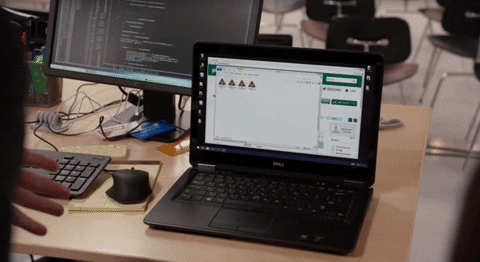
Okay, what if the Virus is executing? Once the virus is executing, it does as intended by the cybercriminal where most of the virus remain silent even after executing, The virus collects users keystrokes and login credentials.
Some viruses are designing to multiply themselves and this is a serious threat. If the virus replicating itself. Then the programs which are running will be crashed immediately. These viruses are capable of erasing data in your HDD and SSD.
Also Read: What is spyware? How spyware works exactly!
Why cybercriminals use Virus attacks?
There are five reason why cybercriminals use Virus attacks;
- Easy to create the piece of malicious code and the codes are readily available in some dark websites.
- It can spread easily through tradition methods such as phishing.
- As I said in the first para, the virus can replicate itself, So, the infected device will get corrupt and gradually slows down.
- To damage or change the boot system of a device.
- The virus can display continuous pop-up which are irrelevant.
Types of Computer Virus?
There are Nine common types of Computer viruses, They are;
- Boot sector virus
- Macro virus
- Multipartie virus
- File infector virus
- Polymorphic virus
- Direct action virus
- Resident virus
- Browser hijacking
- Web scripting virus
Boot sector Virus – This is a targeted attack at boot sector. When a cybercriminal take over boot system, then he/she may take over your device.
Macro Virus – Macro virus is written in the macro language. This type of virus remains silent until the user executes it manually. Most probably, this kind of attack takes place because of a lack of cybersecurity knowledge.
Multipartie Virus – This type of virus is designing to attack both boot systems and applications.
File infector Virus – This particular Virus infects itself firstly and then the virus spread rapidly to connected device and to other system applications.
Polymorphic Virus – This type of Virus is very difficult to detect because it change it’s malicious codes often and clones the existing virus multiple times with different malicious codes.
Direct action virus – When a virus is attached to an executable file like .exe, then it is called Direct action virus. This type of virus remains silent until it is executed.
Resident Virus – A Virus that enters into system memory is called Resident Virus. This type of virus are very dangerous because it can be executed as soon as the boot system starts to load.
Browser Hijacking Virus – This type of virus can change your web home page setting and can also steal you cookies and caches.
Web scripting Virus – This is a type of Virus infiltrated into websites, as soon as you visit those malicious sites the virus will enter into your device.
Conclusion
As a Conclusion, I recommend you to use an approved Antivirus and I have already written a post on difference between Antivirus and Anti-malware to Read [Click here]. I recommend you to use Anti-malware.
Also Read: What is Rootkit and types of rootkits
Also Read: What is Ransomware?
Read: What is Botnet?




