Introduction
In this post, you will learn what is Dmitry and how it works and why is the tool used and also I am not like other bloggers so, I will give a step by step command explanation of the deep magic information gathering tool.
Video:
What is DMitry
DMitry is an information-gathering tool, The tool is quite the same as the other information gathering tool we have already reached you.
The name DMITRY stands for “Deepmagic information gathering tool” The tool is written in c language and the tool is available in command based and also in GUI format.
Also Read: What is ARP-SCAN?
Advertisement
Where to download DMitry
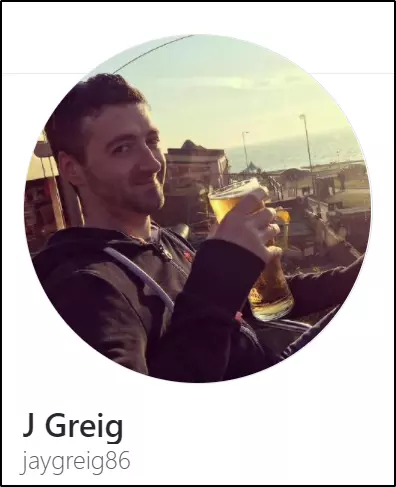
The tool was developed by J Greig and tool is an information-gathering tool that was written in c language and the initial release was in 2015. The author of the tool seems to be pretty much drunk and he’s also available on GitHub to go and check out there.
Advertisement
What all can the tool do
The tool can perform mostly information gathering kinds of stuff and I have mentioned some;
- Perform whois lookup.
- Retrieve possible uptime data, system and server data.
- SubDomain search on a target.
- E-Mail address search on a target.
- TCP Portscan on the host, but not much effective.
Advertisement
DMitry tool useful commands
I have mentioned the commands what I use the most and If you wanted to see more commands go to terminal and just type sudo dmitry –help
- -o Save output only .txt form
- -i Do a whois lookup, very useful
- -w Perform a whois lookup on the domain name of a host
- -n Retrieve Netcraft.com information on a host
- -s check for subdomains in a target
- -e E-mail address serach
- -p TCP port scanning, but not very much detailed showing
How to work with Dmitry
I have already made a video on it the tool and it’s just below click and learn how to use the tool from scratch or if you didn’t like my voice hang up here.
Example1: Whois
Firstly, let’s do a whois look scan of the IP address and hostname;
dmitry -iw techyrick.com
i – for whois lookup of IP address
w- for whois lookup hostname

Example2: Netcraft
In example 2 we going to scan for netcraft.com and here is the command
dmitry -n techyrick.com
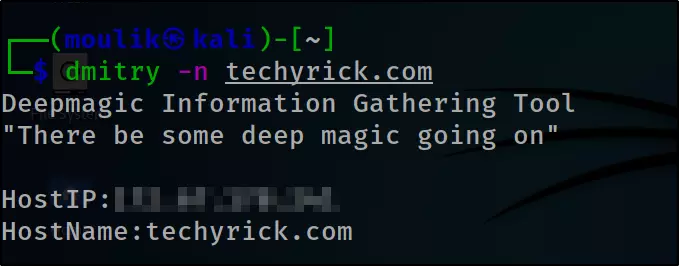
Example3: Subdomain
Performing a subdomain search of the target
dmitry -s techyrick.com

Example4: Full scan
Let’s perform a full scan, ????
dmitry -winspo file.txt techyrick.com

Conculusion
According to my the tool is perfectly doing the whois gathering but I didn’t like the port scanning and also the subdomain scanning. Hardly shows 100 subdomains not more than that. Wanna do a subdomain search go for the sublis3r
Advertisement
Also Read: How to change MAC address
Also Read: Three ways to do password cracking




