Introduction
In this post, You will learn how to use the enum4linux tool and below is the video format of the post do check it out… ????????
If you have any doubts comment down below, Let me clarify it…❤️
Video
Who developed the enum4linux tool
This tool is written by timbrown from Cisco. Yep he is working Cisco and also many other contributed to this tool and this tools is written for an alternative to the enum.exe
Now, This tool is maintained by the CiscoCXSecurity Labs.
Advertisement
What is enum4linux❓
Enum4linux is an Enumeration tool for windows OS, and also samba system.
It also offers similar functionality to enum.exe formerly available from bindview.exe, Enum4linux is written in perl language.
Basically a wrapper around the Samba tools smbclient, rpclient, net and nmblookup. The samba package is therefore a dependency.
To install this tool just enter the below command.
sudo apt install enum4linuxUseful Commands
-U get userlist
-M get machine list*
-S get sharelist
-P get password policy information
-G get group and member list
-d be detailed, applies to -U and -S
-u user specify username to use (default "")
-p pass specify password to use (default "")Features in enum4linux
- RID Cycling (When RestrictAnonymous is set to 1 on Windows 2000)
- User Listing (When RestrictAnonymous is set to 0 on Windows 2000)
- Listing of Group Membership Information
- Share Enumeration
- Detecting if host is in a Workgroup or a Domain
- Identifying the remote Operating System
- Finally Password Policy Retrieval (using polenum)
Advertisement
How to use Enum4Linux
In this example metasploitable-2 was used, Further all the commands are mentioned down below.
Example 1, Getting user list
Getting the user list. Besides getting a user list is used to get the users available in a system. Moreover process comes after a successful exploitation.
enum4linux -U 192.168.64.63
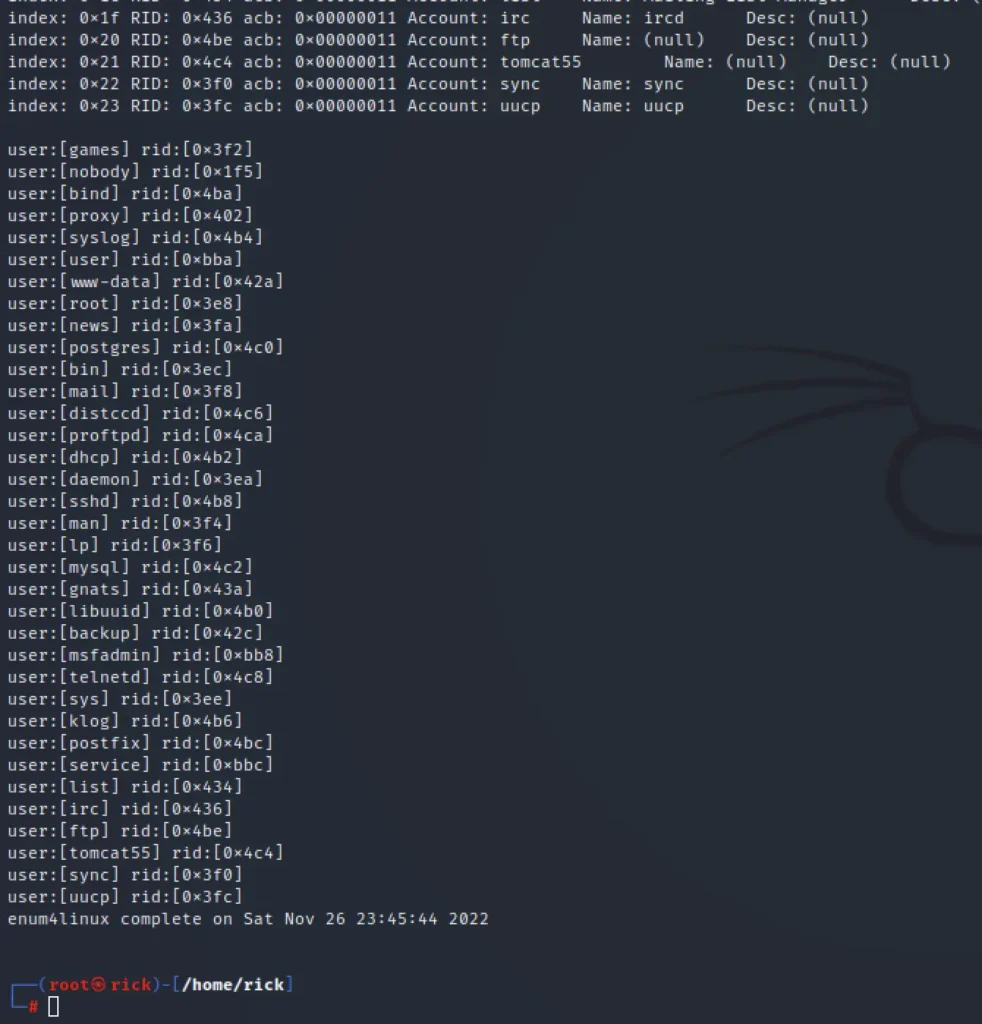
Example 2, Get share list
Share list helps to find the directories available in system.
enum4linux -S 192.168.64.63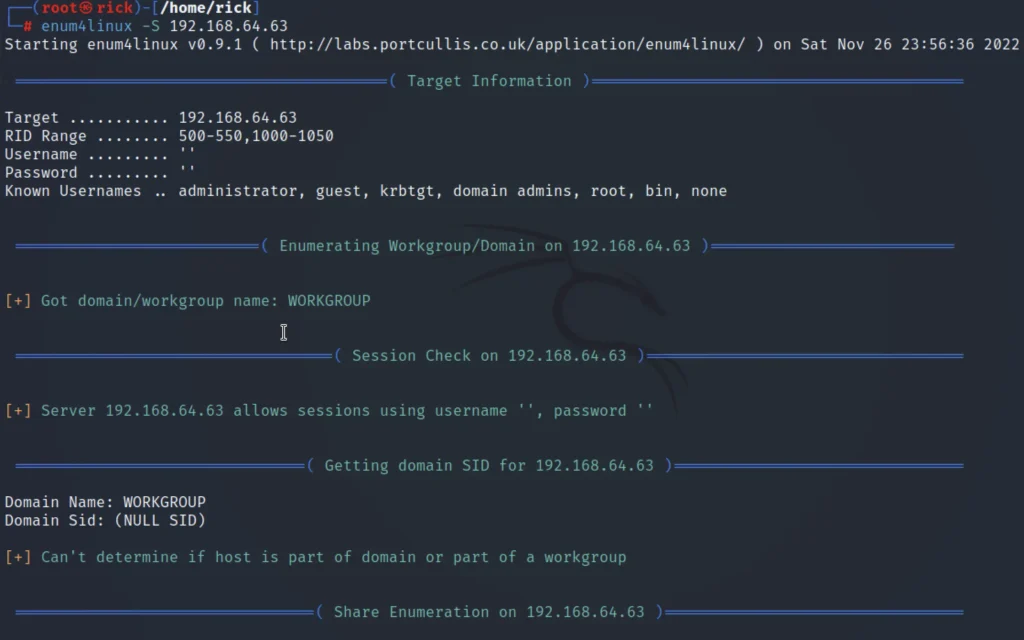

Example 3, Get password policy information
The user password policy will be displayed, such as password length and much more.
enum4linux -P 192.168.64.63
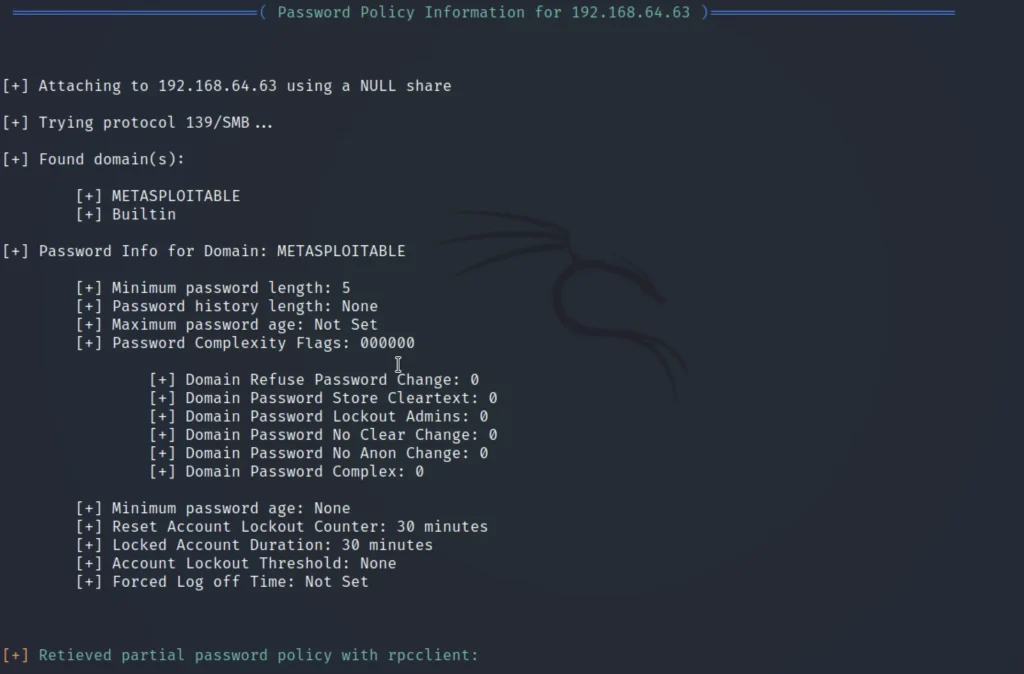
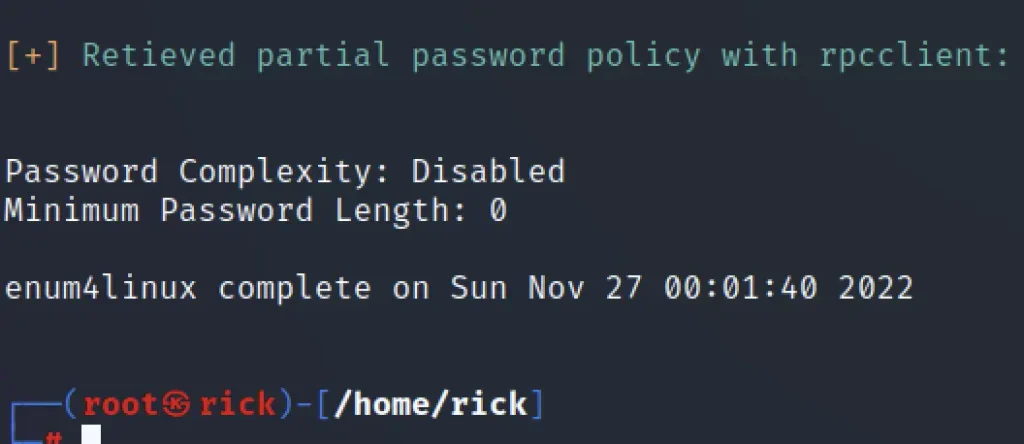
Example 4, Get OS information
Get the OS information from the user.
enum4linux -o 192.168.64.63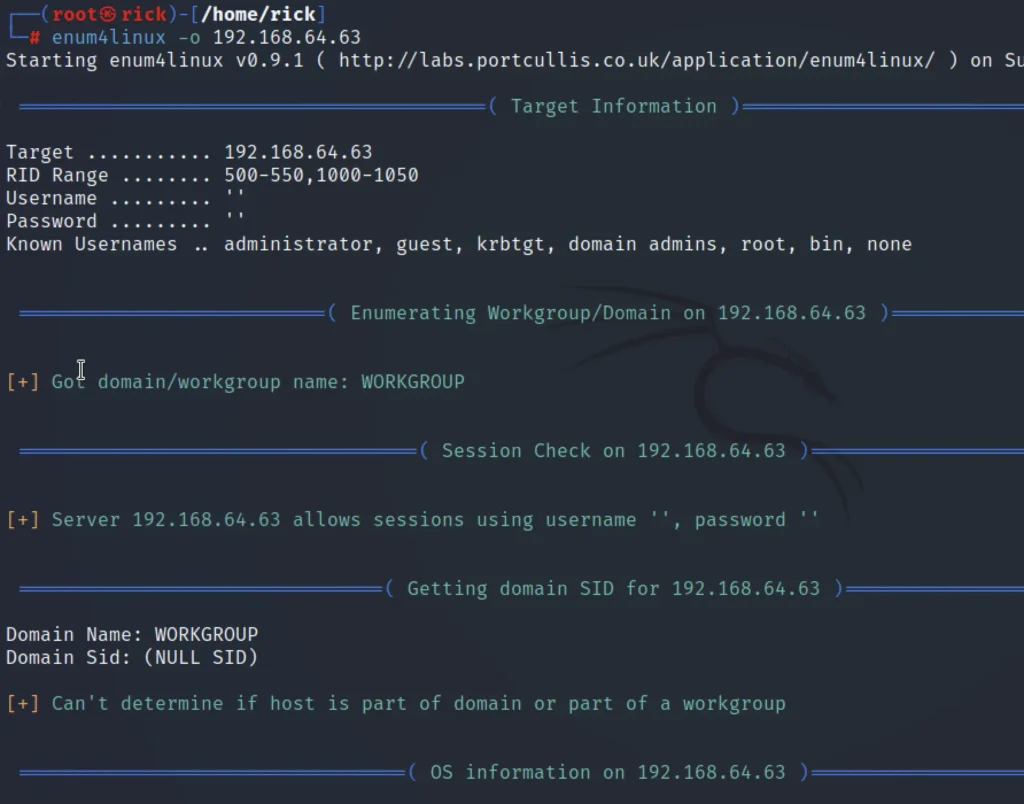
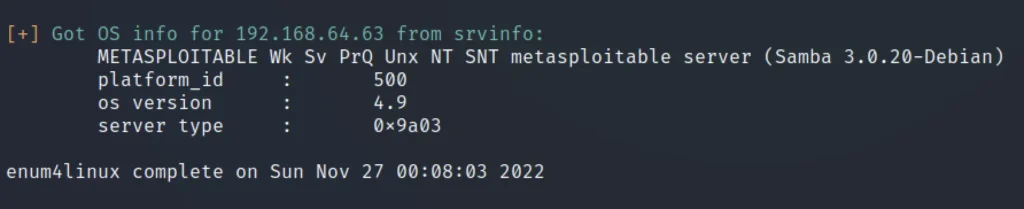
Example 5, Ldap server information
Get’s information related to LDAP Server.
enum4linux -l 192.168.64.63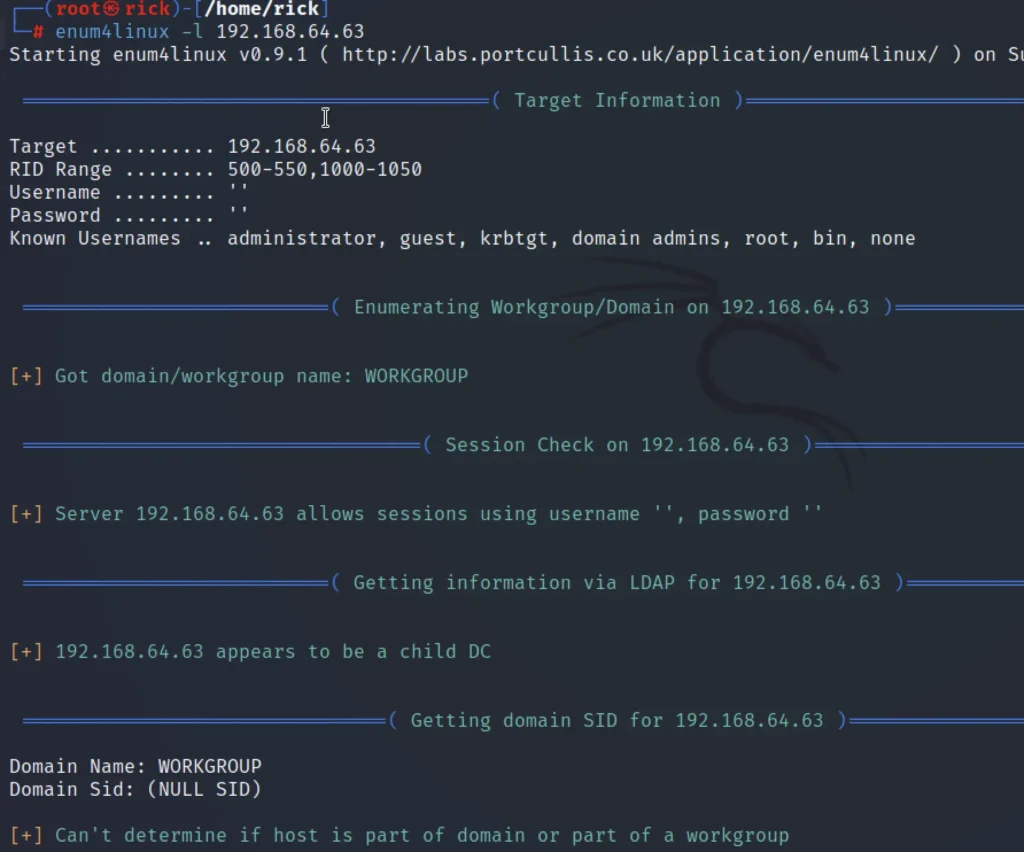
Example 6, Netbios Information
This tool also does a nblookup, Which means gives some solid information about bios information.
enum4linux -n 192.168.64.63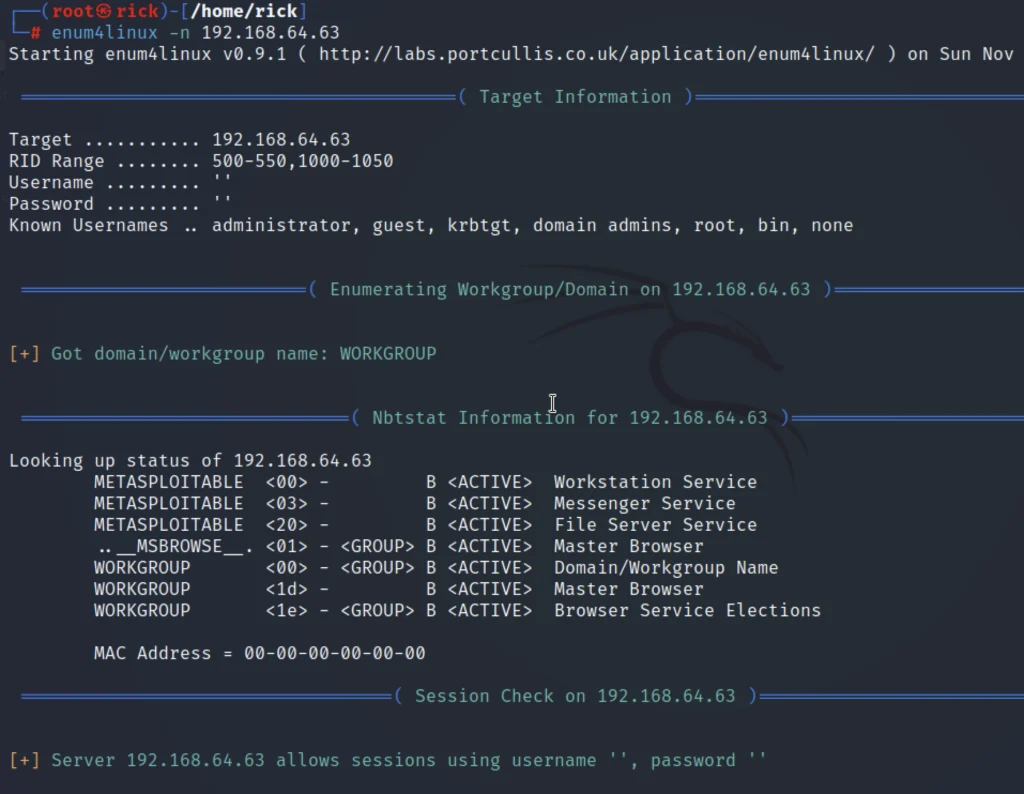
Example 7, All Enumeration
To run an all simple enumeration, Then use the -a command. Makes your work damn simple.
enum4linux -a 192.168.64.63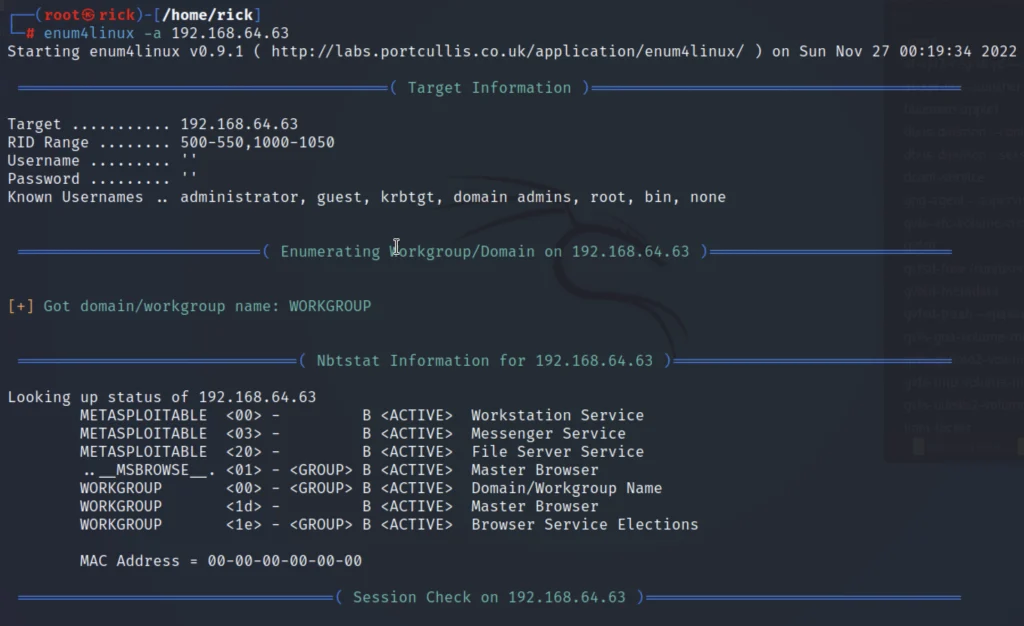
Conclusion
Yep, ???????? This is a great tool. Has tons of features and even while playing CTF I use this tool a lot and also I do recommend you to check the alternatives smbmap and smbclient.
Finally That’s see you in next post ❤️????
Advertisement




