Introduction
In this post, You will learn what is gobuster and you will learn all commands from that tool. Below is the video format of the post, Check it out 👇🏾
Video
What is Gobuster ❓
The gobuster tool helps in enumerating directories same like the dirb and dirbuster. The Gobuster is very faster than the dirb and dirbuster and the biggest disadvantage in this tool is there is no GUI format.
Advertisement
Who develpoed Gobuster
The gobuster tool was developed by Reeves who is a nerd and a climber. Gobuster is written in Go so, It is really very fast. Below is the link for the latest Gobuster version.
How to use Gobuster tool
Firstly to install go buster on kali just enter thins command apt-get install gobuster
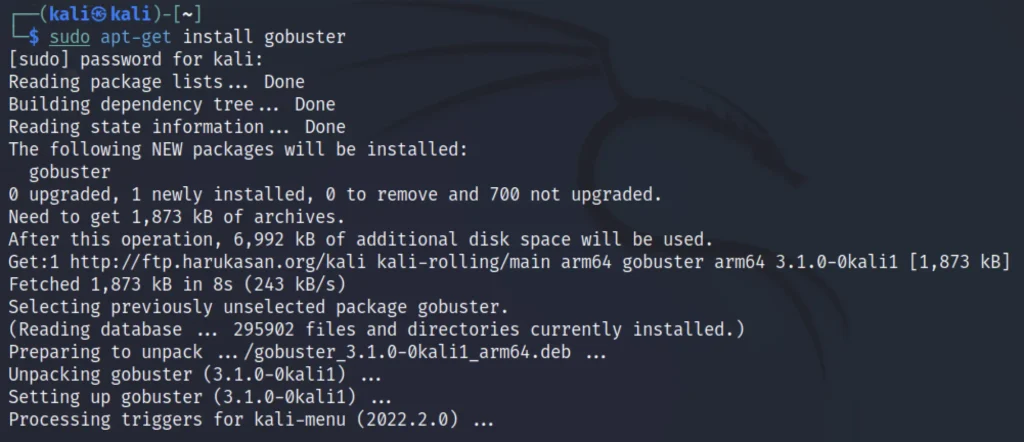
Default scan
To scan a website just enter this command
gobuster dir-u http://102.168.1.1 -w <specify the wordlist>
gobuster dir -u http://techyrick.com -w /usr/share/wordlists/dirb/common.txt
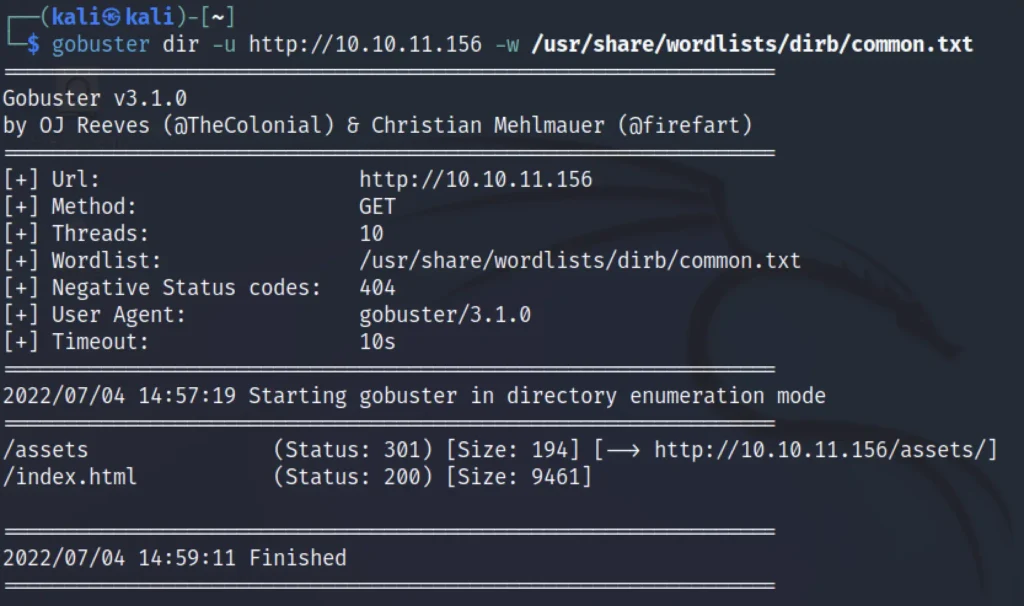
Threads
The number of threads in gobuster are from 0 – 10, So the command will be something like this
gobuster dir-u http://102.168.1.1 -w <specify the wordlist> -T 10
gobuster dir -u http://techyrick.com -w /usr/share/wordlists/dirb/common.txt -T 10

Verbose
By adding verbose we could able to see the progress and the results in human readable format and in depth results.
gobuster dir -u http://techyrick.com -w /usr/share/wordlists/dirb/common.txt -v
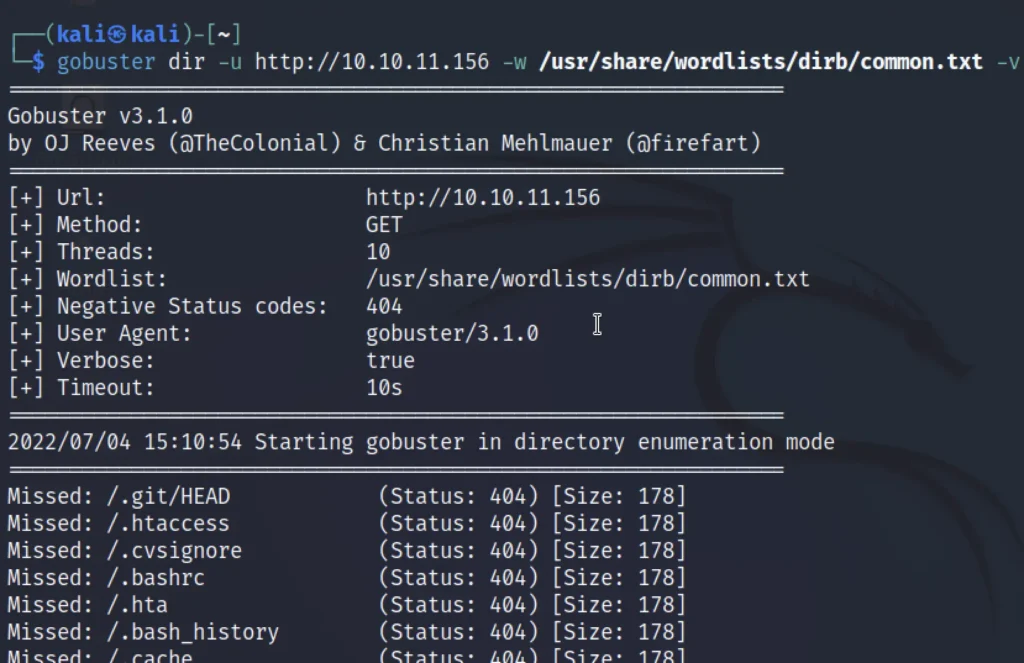
No error and proceed the scan
No errors will be displayed while entering –no-error
gobuster dir -u http://techyrick.com -w /usr/share/wordlists/dirb/common.txt –no-error

Save the result
To save the result you can just enter the -o command or just go with the usual save command >
gobuster dir -u http://techyrick.com -w /usr/share/wordlists/dirb/common.txt -o results.txt
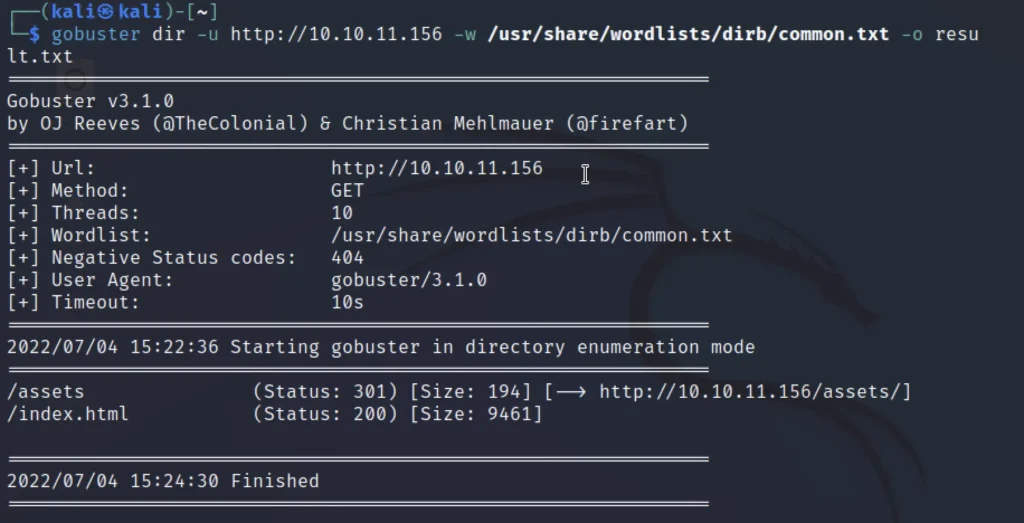
Conclusion
According to me the gobuster tool is a great choice for directory enumerating and also there are many additional features in gobuster like dns enumeration and fuzzing etc..
I my choice I prefer the dirbuster, just because it is in GUI format and additionally we could do brute forcing.
Se ya in the next post ????
Also Read: WP-Scan full tutorial from noob to pro
Also Read: Webhttrack full tutorial




