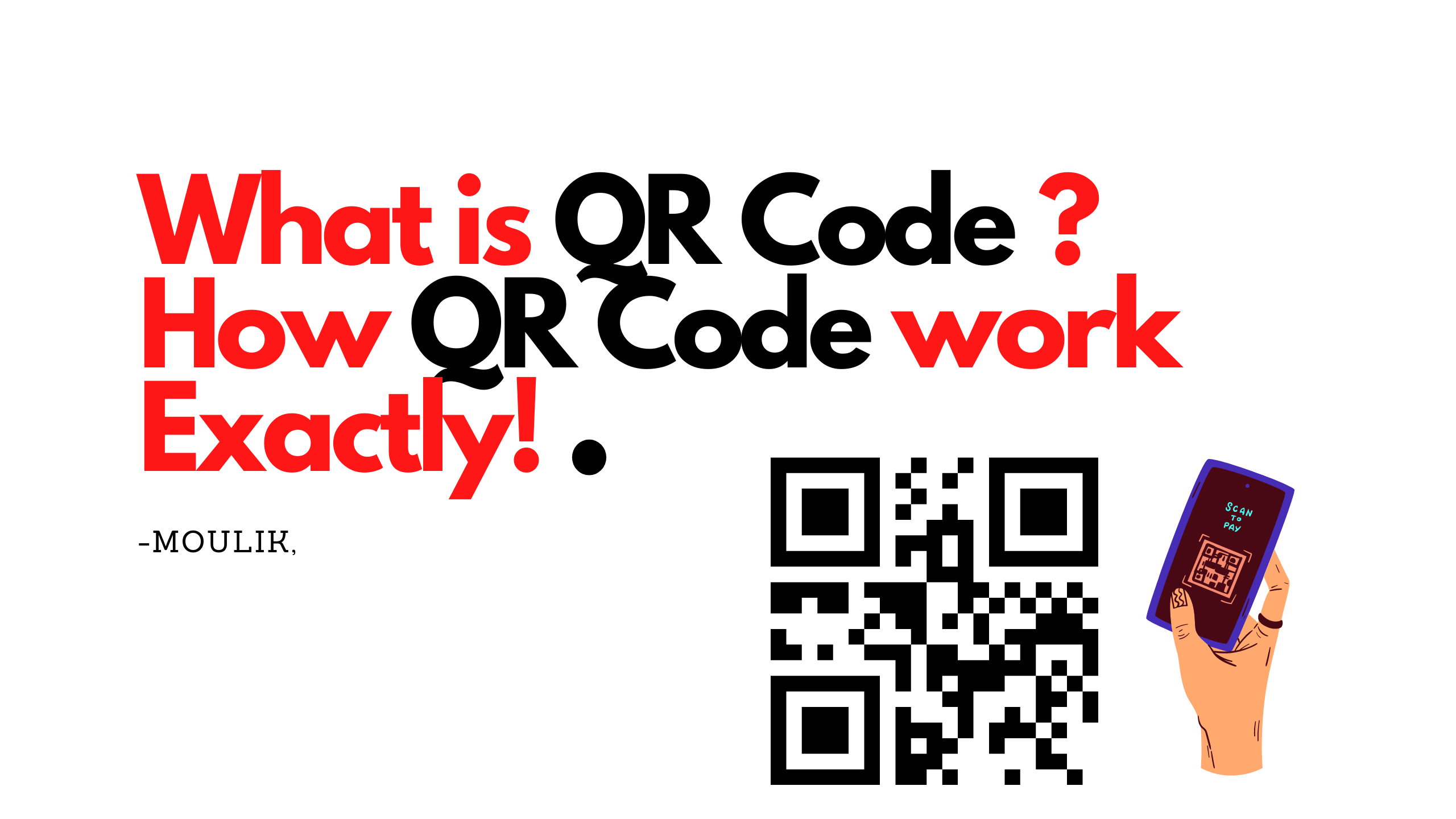Introduction
In this post, you will learn what is QR Code and how they work exactly. In addition, you will learn to scan QR Codes. That’s COOL.
What is QR Code?
QR Code stand for Quick Response Code. A QR Codes is also a type of 2D – Bar codes. Yes, the QR Codes is a type of Bar codes. The major difference between QR codes and bar codes is Bar codes store less information compared to QR codes. Many companies and industries started to use QR codes instead of Bar codes.
A QR Code’s is a 2 dimensional bar codes, which holds 1852 Characters in the small black and white square. Which almost 6 – 7 Pages.
Nowadays, QR Codes is almost used in every place. Even the money transfers are done by QR codes. A QR Codes is an Evolution of Bar code. Where Bar code is one dimensional and QR Codes is Two-dimensional. Will there be another Evolution of QR Codes? Definitely yes. In the future just 1852 will not be enough so, we can expect a three-dimensional QR Codes.
We have started to use QR Codes in almost every product, soon the QR Codes is going to be a part of human being.
Also Read: How to clear cache and cookies?
History of QR Code
The QR Codes was first invented in 1994 in Japan by Denso Wave company. Then people who lived before 1994 what would they use, to scan comment down below!.
The Denos Wave company took the QR idea from a board game. Which was very popular than chess. Before 1994 people used Traditional bar code, and they were in use. But they could store only limited and can be scanned only horizontally So, slowly, QR Codes came into practical life.
Firstly, car factories started to use QR Codes because they wanted to store lots of information. And the QR Codes spread across Japan and now the QR Codes are widely spread around the world.
Also Read: What are web cache and difference between cache and cookies?
How QR Codes Work Exactly?
You will be wondering how does my camera scan QR Codes and gives the result. Don’t worry, I will tell how this process takes place and I will explain the QR Codes inner mechanism?
A QR Codes Store information in Numeric, Alphanumeric, byte/binary, and Kanji. Where all the information will be in a black and white square format.
After you place your camera above the QR Codes, the following mechanism takes place.
- Version Information – Firstly, your camera will ask for QR Codes Version info. And the Version information are stored in the red place. As I mentioned below. Currently, there are 40 Versions of QR Codes and 1 to 7 are for Mobile Marketing.

2. Format Information – Secondly, this pattern stores error correction and data mask. Your device will check for any error correction in the QR Codes. The error correction will be helpful to recover the data even if the QR codes is partially damaged.
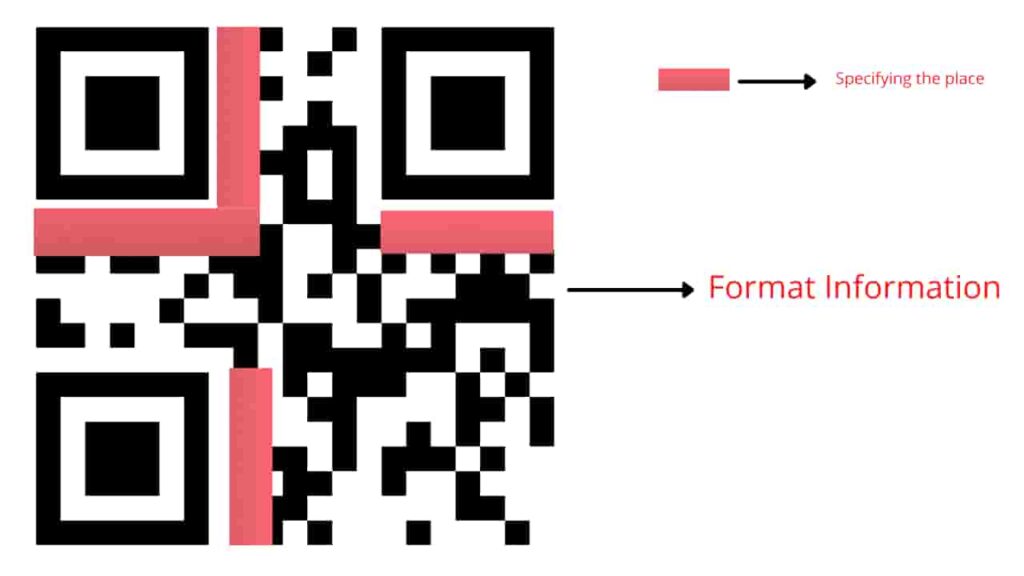
3. Data & Error Correction keys – This pattern stores the full information of the product. Thirdly, your device will scan this pattern to get access to the actual information.
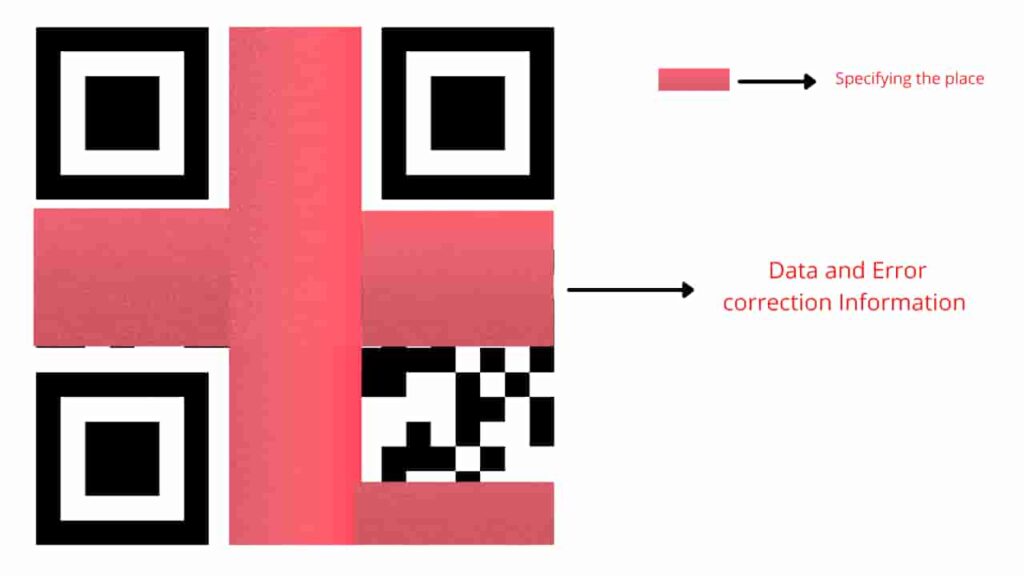
4. Position patter – These pattern will indicate the correct direction for the QR Codes. The destination file path will be stored here.
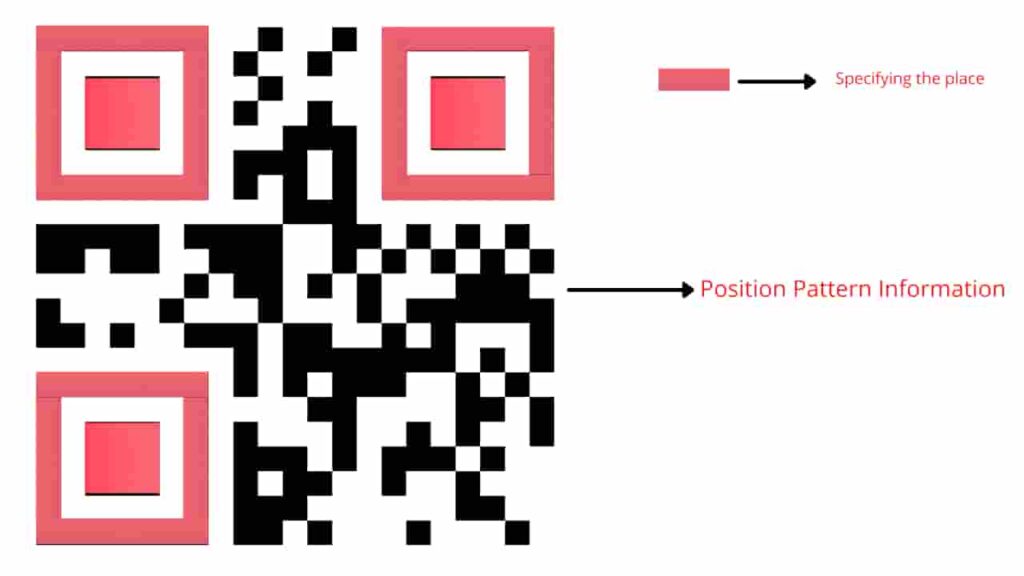
5. Alignment Pattern – This pattern allows to decode the QR Code in any angle.
- Sorry, I have mentioned Data and Error Information instead of Alignment error

6. Timing Pattern – These patterns allows to determine the width of the data matrix. In simple words, the size of the data.
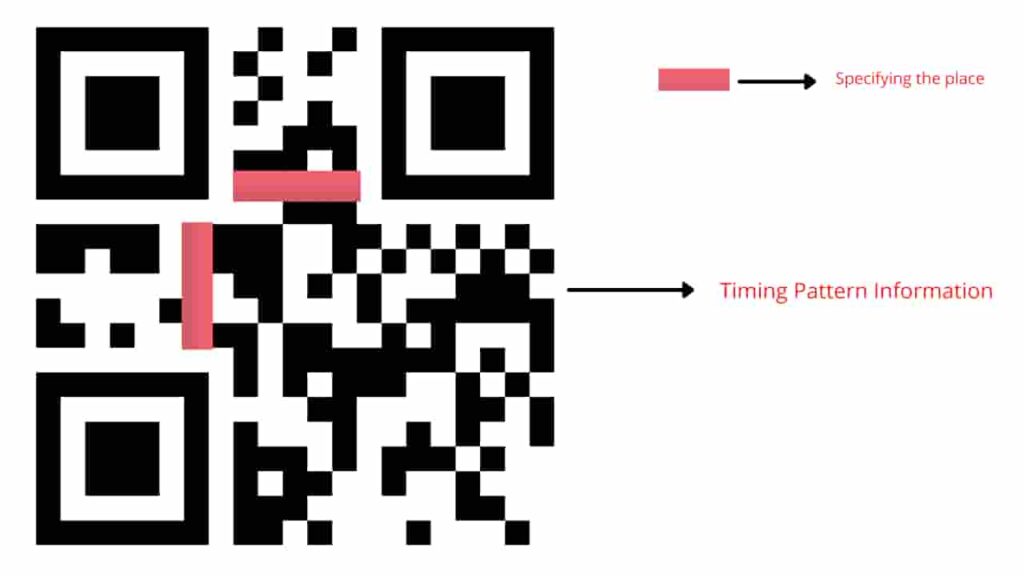
7. Quiet Zone – The border of the QR Code and says all the information are inside the Border.
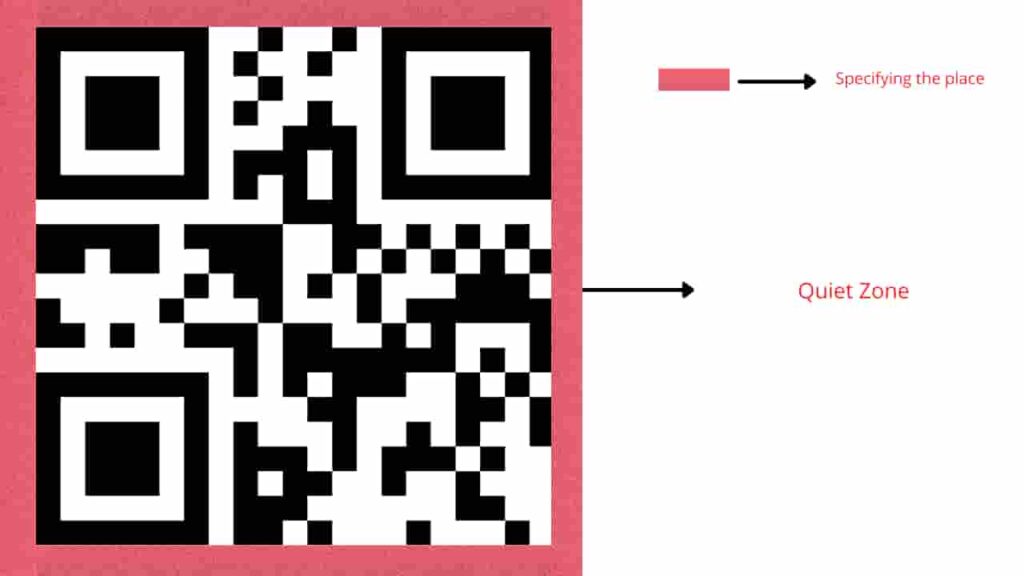
How to Scan a QR Code
In many mobiles by inbuilt they give QR Code scanners.
Let’s see how to scan QR Code using your phone camera.
- First open your camera.
- Place the camera above the QR Code.
- And they will automatically optimize and produce the result.
Using App
- If your inbuilt camera did not scan QR Codes.
- Then, go to play store and download a QR Code App.
- You can download any QR Code App.
- But make sure they are safe.
- Just open the App and place the camera above the QR Code.
- Now, you will get the results.