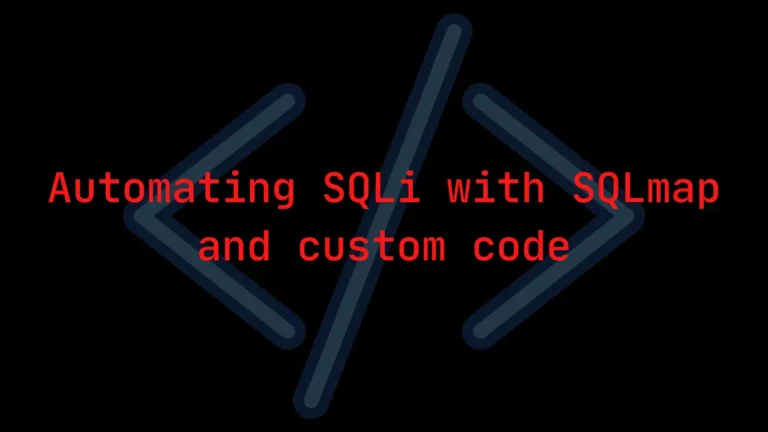Introduction
In this post, you will learn what is a cookie and how exactly do cookies work. You may come here after seeing the annoying cookies appearing on most of the E-commerce sites.
If you knew already, something about cookies. Please comment down below.
Video
What are cookies?
Cookies are small text files with a unique ID stored on your web browser. The small text file stores data’s like Login detail, browsing history, pages clicked. And much other information you do in a web browser. Let’s see an example of how cookies work.
Example: Suppose you are visiting a shopping site like Amazon and looking for a dog dress, and now you might see Ads related to dog dresses.
When you enable cookies, they create a subfolder in your system or web browser itself and saves all the data on your device only.
Types of cookies
There are five types of cookies;
Session cookie
Session cookies are valid only till the session last. The cookies, which permanently delete after a session of browsing, are session cookies. Session cookies are most commonly seen in E-commerce sites like Amazon and Flipkart.
Persistent cookie
Persistent cookie or permanent cookie. These cookies generally last after you close the browser. Persistent cookies can remember data’s like login details and many sensitives’ data. Persistent cookies can last up to 12 months. So, I recommend deleting the cookies after the session.
Also Read: How to browse Anonymously
Third party cookie
Third-party cookies are installed by browser extensions. Generally, third part cookies take data related to search history, and they sell these data’s to Ad companies.
Zombie cookie
These zombie cookies are also a type of flash cookie. Even after the user deletes the cookies, they appear. Generally, these types of cookies are very hard to detect, and these cookies are used to install malicious software.
Super cookie
Super cookie or Flash cookie. These cookies stay on the user’s device even after deleting.
Who Invented the cookies
The first cookie was invented in 1994 by Lou Montulli. Lou montulli was creating an online store, and he needs users data for business, and then he invented HTTP Cookies.
How does a cookie work Exactly
Let’s assume that you have enabled cookies, now you are searching for a product in an E-commerce site and the site server will reach your database and ask for unique ID cookies and at this time you could see a pop-up called to accept our cookies. When you accept the cookies the data which is already stored will be sent to the e-commerce site and now the site can recommend the product you are searching for and give better recommendations. The cookies can also recommend coupon codes.
Also Read: What is the Internet? How Internet Works!
Conclusion
As a result, I recommend everyone to clear their cookie after a session or install Ad badger to block cookies and Ads.
Also Read: How to browse Anonymously