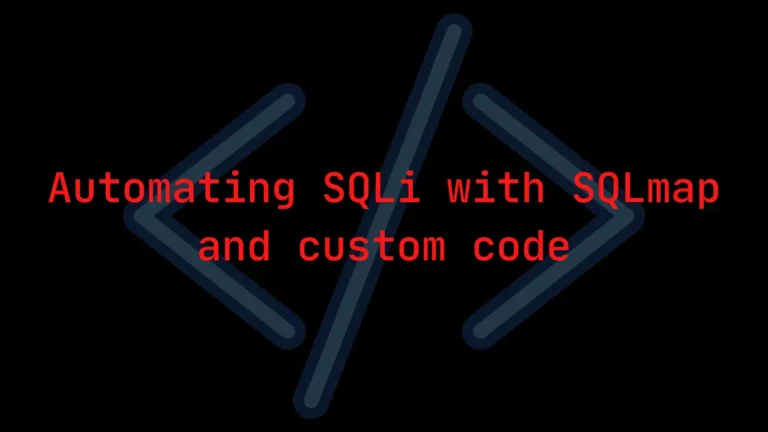Introduction
In this post, you will learn what is web caching. Many think cache and cookies are the same, but it’s not, cache and cookies are very much different. Also, you will learn the difference between web cache and cookies.
I have already written a detailed post about cookie [Click here] to read.
What is a Web Cache?
Web Cache or HTTP Cache. Only because of Cache, a site open very faster. The cache was invented by Maurice Wilkes to reduce the time speed of a website. Not only the website, there is also Memory Cache and this process takes place in devices (Internally).
The Caches are implemented on both the client side and the server side.
Take a look at the below image carefully, and I will explain accordingly.
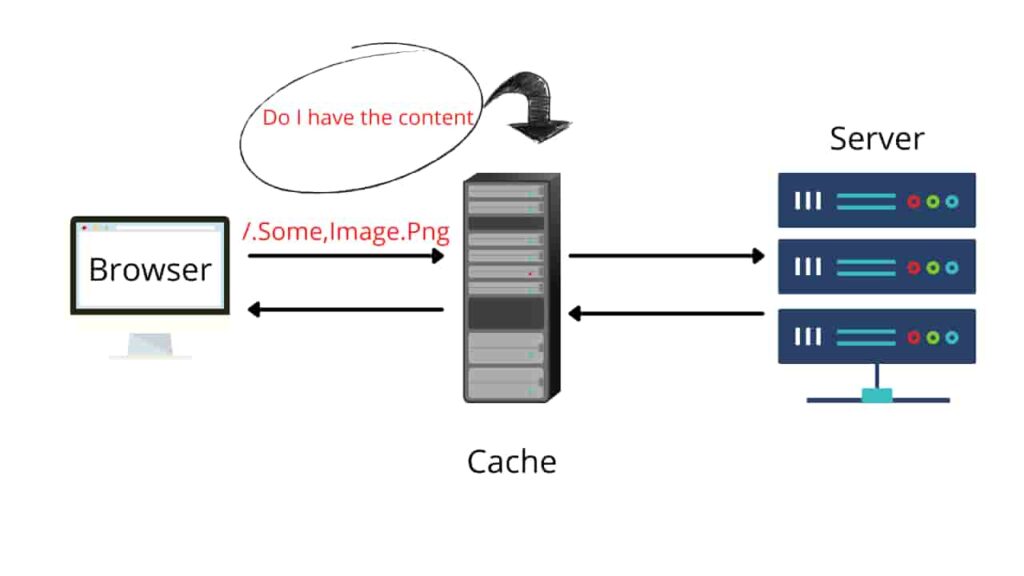
First, the browser, request data, and then it goes through the cache and the server receives the requested data. Now the server will find and send the data and while going through Cache the Cache will take a Screenshot of the data.
So, Now the next time. You are searching for the same data, and the process will stop at the cache level itself. Because the same data is already stored in the Cache, and returns the data from the Cache. Now the requested data will not go to the server. This will reduce the time speed and makes the website faster.
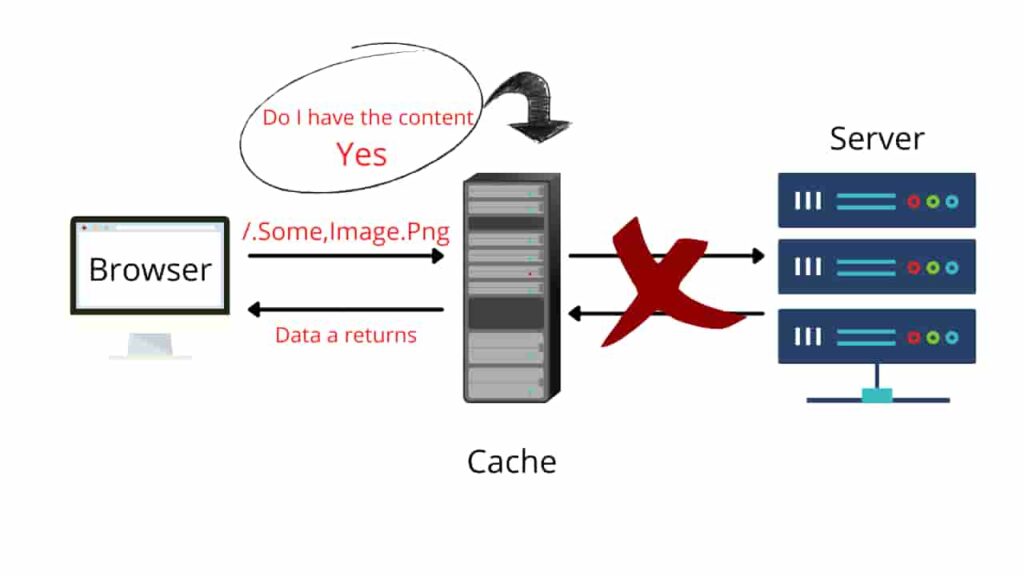
Caches usually stored in your Web browser and sometimes Caches are stored on the Server side also.
Also Read: What are SSL and TLS? Are them both same!
Benefits of Web Cache
There is also benefits of Web Caches. The first is we have faster response time and reduce latency. Secondly the requested data is not going to the server then it reduces the bandwidth of the Internet. The third is less load on the server, even if the cache has full data stored but if the same data is update then it goes to server and comes back and gets cached with a new data.
Also Read: What are HTTP and HTTPS? How they work Exactly
Difference between Cache and Cookies
Both Cache and Cookies are invented for better user performance. The Major difference between Cache and Cookies is, Caches store online page resources and data’s. Cookies store your browsing session and browsing history.
| Caches | Cookies |
| Cache website contents are stored in the browser only | Cookies contents are stored in browser and servers |
| Caches Expire Manually | Cookies Expire Automatically |
| Consumes large space in terms of capacity | Consumes less space in terms of capacity |
| Types of Web caches are: Browser Cache and Proxy Cache | Types of Cookies are: 1) Session Cookies 2) Persistent Cookies 3) Third-Party cookies 4) Zombie Cookies 5) Super Cookies |
| Caches store contents like HTML, CSS, JavaScript, Images | Cookies store contents like Browsing history and browsing sessions |
Also Read: How to find you IP Address?
Also Read: What is a Skimmer device?