Introduction
In this post, you will learn what is whatweb tools is and how does it work. Also, you will learn the commands of the tool and In addition, I have given some additional information about the tool to support us and the video format of this post is down. If you don’t like my voice forgive me.
Video
What is whatweb
What web is a tool where you could gather information such as JavaScript libraries, web servers, and embedded devices and so on. In simple words, this tool is used to discover what the web is running
Do you understand❓ Have any doubt comment down below !!!
I have already made a video and wrote a blog on wappalyzer, This is the tool alternative to what web but wait what is doing a deep information gathering.
Also Read: Information gathering using wappalyzer
Advertisement
Who developed the whatweb tool
The tool was developed by two guys they are Andrew Horton & Brendan Colese and I have also left their Twitter link, Have any doubt regarding the tool you could directly ask them ????
To download the tool in Debian based machines just enter sudo apt-get install what web
What dose the what web tool do
- Proxy support including TOR
- Custom HTTP headers
- Basic HTTP authentication
- Control over webpage redirection
- Nmap-style IP ranges
- Fuzzy matching
- Result certainty awareness
- Custom plugins defined on the command line
Advertisement
Useful commands in whatweb
–aggression : Aggression levels are: 1,2,3 & 4
–user, -u: HTTP basic authentication
–proxy: Set proxy hostname and port Default: 8080
–proxy-user: Set proxy user and password
-v: Verbose output includes plugin descriptions.
–no-errors: Suppress error messages
-t: Number of simultaneous threads. Default: 25.
–help, -h: command help
How to use whatweb
Example1: Standard scan
In example 1 let’s do a standard scan, just enter
Whatweb www.techyrick.com

Example2: Verbose
In this example let’s add -v that is verbose, the last result is not in an arranged manner so we are adding verbose.
whatweb -v www.techyrick.com

Example3: Subnet
Let’s enter the IP address as the target and also let’s specify the subnet mask
whatweb -v 192.168.0.1/24
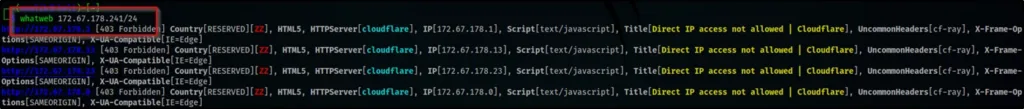
Example4: Speed
Let’s add some speed to the search
whatweb -v -a 3 www.techyrick.com

Example5: Plugins
Searching for specific plugins in the target
whatweb -v techyrick.com adsense.com
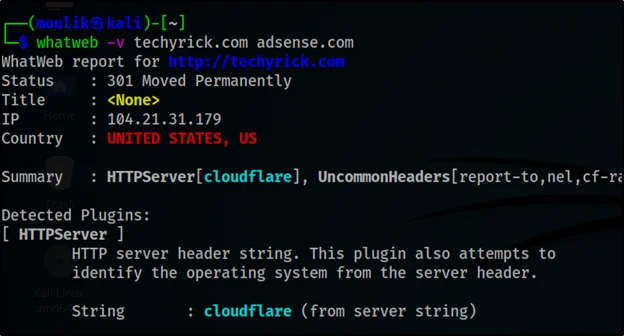
Example6: No error
No error command
whatweb --no-errors www.techyrick.com
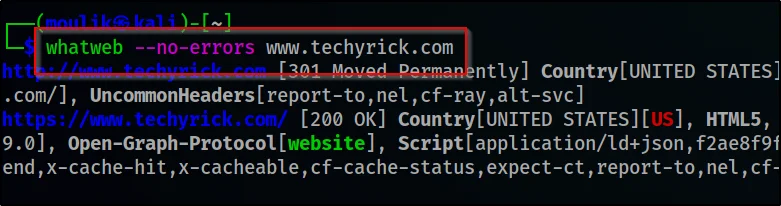
Conclusion
This tool is great but not good as wapplyzer and buitwith and also there is not save options in this tool so, I recommend you to use the buitwith and that is my recommendation. Whatweb finally su©ks
Advertisement
Also Read: Subdomain information gathering using the sublist3r
Also Read: DNS-recon info gathering
Read: DNS-enum info gathering
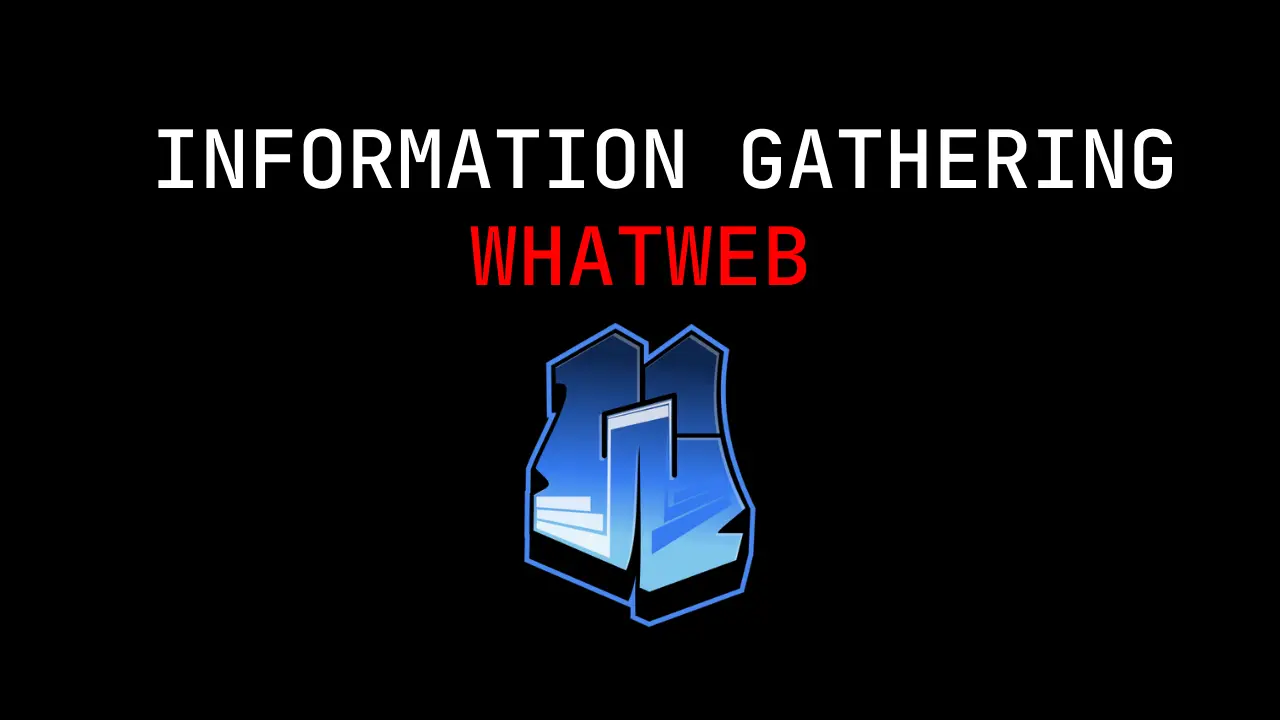
Thanks for making the whatweb blog post. Totally helped me. Best website to learn about all hacking tools from A to Z 💯
Thanks, merlin and Keep supporting me