Introduction
In this post, you will learn what is crunch and how does the tool works and also you will learn all the crunch examples and below is the video format of the post, Check it out 👇🏾
Video
What is crunch❓
Crunch is a password list generating tool and it is one of my favourite tools, The wordlist is created through the strings and characters you enter.
This tool supports numbers and symbols, upper and lower case characters separately and Unicode.
Once you generated the password list you can save it in a text file. So, Later on, you can do brute force.
Advertisement
Who developed the crunch tool
This guy has developed the crunchs tool, A small credit from me and he is still active in GitHub and Twitter.
This tool is also available for windows users, WOW
For Linux users, this tool is pre-installed, if it is not installed then enter this command
apt-get install crunch
Useful commands in crunch tool
-b number: Specifies the size of the output file, only works if -o START is used, i.e.: 60MB
-c number: Specifies the number of lines to write to the output file, only works if -o START is used, i.e.: 60
-d number symbol: Limits the number of duplicate characters.
-e string: Specifies when crunchs should stop early
-i Inverts: the output so instead of aaa,aab,aac,aad, etc you get aaa,baa,caa,daa,aba,bba, etc
-o wordlist.txt: Specifies the file to write the output to, eg: wordlist.txt
-q filename.txt: Tells crunch to read filename.txt and permute what is read.
-r Tells crunch to resume generate words from where it left off.
Advertisement
How to use the crunch tool
Just follow the below example and I am sure by end of the example you will be very much familiar with the crunch tool.
Example1, Default wordlist generate
These commands will generate a dictionary that minimum contains 2 words and a maximum of 3 words and also I have given -o and specified the path to save.
crunch 2 3 -o /root/Desktop/0.txt
2: min character
3: Maximum character
-o: Output


There are many lists, where I can’t even show here.
Advertisement
Example2, Generating person name wordlist
To generate a person wordlist just enter the below command
crunch 2 3 moulik009@ -o /home/osboxes/mame.txt
2: min character
3: max character
moulik009@ is the name we are generating and also, you may notice that I have added the numbers and characters. You can also enter the numbers and characters.
-o: Output


You can add min and maximum numbers higher and higher.
Example3, Generating Alpha numeric list
Alphanumeric is nothing but generating numbers and words together. Like this 👇🏾
crunch 2 5 abc123 -o /home/osboxes/abc123.txt
2: minimum character to generate
5: maximum characters to generate
-o: output
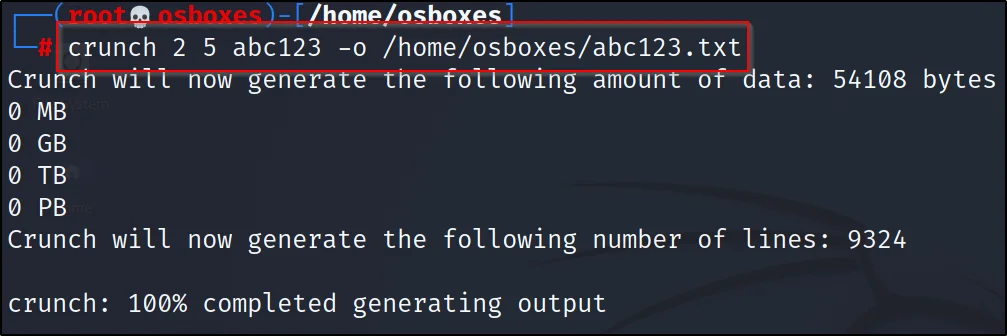

Example4, Generating password list with spaces
To generate a password list with spaces we just enter / and which looks something like this
crunch 1 3 abc\ /root/Desktop/4.txt
1: Minimum character
3: Maximum characters
abc\ list to generate with space

Advertisement
Example5, Generating rainbow password list
To find the rainbow password list just go to this particular directory
cd /usr/share/rainbowcrack
cat charset.txt
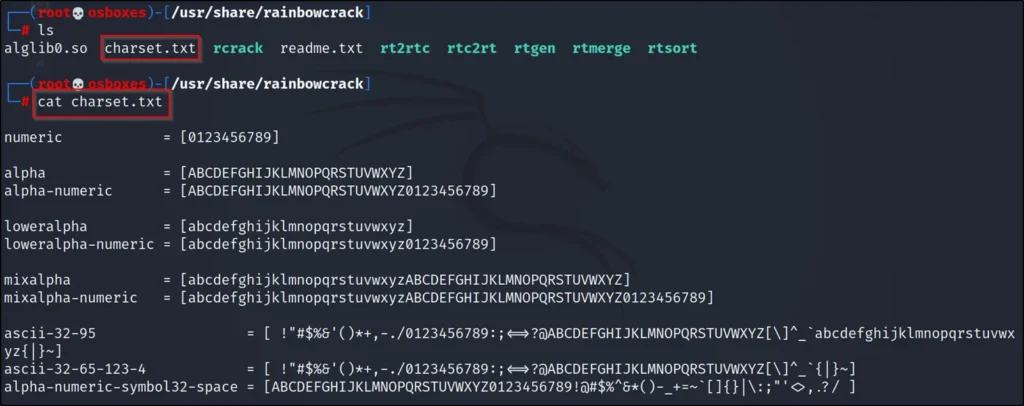
So, I am going to generate this password list ascii-32-95
crunch 3 4 -f /usr/share/rainbowcrack/charset.txt ascii-32-95 -o /home/osboxes/rain.txt
3: Minimum character
4: Maximum character
-f: file location
-o: output


Example6, Saving the result in any compressed format
We can compress in different ways, for eg: gzip, bzip2, and 7z but before this you have to add -z
crunch 5 7 abc@123 –z gzip -o /home/osboxes/start123
5: Minimum character
7: Maximum character
-z: zip format
-o: Output
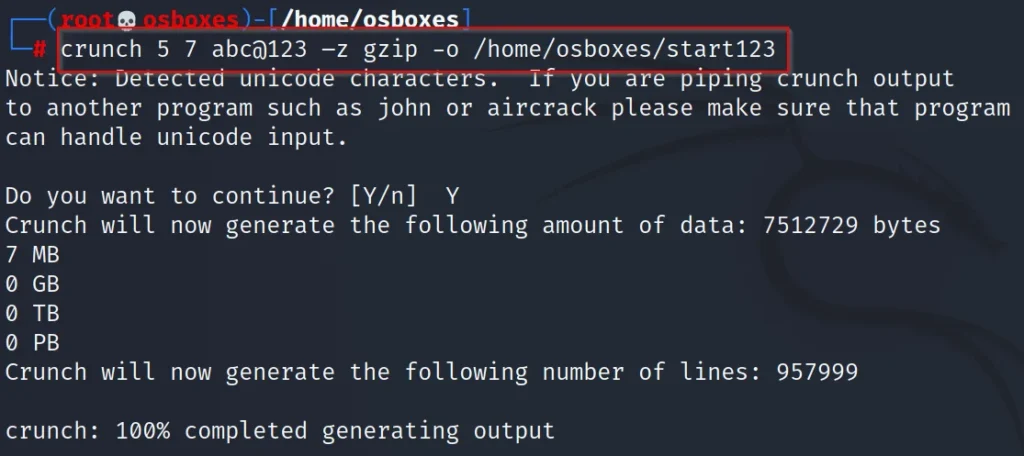
Conclusion
Crunch is an awesome password list generating tool and when this tool is combined with rainbow crack or list then this crunch tool is a beast and spams your systems with tons of passwords and even overloads your storage.
Advertisement
Also Read: Full tutorial on webhttrack
Also Read: HTTrack tutorial from noob to pro
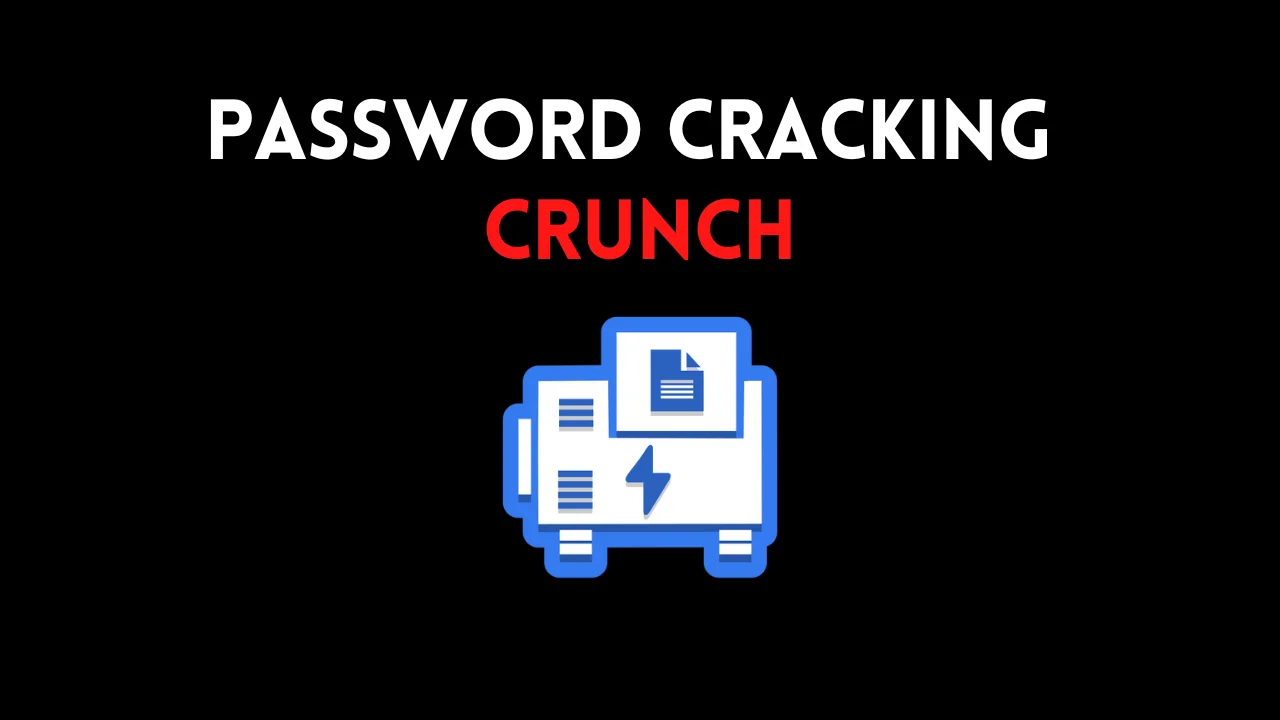
Creatively!
Thank you 😍