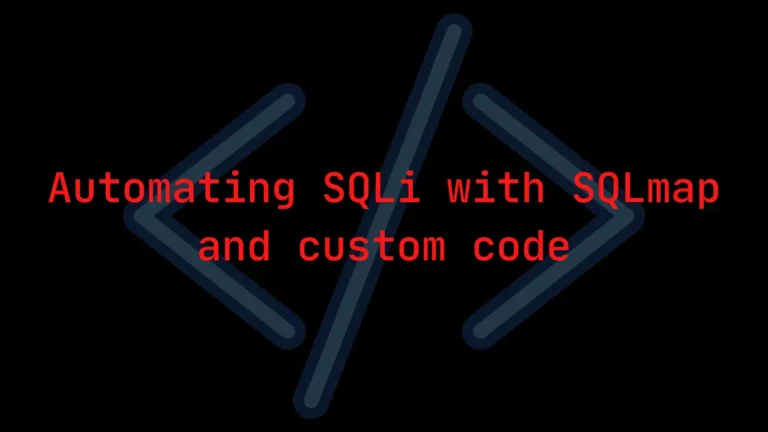Introduction
In this post, you will learn what is reCAPTCHA and the mechanism of CAPTCHA. In addition, you will also learn the difference between CAPTCHA and reCAPTCHA.
I have already written a detailed post about what is CAPTCHA to read [Click here]
What is reCAPTCHA?
The reCAPTCHA is introduced to replace traditional CAPTCHA. Some reCAPTCHA was the same as the CAPTCHA. Like entering the text displayed on the screen. But over time, Google CAPTCHA became very different from CAPTCHA’s and became more advanced than CAPTCHA’s.
reCAPTCHA’s used a real-world puzzle. Like solving the pictures, Mostly in reCAPTCHA’s the image source will be from an old book or a street view or a text from Old Newspapers.
Over time, Google’s reCAPTCHA was widely used by users and the traditional CAPTCHA are slowly removed. The traditional Captcha is still used in some secured sites.
How reCAPTCHA’s Work and types of reCAPTCHA
There are three types of reCAPTCHA’s they are;
- Image recognition or Mathematical Captcha
- Check box
- Using users Cookies
How does an Image recognition or Mathematical Captcha work?
These image recognition or Mathematical Captcha’s comes under Optical character recognition or OCR. These Captchas can be solved if the users or bot takes an action and solves the puzzle.
Take a look at the below image on how a Mathematical Captcha and Image Captcha looks;
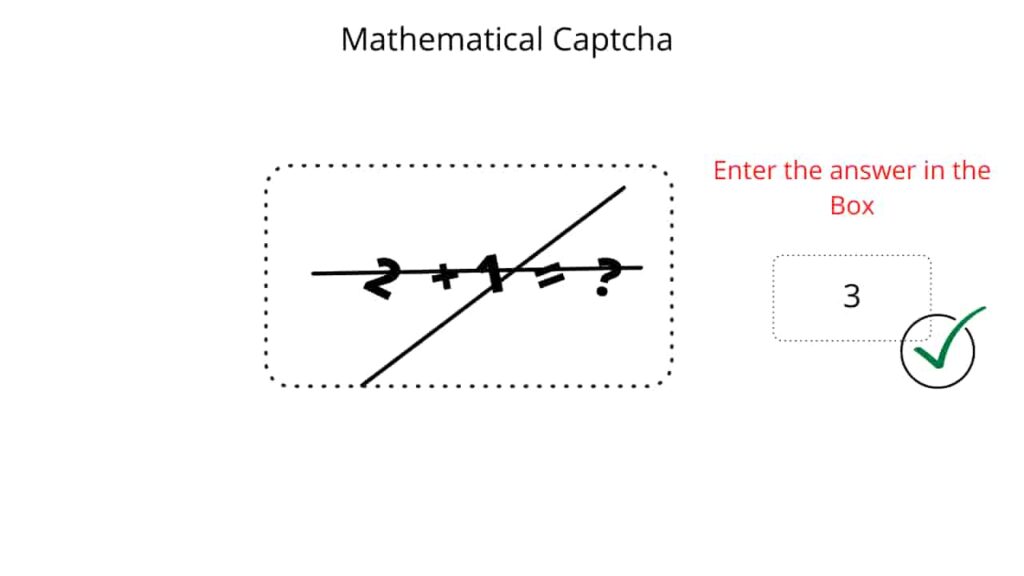
I knew the mathematical Captchas are very similar to the traditional Captcha. There is totally three versions in reCAPTCHA. The mathematical Captcha is the first version of Captcha. In 2018 Google remove the V1 Captcha.

The above is the image recognition Captcha and these are considered as Version 2 Captcha and still, these Captchas are living at many of google’s sites. In my opinion, these are very safe.
Also Read: Difference between bar code and QR Code
Check box Captcha
In this captcha, the users or the bot just needs to click on the box, and it gets verified automatically. But how?
The Checkbox Captcha recognize the user’s cursor movement. Every bot’s movement will be in an X and Y axis only, but the user’s movement will be also on the third axis. In other words, the human’s cursor movement will be very shaky.

Using users Cookies
Nowadays, Google is taking users cookies to verify they are bots or not. But I don’t know how much data are Google taking. To learn what is a Cookie and how does it work [Click here] to read. Therefore, Google should consider people’s privacy and I personally advise people to often clear their cookies and catches.
Therefore, To remove catches and cookies [Click here] to read
Also Read: What is QR Code?
Difference between CAPTCHA and reCAPTCHA
| CAPTCHA | reCAPTCHA |
| CAPTCHA is the older version | reCAPTCHA are newer version |
| CAPTCHA are controlled by organization or site owners | reCAPTCHA are controlled by google |
| CAPTCHA doesn’t change sizes | reCAPTCHA mostly appears in Google hosted sites |
| There is a submission time limit | There is no time limit in reCAPTCHA |
| CAPTCHA are more secure than reCAPTCHA | reCAPTCHA are secure too but google takes lot of your information |
Conclusion
In conclusion, I recommend you to use VPN or clear you cookies and catches after a session of browsing.
Use my link below and shop VPN, you will get a 67% offer. You can connect Avast secure line VPN up to 10 devices and the validity will be for 12months. Use my link and get 1 month extra.
Also Read: How to browse Anonymously?
Also Read: What is Captcha? How they work!