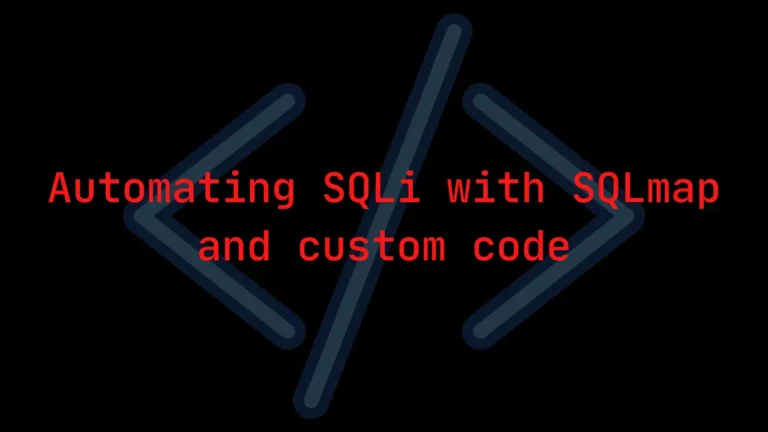Introduction
In this post, Let’s see the 7 best packet sniffing tools that everyone should have used it. All these 7 tools have got big attention from cybersecurity and network professionals.
What is Packet sniffing❓
A packet sniffer also known as a packet analyzer, protocol analyzer or network analyzer — is a piece of hardware or software used to monitor network traffic.
Reference: Kaspersky
Top 7 Best packet sniffing tools
1. Solarwinds deep packet inspection and analysis tool
2. Tcpdump
3. Windump
4. Wireshark
5. Network miner
6. Capsa
7. T-shark
1. Solarwinds deep packet inspaction and analysis tool
Solarwinds is one of the popular companies that sell its network sniffing tools. According to me if you are a professional you should try this tool.
The tool is very handy, which means easy to work and the tool comes with various features. This multi-layered tool provides a comprehensive view of your network, so you can quickly detect, diagnose, and resolve network performance issues and avoid downtime.
In addition, the system uses minimal bandwidth, requiring low overhead on Orion® Platform servers and nodes.
From the below images you can see their various features.
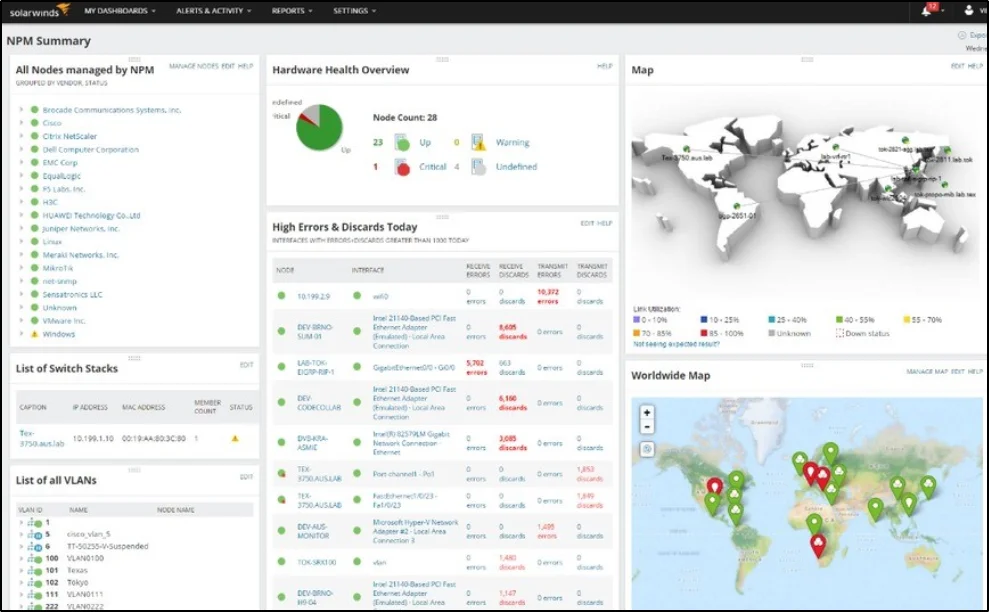
Key features in Solarwinds network sniffer;
- Multi-vendor network monitoring
- Network Insights for deeper visibility
- Intelligent maps
- NetPath and PerfStack for easy troubleshooting
- Smarter scalability for large environments
- Advanced alerting
Why you should buy SolarWinds network sniffing tool ????
The SolarWinds network sniffing tool is the best sniffing and analysis tool out there it is an industry-standard software.
Why you should not buy the SolarWinds network sniffing tool
The only reason to not buy the SolarWinds is the cost, The software cost is very overrated. The product price is 1638 dollars.
2. TCPDUMP
TCPDUMP is one of my favourite tools for network sniffing and analysing. Why not every professional will like the tcpdump.
The TCPDUMP is a free open source tool. You can just go and download and work with it. There are not many features in the tcpdump because the tcpdump is in the CLI format.
If you are a professional and looking for great information and don’t want to waste your time then this is not your tool.
To learn how to use tcpdump [Click here]
Key features in tcpdump are;
- tcpdump is a command line tool, very handy to troubleshooting on network and protocol level troubleshooting
- Command line tool makes it ideal to run in remote servers or devices for which we do not have GUI access
- tcpdump includes many options (runtime, save file) and filters (port, protocol, interface choice) so user can use as per requirement
- It allows to capture the live TCP/IP packets going through an network interface and can also be saved to a pcap file for offline analysis using Wireshark tool
Why you should use tcpdump ????
Knowing about a command-line interface tool is very good, Sometimes even professionals will be looking for tools like this.
The professionals themselves are interested in tcpdump it is because it doesn’t do any filtering while capturing the packets.
Why you should not use tcpdump
The tcpdump is a CLI tool and in a hard situation, you can’t use this tool. Limited features.
3. Windump
The WinDump is the Windows version of tcpdump, the command line network analyzer for UNIX. WinDump is fully compatible with tcpdump and can be used to watch, diagnose and save to disk network traffic according to various complex rules. It can run under Windows 95, 98, ME, NT, 2000, XP, 2003 and Vista.
WinDump captures using the WinPcap library and drivers, which are freely downloadable from the WinPcap.org website. WinDump supports 802.11b/g wireless capture and troubleshooting through the Riverbed AirPcap adapter.
The WinDump is free and is released under a BSD-style license.
Reference: Windump
why you should use windump ????
The tool is specifically created for the Windows environment and it is very easy to use the tool. If you are a beginner go for this tool.
Why you should not use the tool
Limited features and CLI format.
4. Wireshark
Wireshark is a “Network protocol analyzer” tool. This is one of the very popular tools among hackers and pen testers. According to me, it is one of the best Network scanning tools.
The tool analyzes packets in a network and the favourite part is the tool can deeply inspect individual packets.
Wireshark was invented by Gerald combs in the year 1988. At the time the name was Ethereal and later the name changed.
The tool is used by professionals and also it is very user friendly.
Features in Wireshark;
- Capture in real-time and analysis.
- Capture and decompress compressed files (gzip) on the fly.
- Hundreds of protocols were thoroughly examined.
- Packet browser with three panes as standard
- A GUI or the TShark programme can be used to browse captured network packets.
- It ran on Linux, Windows, OS X, and FreeBSD with ease.
- Powerfull display filters.
- The results can be saved as XML, CSV, PostScript, or plain text.
- Colouring rules can be applied to a packet list for quick and easy examination.
Why you should use wireshark ????
Believe me, learning Wireshark is really great. Wireshark is one of the core skills in networking and cybersecurity and it is beginner-friendly.
To learn how to use Wireshark [Click here]
5. Network miner
The NetworkMiner is an open source Network Forensic Analysis Tool (NFAT) for Windows (but also works in Linux / Mac OS X / FreeBSD).
NetworkMiner can be used as a passive network sniffer/packet capturing tool in order to detect operating systems, sessions, hostnames, open ports etc. without putting any traffic on the network.
NetworkMiner has, since its first release in 2007, become a popular tool among incident response teams as well as law enforcement. The NetworkMiner is today used by companies and organizations all over the world.
Reference: Networkminer
Key features in Networkminer;
- NetworkMinerCLI generates a Keywords CSV file when one or several keywords are detected
- NetworkMinerCLI can read a custom keyword list and cleartext dictionary from file using command line arguments
- Parsing of PcapNG (aka pcap-ng) files
- Extraction of metadata from PcapNG files (including stored name resolution blocks)
- Alexa top 1M check for DNS responses
Why you should use networkminer
Firstly, The network miner is an industry-standard tool and widely used by many professionals.
Why you should not use Networkminer
The tool network miner is not user friendly.
6. Capsa
Capsa Free is a free network analyzer for monitoring, troubleshooting, and analysis of Ethernet networks. It gives users a lot of practice in the monitoring network activity, identifying network faults, and improving network security.

Capsa Free is a free version of Capsa Network Analyzer designed for students, instructors, and computer geeks who want to learn about protocols and networking technology.
Key features in capsa;
- Real-time Packet Capture
- Advanced Protocol Analysis
- User-friendly Dashboard
- Multiple Network Behavior Monitoring
- Quickly Pinpointing Network Problems
- Extensive Statistics of Each Host
Why you should use capsa
The tool has multiple features and it is compared with the SolarWinds packet sniffer. The tool is an industry-standard. If you are a professional then you should give it a try to this tool.
why you should not use capsa
The tool has a pro version and in the free version, you will be getting limited features only. The pro version cost 995 dollars, Which is very expensive for this kind of product.
7. T-shark
TShark is a network protocol analyzer. It lets you capture packet data from a live network, or read packets from a previously saved capture file, either printing a decoded form of those packets to the standard output or writing the packets to a file.
T-shark is the same as the Wireshark but the only difference is the tool is in CLI format.
The t-shark has the same features as the Wireshark.
Why you should use t-shark
If you want to capture raw packets without filtering then, T-shark is a better choice.
why you should not use t-shark
The only disadvantage in t-shark is the CLI format, Can’t access map features.
Conclusion
In summary, all the tools I have mentioned are really great. In your lifetime you have to give a try to all of these amazing tools.