Introduction
In this post, You will Learn How to use LaZagne and cracking windows password in seconds. If you have any doubts, comment down below 👇🏾
What is LaZagne
LaZagne is a tool that’s open-source and designed to help you recover a bunch of passwords stored on your own computer. Different operating systems or software store their passwords using various methods like plain text, custom algorithms, or databases.
Advertisement
How LaZagne Works
LaZagne operates by retrieving the passwords stored locally on the system, decrypting them, and providing the output in a readable format, typically in clear text.
Download LaZagne
You can download the tool using the link provided below.
https://github.com/AlessandroZ/LaZagne/releases
Be sure to choose the .exe format for Windows. Once the download is finished, use the command line (CMD) to navigate to the directory where the file is saved.

Additionally, ensure that the CMD terminal is run with administrative privileges to extract the password from the Windows system.
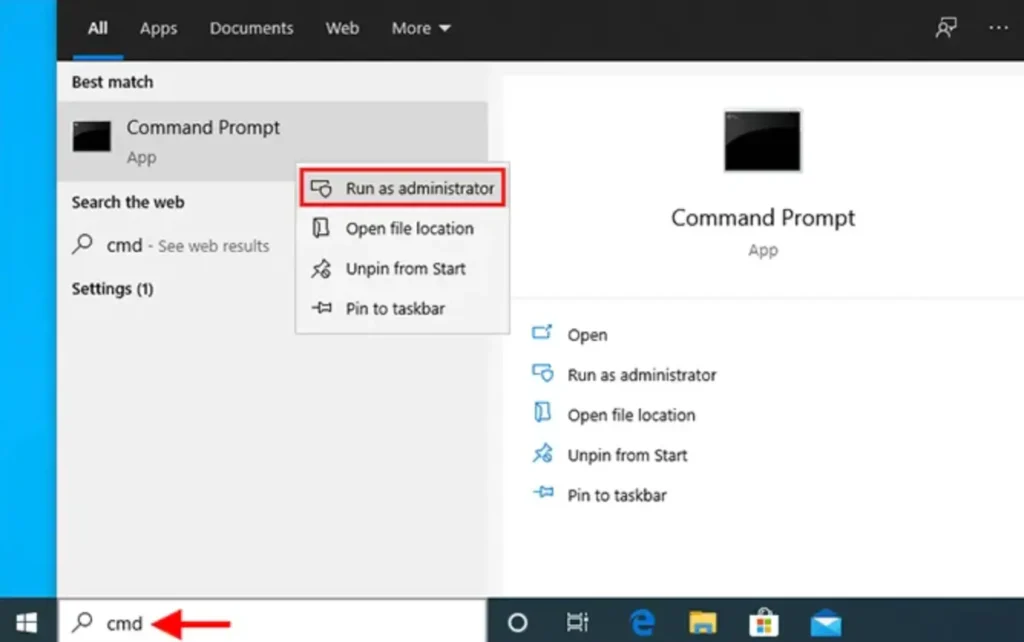
Dump Windows Password
To extract the Windows password, enter the following command in the command prompt terminal.
LaZagne.exe windows
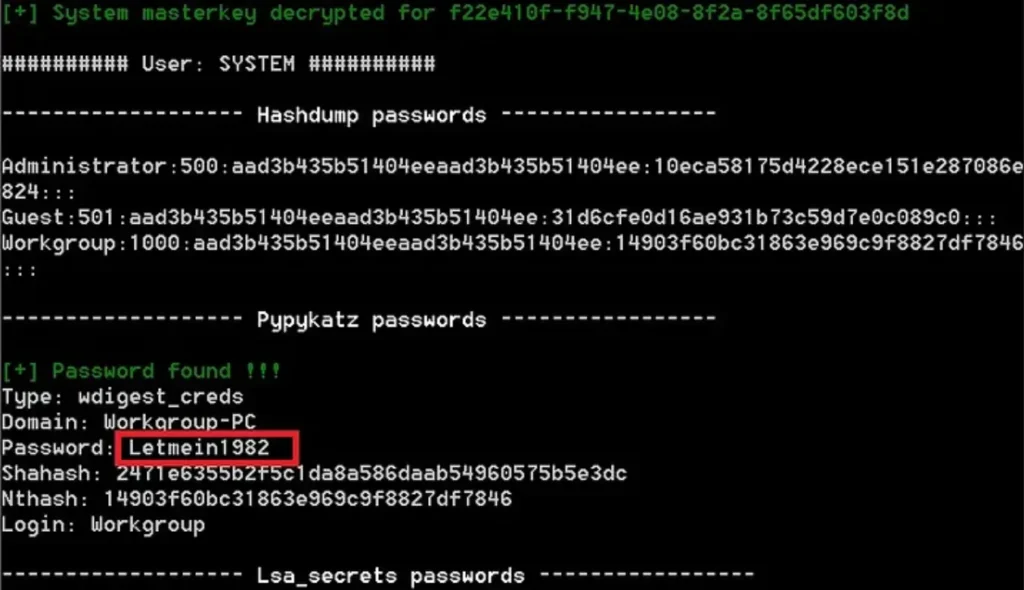
Here, you can see that the password was discovered, and it is “Letmein1982”.
Note: Please understand that all the information is utilized for expanding knowledge and not for malicious or damaging purposes.
Conclusion
I hope you found this article enjoyable. If you wish to support my writing, I would greatly appreciate it if you could take a moment to leave some claps and a follow! You can also buy me a coffee to fuel my next article.
Also Read: How to use hashcat
Also Read: What is FcrackZip and How to Use it




