Introduction
In this post, you will learn what is Lynis tool is and how does it work and I will share all the commands and below is the video format of the post and do check it out ????????
Video:
What is Lynis
Lynis is an open-source security auditing tool. Its main goal is to audit and harden Unix and Linux based systems. It scans the system by performing many security control checks. Examples include searching for installed software and determine possible configuration flaws.
Many tests are part of common security guidelines and standards, with on top additional security tests. After the scan, a report will be displayed with all discovered findings.
Also Read: What is searchsploit, full tutorial
Advertisement
Who developed the Lynis tool ❓
The tool is developed by Michael Boelen and it seems they are from a big company and maintaining this tool and I really love this tool and credit from me also to this CISOFY org. Below are the possible links I found related to this organization.
What all the Lynis tool can do
- Security auditing
- Compliance testing (e.g. PCI, HIPAA, SOx)
- Penetration testing
- Vulnerability detection
- System hardening
Advertisement
Useful commands in Lynis tool
Important commands
- audit system: Perform local security scan
- audit system remote: Remote security scan
- dockerfile audit: Analyze Dockerfile
- show: Show all commands
- show version: Show Lynis version
- help: Show help
- update info: Show update details
Useful commands
- –no-log: Don’t create a log file
- –pentest: Non-privileged scan (useful for pentest)
- –profile: Scan the system with the given profile file
- –quick (-Q): Quick mode, don’t wait for user input
- –version (-V): Display the version number and quit
How to work with the Lynis tool ❓
Just follow the below examples and I am sure that by end of this post you will be familiar with the tool and make sure you also watch the video format of this post.
Example1: Installation
To install the tool just enter the following command
sudo apt-get install lynis
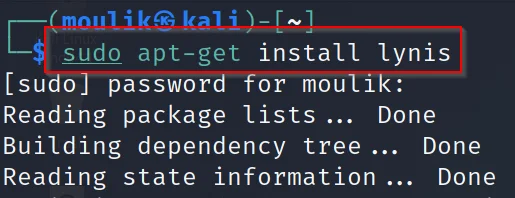
Example2: Show
To view all commands in this tool just enter this command
lynis show
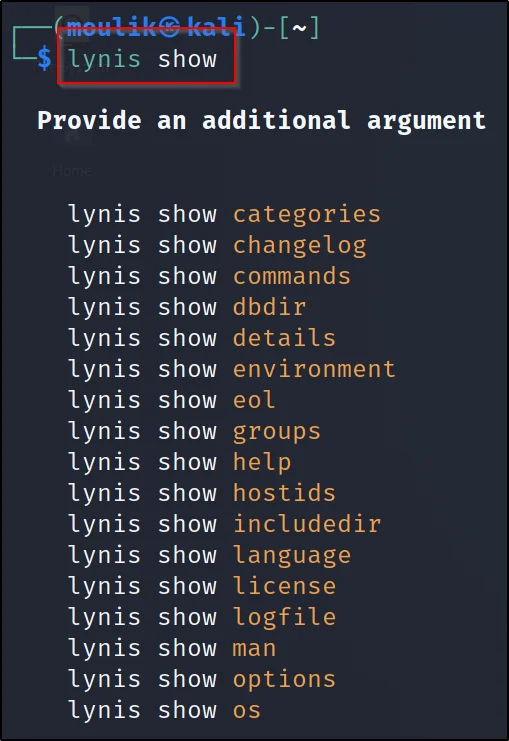
Example3: Narrow result
To view only commands just specify it like this
lynis show commands

Example4: Quick scan
Doing a quick system audit
lynis system audit --quick
system audit: Full system check
–quick: fast
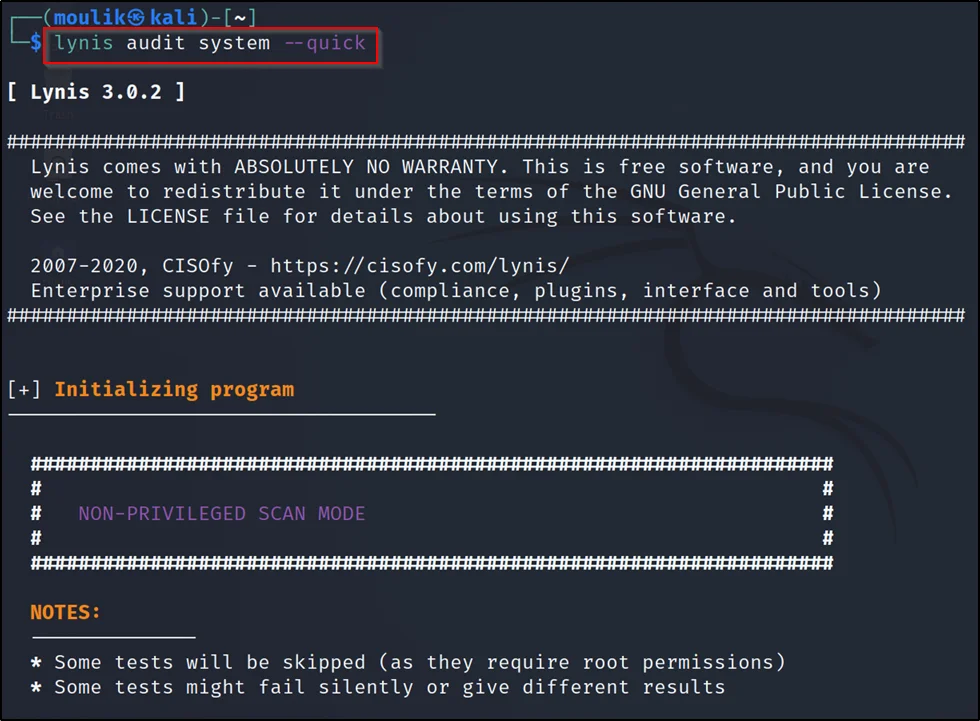
Example5: Test IoT
Doing a specific test on a particular thing you wanna scan
lynis show tests USB-1000
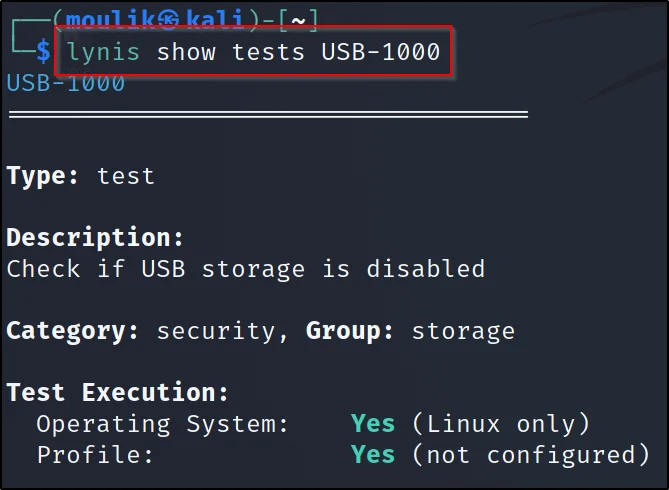
Conclusion:
According to my knowledge lynis is one of the best tools to audit the system kernel and check for any vulnerabilities over there. Personally, I don’t use this tool regularly but it has got a place on the kali applications and my heart ????
Advertisement
Also Read: Full tutorial on Nessus for beginners
Also Read: Nikto tutorials from noob to pro




