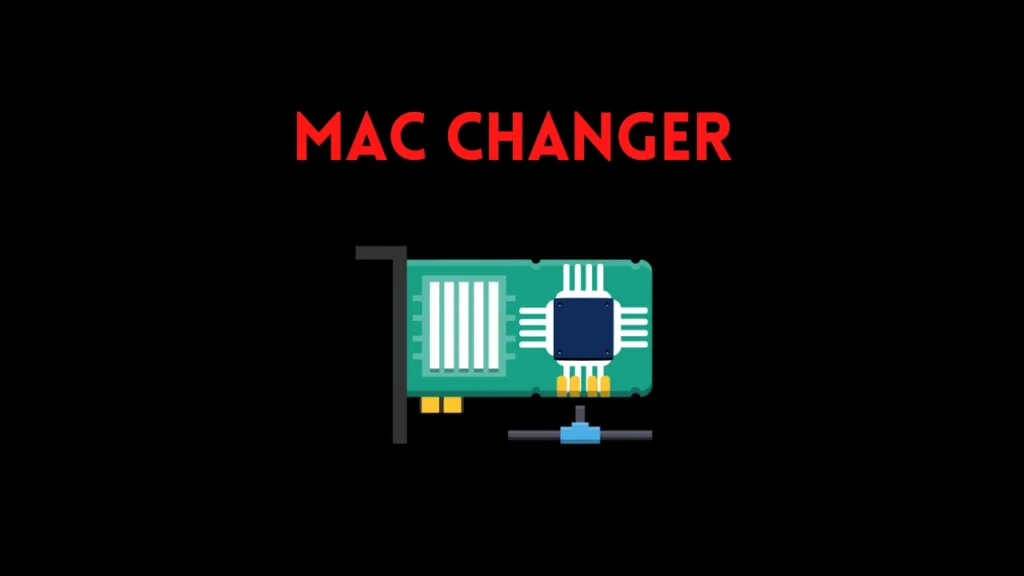Introduction
In this post, You will learn what is macchanger and how does it work and I am damn sure by end of the post you will be familiar with the tool.
Below is the video format of the post, Have any doubt comment down below or watch the video 👇🏾
Video
What is Macchanger ❓
Macchanger is a kali inbuilt tool and using this tool we can change the mac address of the network and also we can generate a random mac address.
Frequently changing mac addresses will be is kind of obfuscation.
Advertisement
Features in macchanger
- set specific MAC address of a network interface
- set the MAC randomly
- sets a MAC of another vendor
- set another MAC of the same vendor
- set a MAC of the same kind (eg: wireless card)
- display a vendor MAC list (today, 6200 items) to choose from
How to install macchanger
To install macchanger you can just do apt-get install macchanger or you can do git clone of the repository
Useful commands in macchanger
-h, –help Print this help
-V, –version Print version and exit
-s, –show Print the MAC address and exit
-e, –ending Don’t change the vendor bytes
-a, –another Set random vendor MAC of the same kind
-A Set random vendor MAC of any kind
-p, –permanent Reset to original, permanent hardware MAC
-r, –random Set fully random MAC
-l, –list[=keyword] Print known vendors
-b, –bia Pretend to be a burned-in-address
-m, –mac=XX:XX:XX:XX:XX:XX Set the MAC XX:XX:XX:XX:XX:XX
Advertisement
How to use macchanger
Just follow the below examples and I am sure by end of the post, You will be familiar using the tool.
Example1: To view macaddress
To view the mac address of any network we enter this command
macchanger -s eth0
-s: show
After -s we specify the network type to show the mac address.
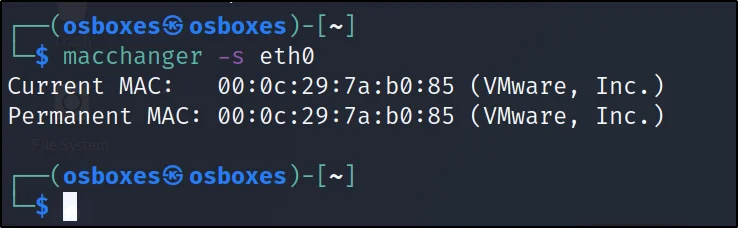
Example2: Generating a random mac address
To generate a random mac address firstly we enter ifconfig eth0 down
Firstly, down the network then to generate a random mac address for the network enter this command.
sudo macchanger -r eth0

Example3: Set our own custom mac address
To set a custom mac address just enter –mac or -m
sudo macchanger –mac=00:01:02:03:04:05 eth0

Conclusion
According to my knowledge, macchanger is great we can also change the permanent mac address but I didn’t show it here maybe in another blogpost le me show you.
But changing permanent mac will lead to many problems.
Advertisement
Also Read: Sniffing and spoofing using driftnet