Introduction
In this post, You will learn what is SMBMap and how to use the tool and below is the video format of the post, Check it out 👇🏾
Video
What is SMBMap ❓
SMBMap is a “samba enumerating tool“. This tool is used for information gathering and also used after exploitation for post enumeration.
SMBMap allows users to enumerate samba share drives across an entire domain.
The tool can find information such as list share drives, drive permissions, share contents, upload/download functionality, file name auto-download pattern matching, and even execute remote commands.
To download or visit the author page visit: https://github.com/ShawnDEvans
Advertisment
How to download SMBMap
To download the tool just enter,
sudo apt-get install smbmap
How to use SMBMap
It is very easy to use smbmap tool and just follow the below examples and I am by end of the post, You will be familiar with using this tool.
Example1, Default scan
To do a default scan we just enter the target IP like this 👇🏾
smbmap -H 192.168.1.39

We can see /tmp is having read-write access in the next example let’s see how to find the path of /tmp
Example2, Enumerating a particular directory
Now, let’s enumerate /tmp directory
smbmap -H 192.168.1.39 -r tmp
-H: Target IP
-r: Path

Example3, Post enumeration
I have mentioned at the beginning this tool is used in two positions one at the information gathering part and the other at is the post-exploitation part.
Example 1 and 2 are used before exploitation, That is at the information gathering part.
The post enumeration on samba command will be 👇🏾
smbmap -H 192.168.1.39 -u msfadmin -p msfadmin
-H: target IP address
-u: Username
-p: Password
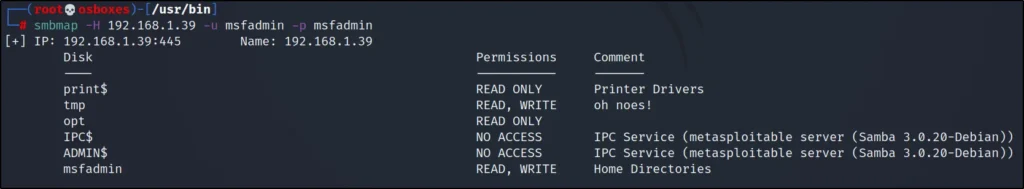
Conclusion
The SMBMap tool is an amazing tool to enumerate samba versions and you can find the read-write file format.
This tool is mostly helped after exploitation, Also the tool was helpful at information gathering.
Some alternatives for SMBMap are SMBClient, enum4linux.
Adertisment
Also Read: Information gathering using shodan




