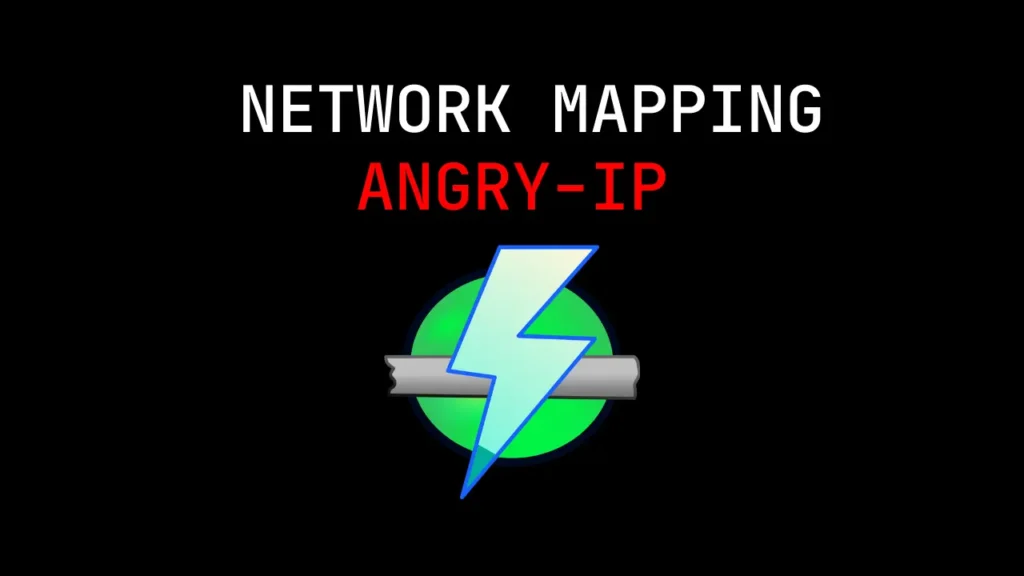Introduction
In this post, you will learn about the angry IP scan and also here is the video format of the post check that also because the installation of the tool is a bit difficult for beginner’s if you watch the below video you will be more familiar by nd of the video.
Video:
What is angry ip
Angry IP is a network mapping tool and this is the fastest network scanning tool on a target on my observing.
When I first downloaded the tool, I was like Doh
Then when I started to work with it, it’s ⚡
Advertisement
Also Read: Full tutorial on legion
Disadvantage in angry ip
The tool gathers information at light speed but gathers only a few information such as the port and it’s not gathering any deeper information.
Compared to nmap, zenmap, masscan, legion or spartan this tool is less intelligent. You can use the tool in a hacking competition.
Who developed the angry ip tool
The program is written and maintained by Anton Keks, who is a software craftsman and co-founder of Codeborne, an agile software development company.
Features in angry ip
- Scans local networks as well as Internet
- IP Range, Random or file in any format
- Exports results into many formats
- Extensible with many data fetchers
- Provides command-line interface
Advertisement
The command-line interface sucks a little bit so, the GUI is better
Installing angry IP
Click on the above button and download the tool once downloaded follow these steps…
Windows
Extract > click on > exe
MAC
Extract > click on > exe
Linux & debian
- open terminal
- dpkg -i <file name> Enter the downloaded file name
- Now open application
- search angry ip

How to work with angry ip scanner
It’s really very simple to work with this tool scanner, just follow the steps
Click on angry IP and the interface looks something like this
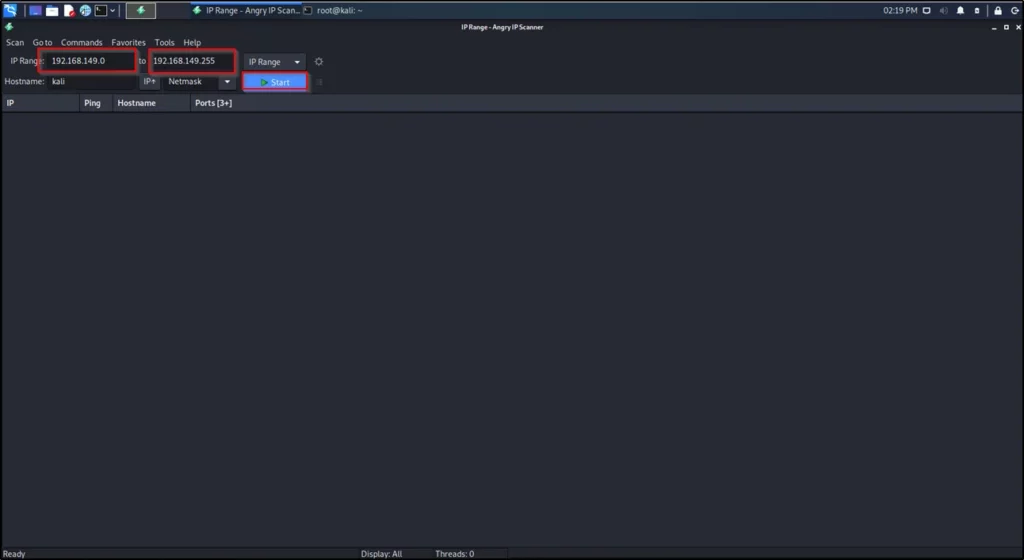
Now, just enter the IP address and the range you wanna scan and then give start

Conculusion:
If you wanna learn more about angry IP watch the video format and according to my knowledge this tool is somewhat okay…
This means I personally didn’t like the tool ~_~
Advertisement
Also Read: Full tutorial on Zenmap
Also Read: The 7 Nmap commands I use in everyday life