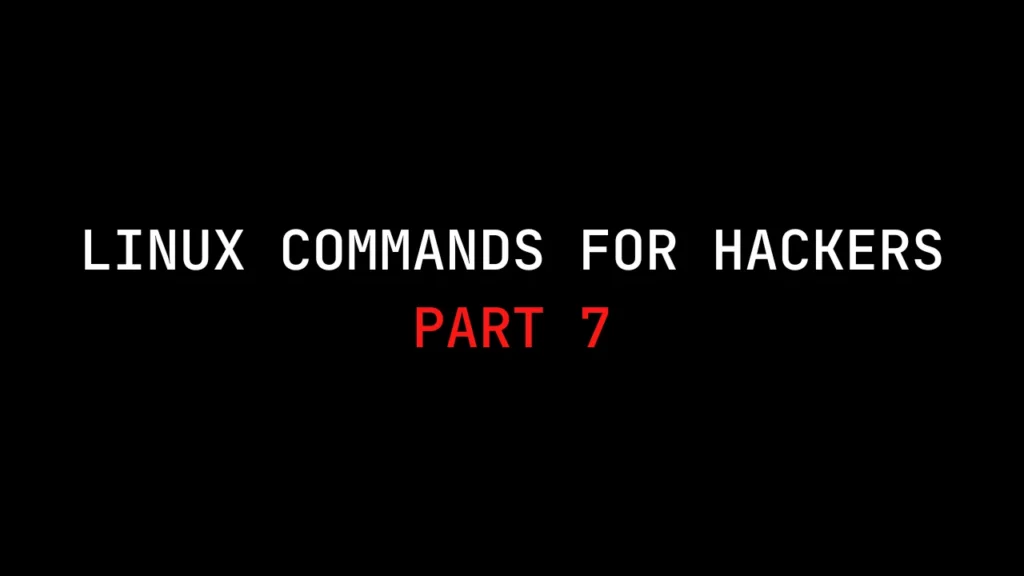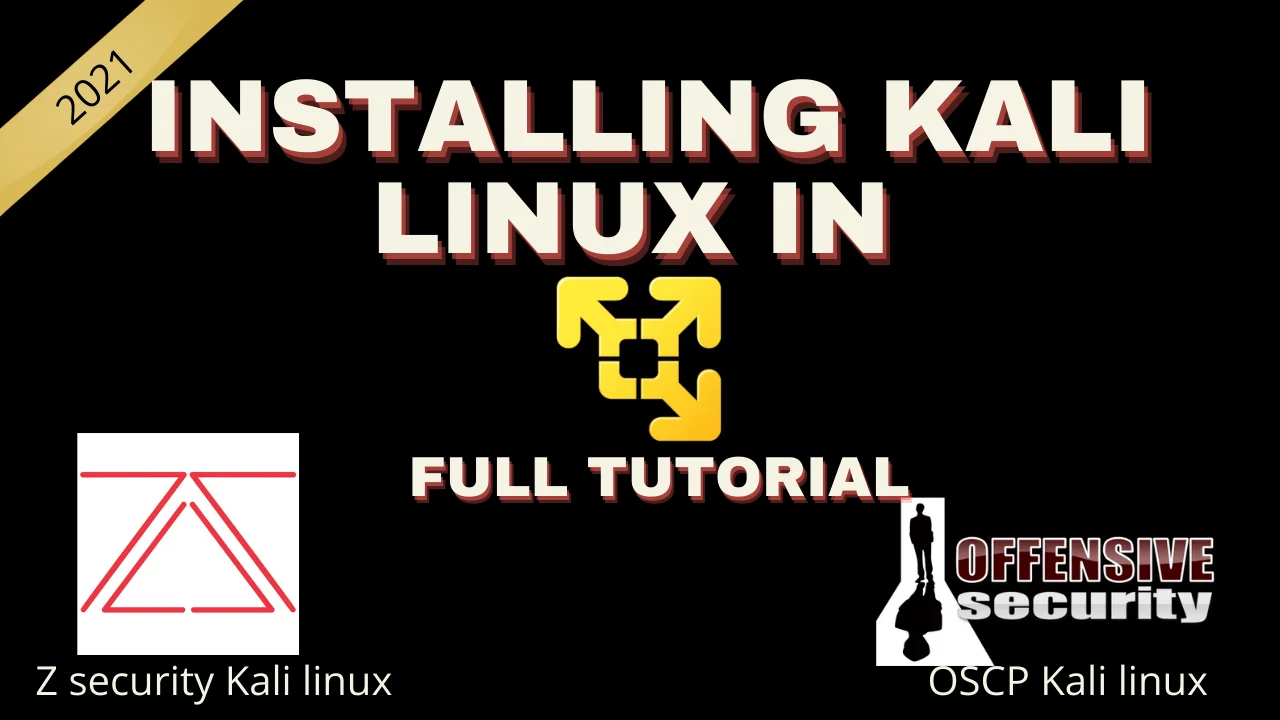Introduction
In the previous post, You must have learned about some of the basic commands related to permissions. In this post let’s learn about process-related commands.
Below is the video format of the post, Do check that also ????????
Video
Let’s start ????
If you have any doubts you can watch the video above or you can ask questions in Discord I have given my Twitter profile link so you can ask there. ????????
https://odysee.com/@techyrick:d
https://twitter.com/HacklikeHacker
Viewing Process
To view the system process we can simply type ps, A short form of process. This will display a minimal process running.
ps
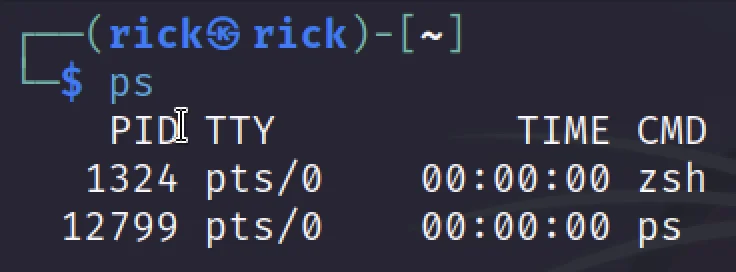
There is another command to view the PID and the services in depth it’s ps aux. To filter the services we can use the grep command.
ps aux ps aux | grep <name>

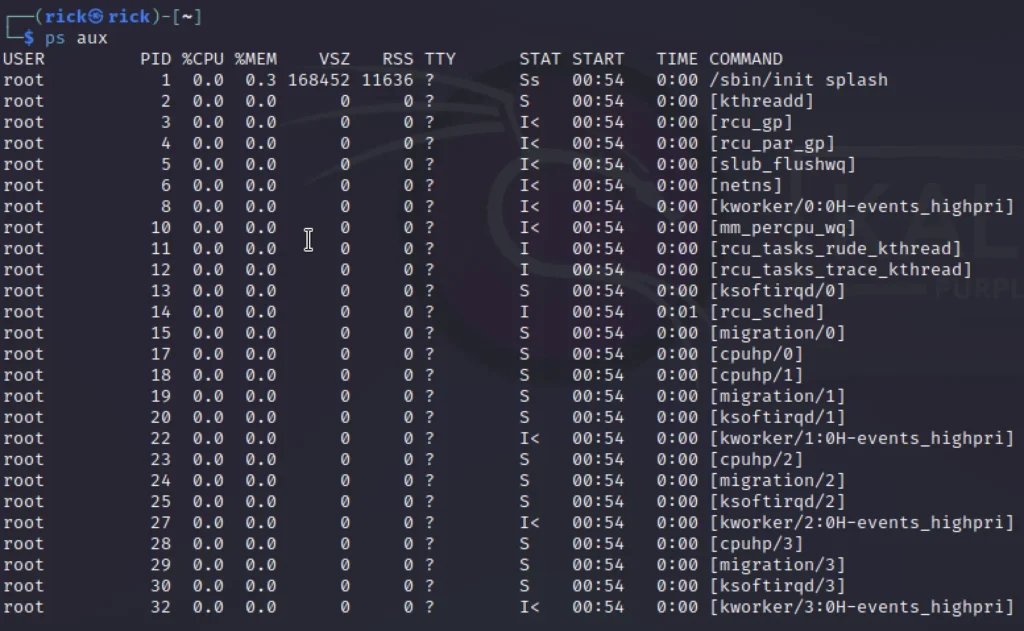
- USER: The user who invoked the process
- PID: The process ID
- %CPU: The percent of CPU this process is using
- %MEM: The percent of memory this process is using
- COMMAND: The name of the command that started the process
The ps axn command helps to display the nice values.
Filtering by Process Name
Now, let’s filter the process by its name. Try the below command and check it out ????????
msfconsole ps aux | grep msfconsole
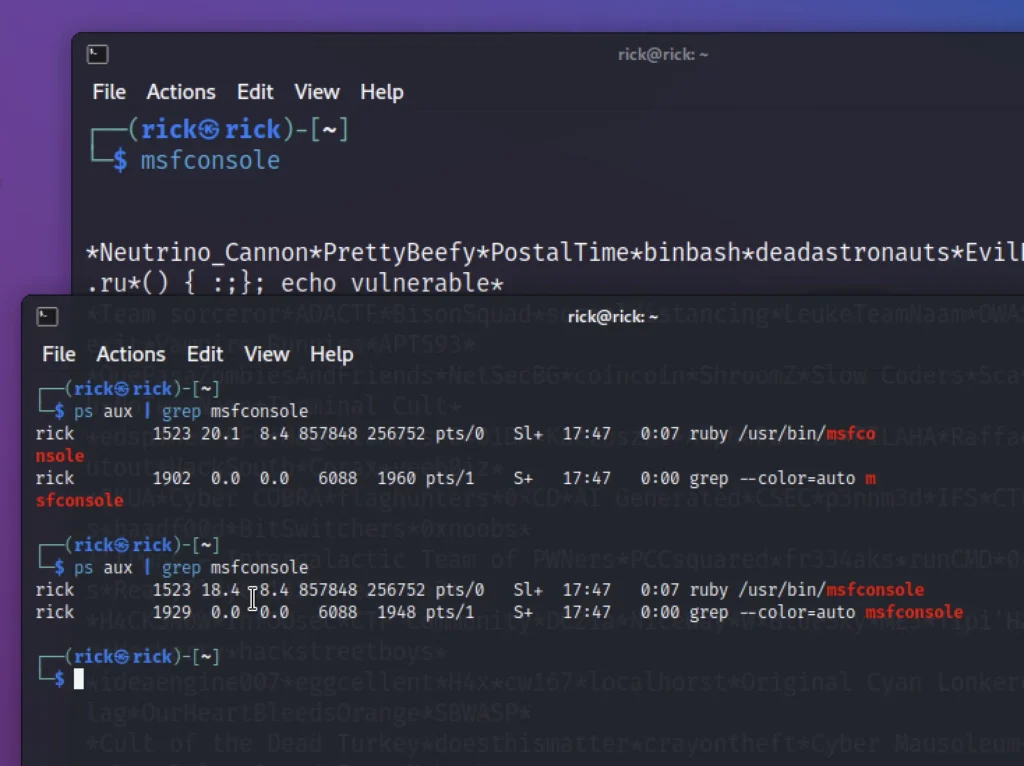
Using Top
The top command helps us to display the greediest process.
top
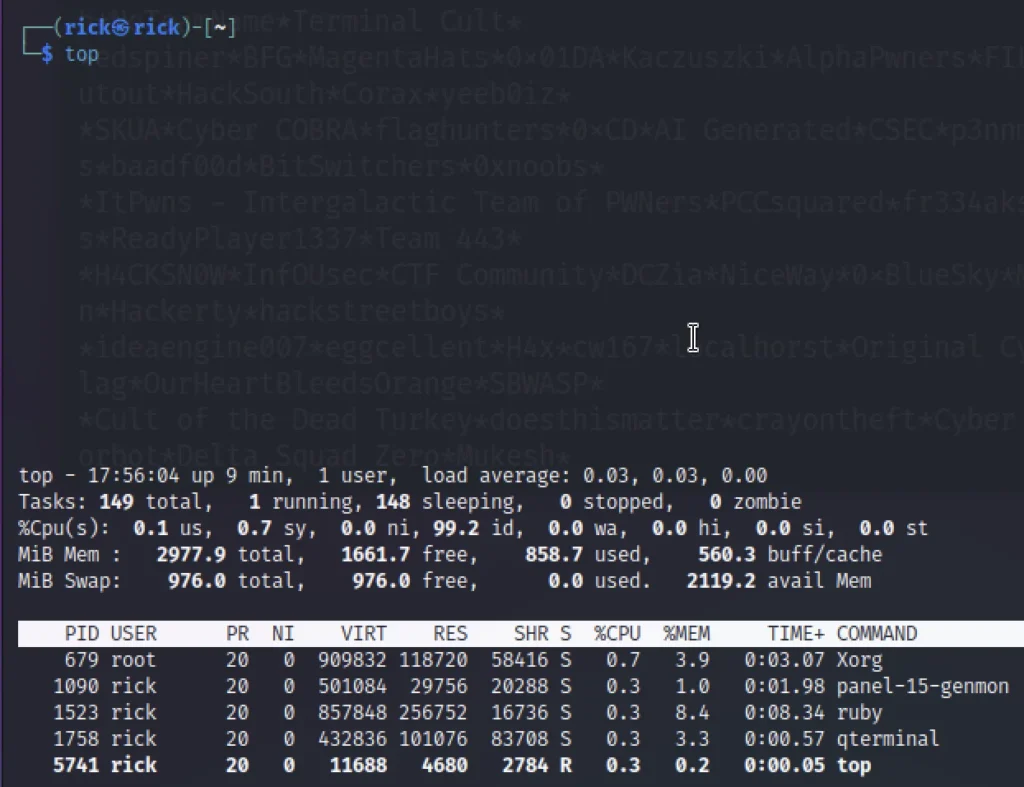
Changing Nice Value
But what is a nice value, Nice value helps to prioritize a particular service. The value for nice ranges from -20 to +19

nice -n 10 /bin/slowprocess
Changing the Running Process Priority
We can changing a nice value of a running service.
renice 5 -p <PID> renice 5 -p 11405
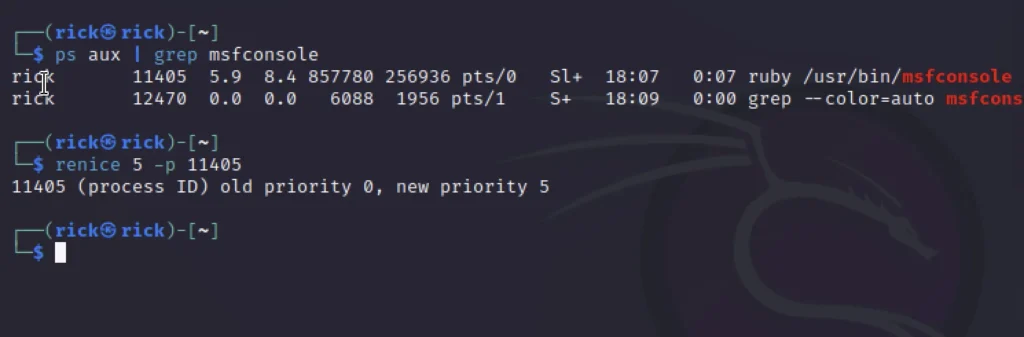
Killing Process
To kill process we have different SIGHUP they are;
1 2 3 9 15
kill -1 <PID>
Running Process in Background
To run a process in the background you can use the below command ????????
cherrytree newscript&

Conclusion
In this post, We have seen some of the basic process-related commands. Hope you like it. See you in the next post.