Introduction
In this post, you will learn what is httrack and how does it work and also you will learn some important and useful commands in the tool. Below is the video format of the post, Check it out 👇🏾
Video:
What is HTTrack ❓
HTTrack is an offline browser accessory, Allows you to download a World Wide Website from the Internet to a local directory you want.
In simple HTTrack mirrors the target site and just saves it in the local directory you want.
Also Read: Full tutorial on SQLMAP
Why we should mirror sites using HTTrack
Great question, The httrack allows you to take a mirror of the target. So, you will not directly interact with the target.
If you directly interact with the target there are many possibilities that you will get caught by the sensors like the IDS and IPS.
So, Mirroring a target site is the best way to do brute force and other colourfully stuffs.
Advertisement
Who developed the tool
The tool is developed by the httrack guy and also below is the possible link I found related to the httrack creators.
Commands in HTTrack
General options:
O path for mirror/logfiles+cache (-O path_mirror[,path_cache_and_logfiles]) (–path )
Shortcuts:
–mirror *make a mirror of the site(s) (default)
–list add all URLs located in this text file (-%L)
–mirror links mirror all links in 1st level pages (-Y)
–testlinks test links in pages (-r1p0C0I0t)
–spider site(s), to test links: reports Errors & Warnings (-p0C0I0t)
–test site identical to –spider
–skeleton make a mirror but gets only HTML files (-p1)
–update a mirror, without confirmation (-iC2)
–continue a mirror, without confirmation (-iC1)
–catchurl create a temporary proxy to capture an URL or a form post URL
–clean erase cache & log files
–http10 force http/1.0 requests (-%h)
Advertisement
How to work with HTTrack
Just follow the below steps and by end of the step, you will mirror a site
Step1: Open a terminal and enter httrack
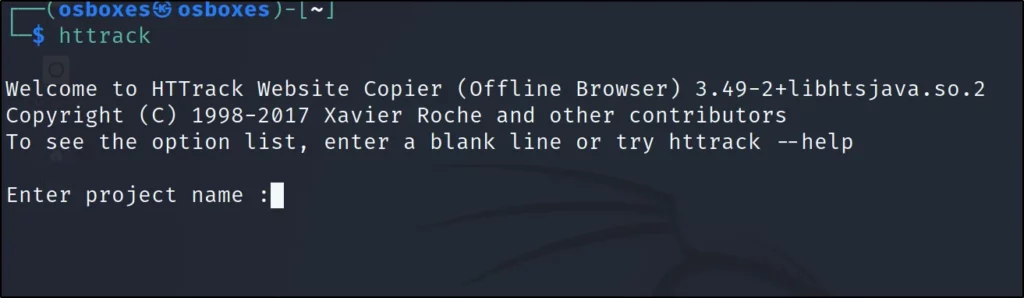
Step2: Now, enter a name for your project, Iam going with project 001

Step3: Now enter the directory where you want to save the project
Step4: Enter the target to scan and also you can add multiple URL by entering comma in between.

Step5: Choose an action
1 Mirror Web Site(s): Mirror only the URL
2 Mirror Web Site(s) with Wizard: Mirror URL with explanation
3 Just Get Files Indicated: Only mirrors the get files
4 Mirror ALL links in URLs (Multiple Mirror): Mirrors all the links the target
5 Test Links In URLs (Bookmark Test): Just the link of URL
0 Quit: Exit
Often I go with 4

Step6: If you want to enter proxy just enter http://localhost:8080
Step7: Want to add wildcards just add or want to skit just give enter
Step8: If you want to add additional arguments, you can add

Also, you can see the command line that is going to be executed
Step9: Just give Y to mirror the site
Step10: Go to the directory and find the mirror site

Congratulation… We have successfully mirrored the target.
Advertisement
Conclusion
This is an awesome tool and also there is another tool called webhttrack, The difference between webhttrack and httrack is web format and command-line interface.
Also Read: Dirbuster full tutorial
Also Read: Dirb full tutorial from noob to pro




