Introduction
In this post, You will learn how to use TiDoS and below is the video format. post, Do check that also 👇🏾
If you have any doubts comment down below or watch the YT video.
Video
What is TiDoS Framework❓
TiDoS framework is a reconnaissance tool; we could do many things with this tool. Such as finding target IP, brute force and much more etc..,
Wait a min ⁉️
In my personal opinion, this tool is not a game changer or revolution. WHY? This tool just combines bunch of other tools or other tools mechanism and try to be a all in one tool.
This tool is pretty much similar to recon-ng but not worth the hype.
Advertisement
Who developed TiDoS Framework
The TiDoS tool was developed by VainlyStrain and below is the download link for the tool and official TiDoS framework repo.
Features in TiDoS Framework
As the tool tries to act all in one it concentrates on attacking and defence and the different phases of hacking.
This tool has got interesting features but not for me maybe for the creator
- aid
- infdisc
- osint-active
- osint-passive
- post
- scan
- sploit
- vlnysis
How to install TiDoS Framework
To install the tool does a git-clone of the below link and also install the dependencies.
git clone https://github.com/0xinfection/tidos-framework.git cd tidos-framework
Just use the below command to install the libraries and dependencies.
sudo apt-get install libncurses5 libxml2 nmap tcpdump libexiv2-dev build-essential python3-pip libmariadbclient18 libmysqlclient-dev tor konsole
pip3 install -r requirements.txt
If you have completed the above steps successfully to run the tool in GUI you can use the below command.
python3 tidv2
To run it in console environment you can use the below command.
sudo python3 tidconsole.py
How to use TiDoS Framework
If you have any doubts you can jump to my discord server and ask the doubts below is the link join soon.
Discord: https://discord.gg/bCCfKUfJVj
Example 1, List
The list command helps to list the menus in the TiDoS, Menus such as;
- aid
- infdisc
- osint-active
- osint-passive
- post
- scan
- sploit
- vlnysis
list

Example 2, List Menus
To list any of the menus you use the list command with the menu name.
list <menu> list scan
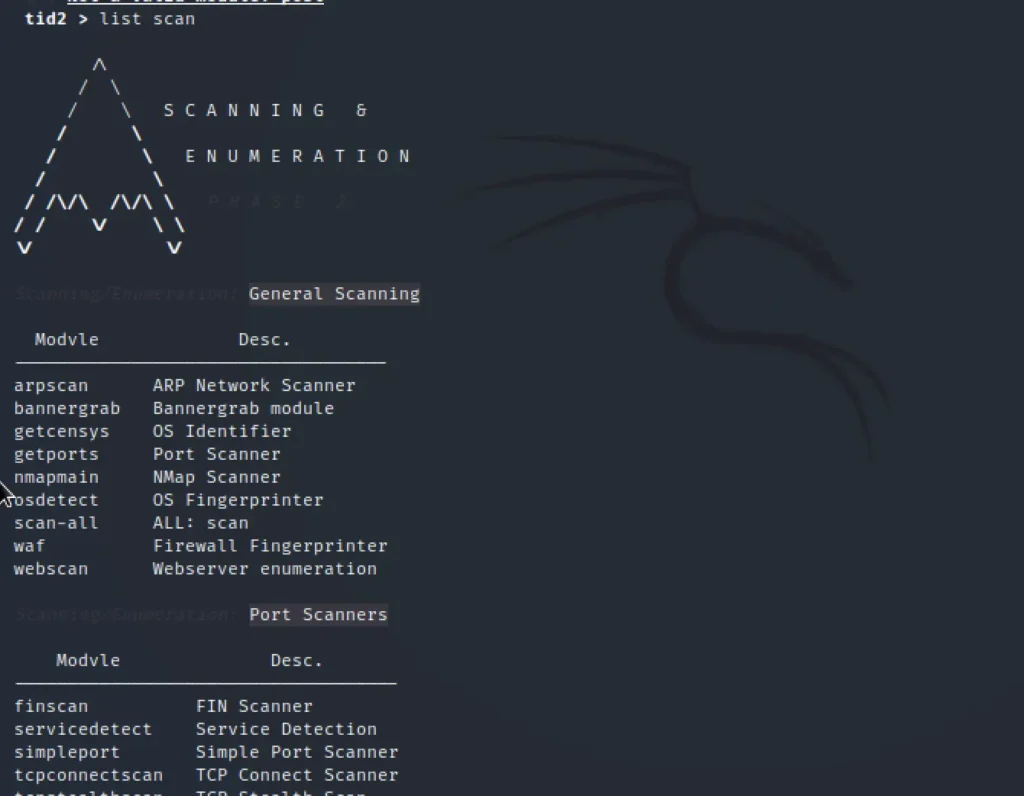
Example 3, Load Modules
To load module we can simply use the load command with the module name;
load <module name> load webscan
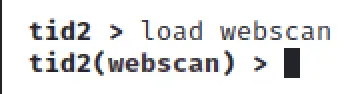
Example 4, Info
The info command helps to display information about the module.
info

Example 5, Set Target
To set a domain as a target we can use the below command.
vicadd <domain name> vicadd techyrick.com
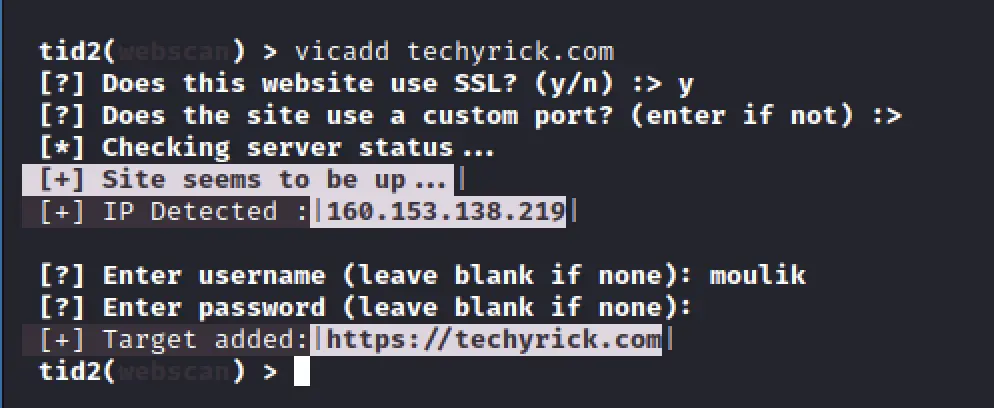
Example 6, Attack Target
To attack any set target we can use the attack command, Yep it’s that simple. Once you have set the target you can use the attack command.
attack
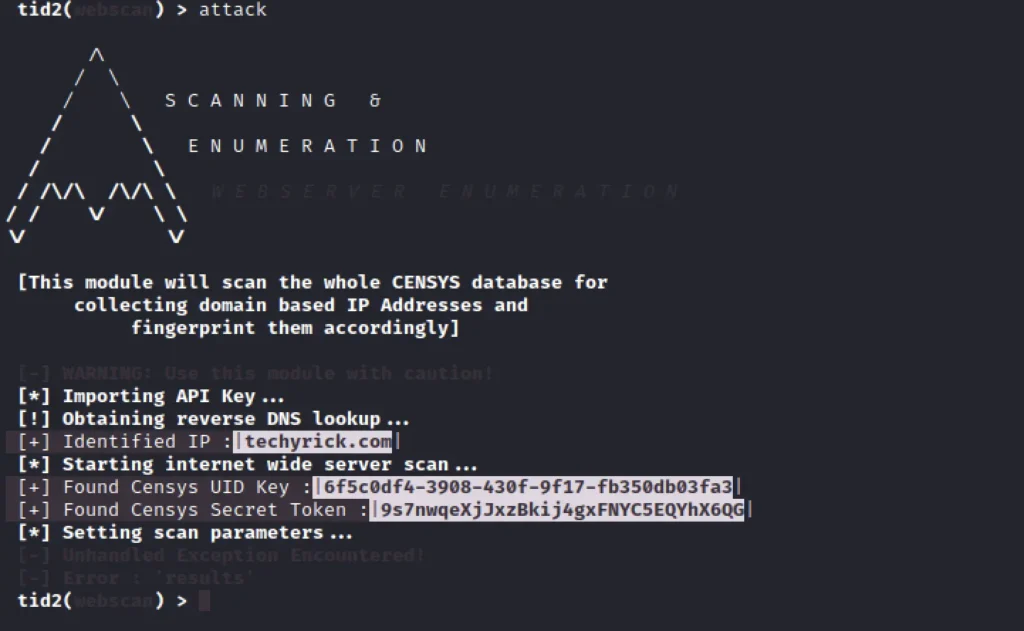
Conclusion
In summary, this is kind of a great tool for beginners, The tool best suits for information gathering and not much more.
I would say out of 10 I would rate 4 of 10 for the TiDoS Framework.
Advertisement
Also Read: Enum4Linux Full Tutorial
Also Read: Sherlock Tool Full Tutorial




