Introduction
In this post, you will learn what is parsero and who developed this tool and what it does and also I have given all the commands of the tool and even the post is in video format check it out.
Video:
What is Parsero?
Parsero is an Information gathering tool, This tool gathers information related to the URL(Uniform Resource Link) which means the tool goes through the targets all URL’s and find the permanently moved URL and also find the error URL and finally finds the working URL in a target site.
The tool does the searches in HTTP and also in HTTPS and the search engines the tool uses is google, yahoo and finally bing. Mostly this tool focuses on the bing information.
And the tool is fully written in python language.
Also Read: Gather information using the hping3 tool
Advertisment
Who developed the tool?
The tool was developed by this guy and his name is Javier Neito and he seems to be a Spanish guy and also seems to be an NSA agent.
To download this tool in Debian machines just enter sudo apt-get install parsero
What the parsero tool can do
- Show only the “HTTP 200” status code
Useful commands in parsero
-h, –help: Show this help message and exit
-u: URL Type the URL which will be analyzed
-o: Show only the “HTTP 200” status code
-sb: Search in Bing indexed Disallows
Advertisment
How to use the parsero tool?
It’s very easy to use the tool if you follow my below steps and try with your kali machine and you will be a pro in this tool also
Example1: Standard scan
In example 1 let’s do a standard scan
parsero -u www.google.com
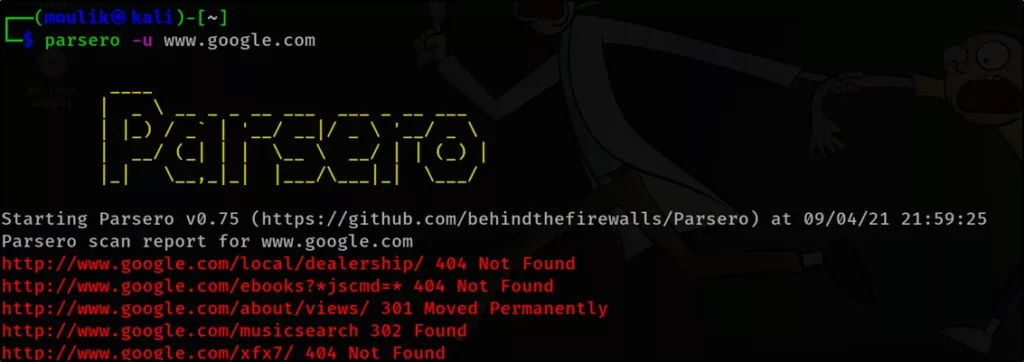
Example2: Valid URL Scan
In this example let’s say to display only valid URL
parsero -u www.google.com -o

Example3: Bing scan
Now we are searching in bing indexed and let’s see the results ????
parsero -u www.google.com -o -sb

Conculusion
In conclusion, according to my knowledge, this is the best tool to identify the target site URL is alive or permanently move ✌ peace I hope this post helped you.
Also Read: Information gathering using goofile
Also Read: Whatweb information gathering
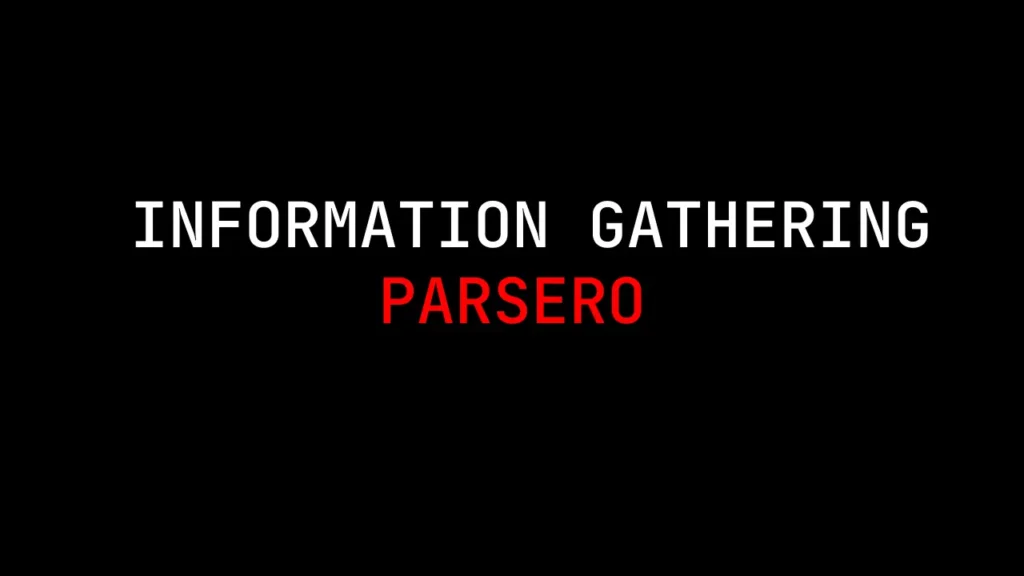


Good work bro and webcheck tool is more similar and better than parsero 💯❤
Yes, the webcheck tool is written by my self and here is the link for the webcheck video tutorial https://youtu.be/Eq4GdBKIe30