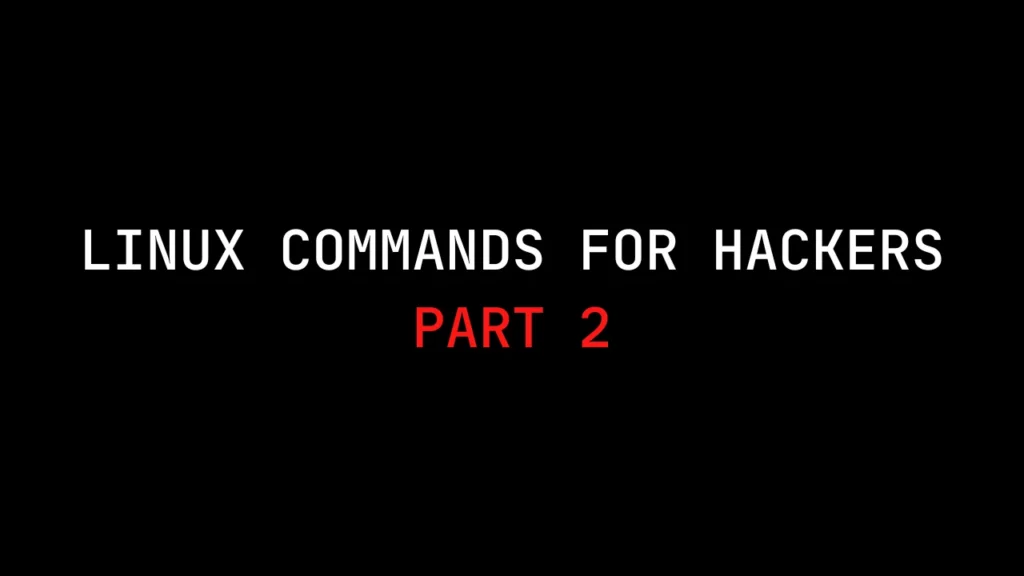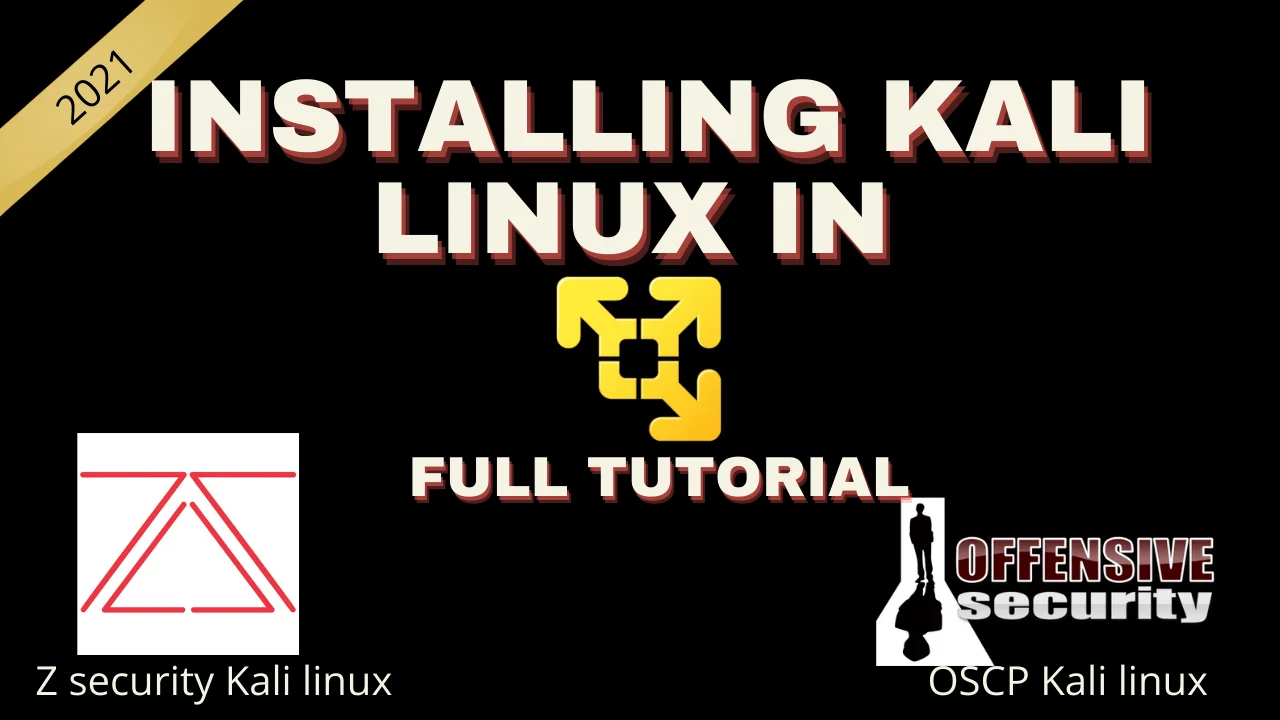Introduction
In this post, You will learn basic Linux commands. You can start your hacking journey from here.
Video
Let’s start ????
If you have any doubts you can watch the video above or you can ask questions in discord I have given my twitter profile link so you can ask there. ????????
https://odysee.com/@techyrick:d
https://twitter.com/HacklikeHacker
More powerful search
The find command is the most powerful and flexible utility to find files and directories. Here is how the find command works.
find/➊ -typef➋ -nameapache2➌
First I state the directory in which to start the search, in this case,/➊. Then I specify
which type of file to search for, in this case for an ordinary file ➋. Last, I give the name
of the file I’m searching for, in this case, apache2➌.
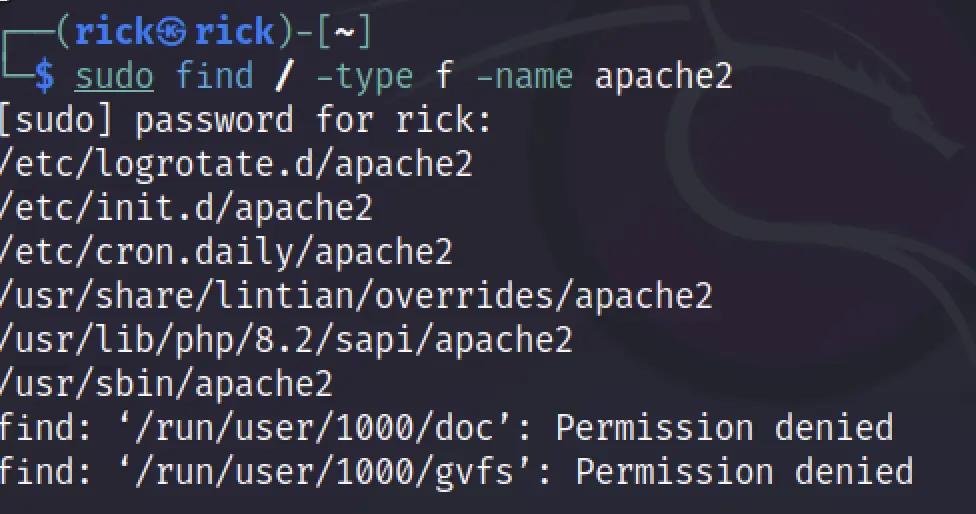
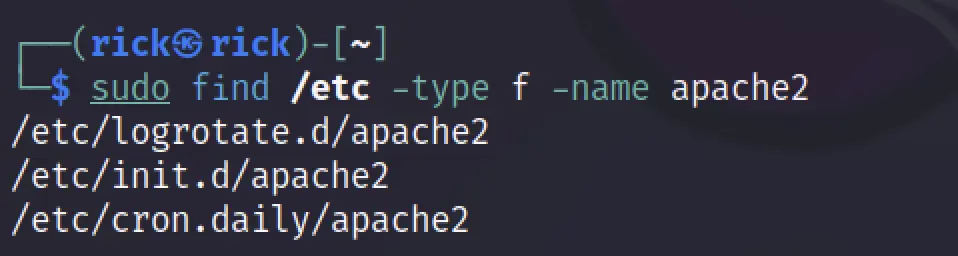
Filter Using grep
To filter and view specific parts you can use the grep command. For example, take a look at the below command.
ps aux | grep vpn or ps aux | grep <service name or file name>
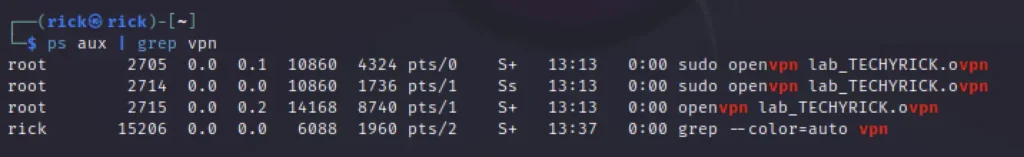
Creating a file
To create a file we can use cat > and here is an example for you guys.
cat > file.txt
Once you have entered content inside a file you can give ctrl + c to save the file.
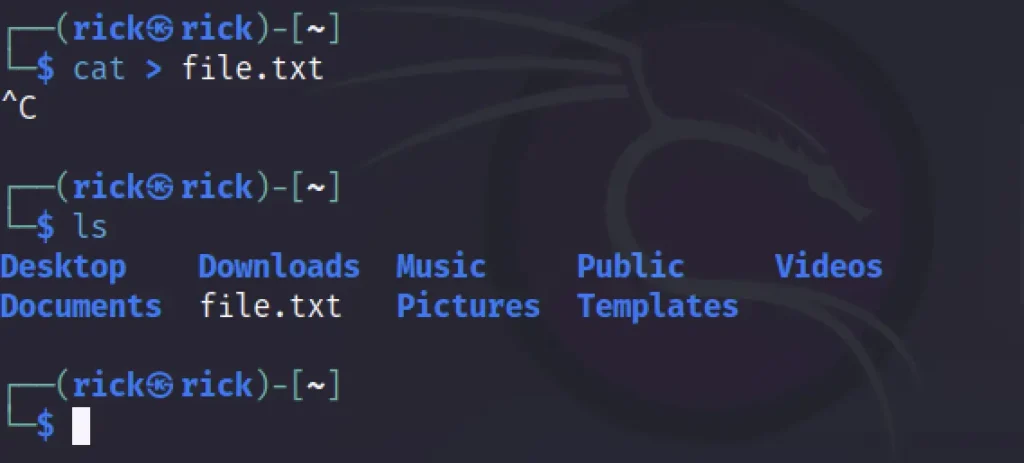
Opening a file
To open a file you can use the cat command and the filename.
cat file.txt or cat <file name>
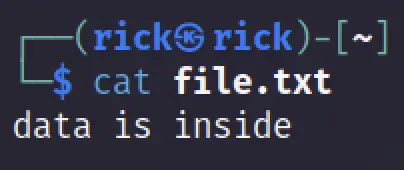
Adding content to a file
To add any content to a file we can use the append followed by the file name.
cat >> file.txt
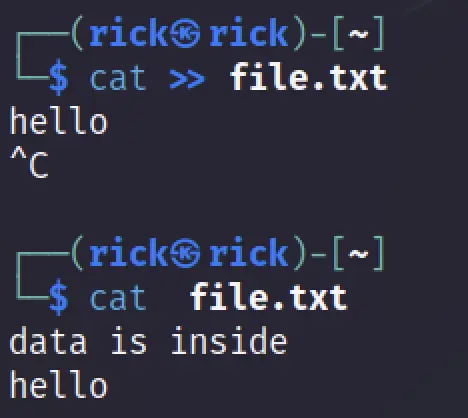
Creating a file using touch
We can also create a file using the touch utility like this ????????
touch <file name> or touch touchfile.txt
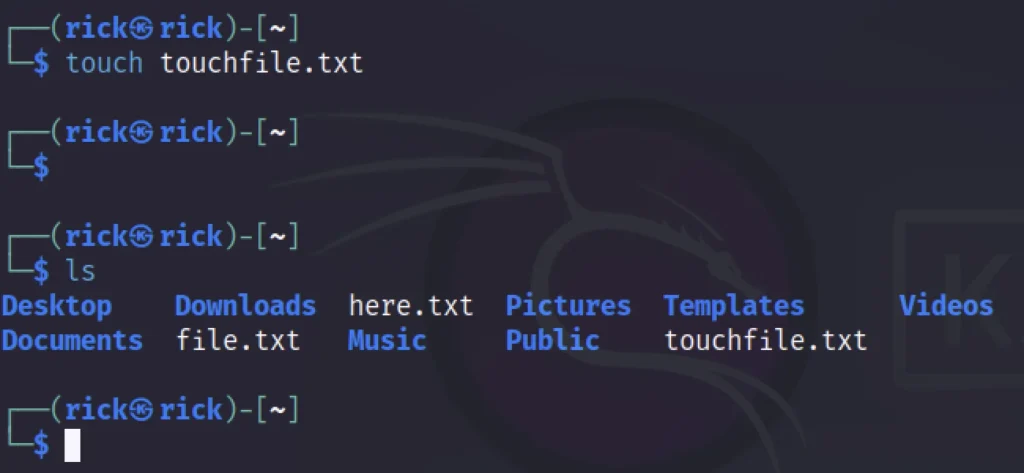
Creating a directory
To create a directory you can use the mkdir command followed by directory name.
mkdir newdir
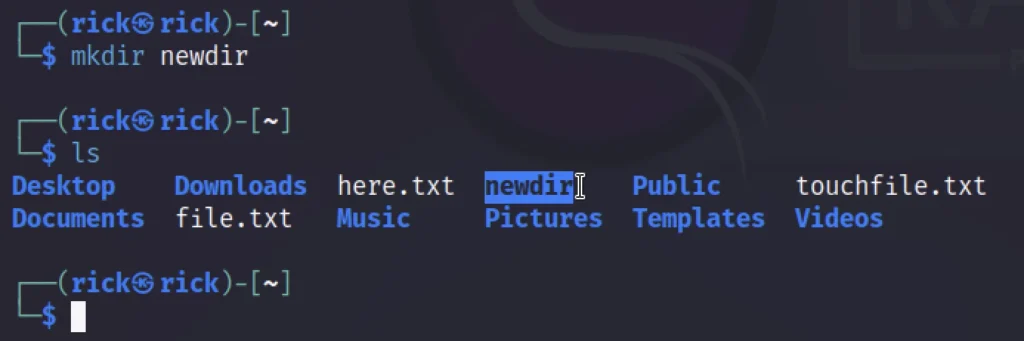
To navigate to that directory you can use the cd command like below.
cd newdir

Copy File
To copy a file cp command is used followed by file name and the directory where the file need to copied.
cp <file name> <directory> or cp file.txt newdir
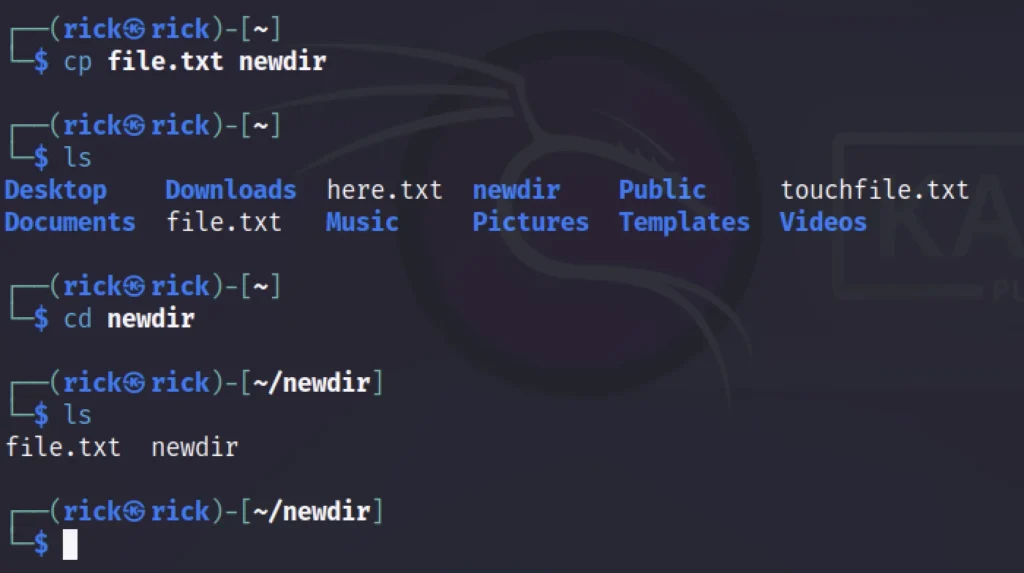
Move file
To move a file instead of copying you can use the mv command like below.
mv file.txt newdir
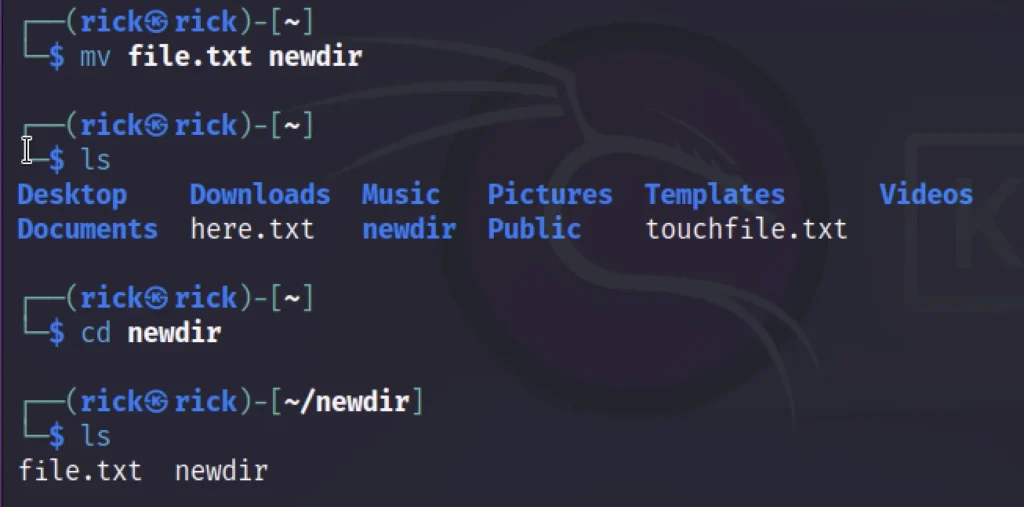
Remove a file
To remove a file rm command is used followed by the file name.
rm <file name> or rm file.txt
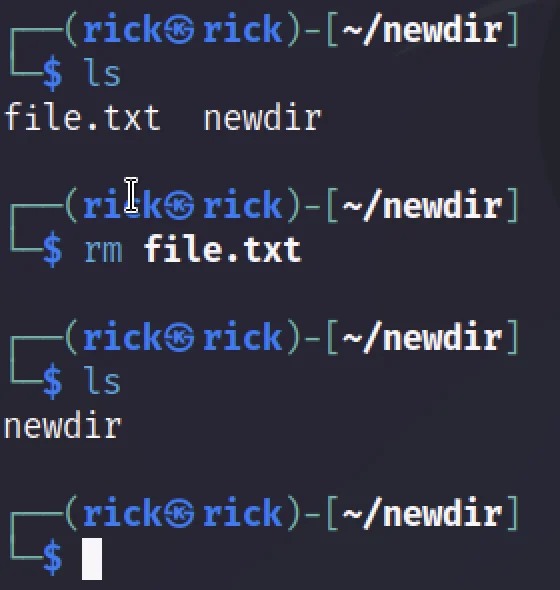
Remove directory
The rmdir command followed by the directory name is used to remove the directory. If the directory contains files in then rm -rf command is used to remove the directory.
rmdir newdir or rm -rf newdir
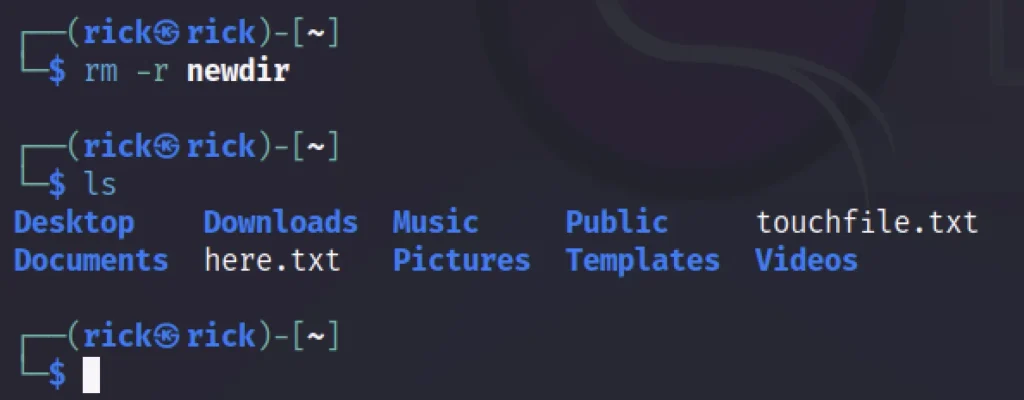
Conclusion
It’s not over. Learn the other parts to become a better hacker I have covered basic commands over here.