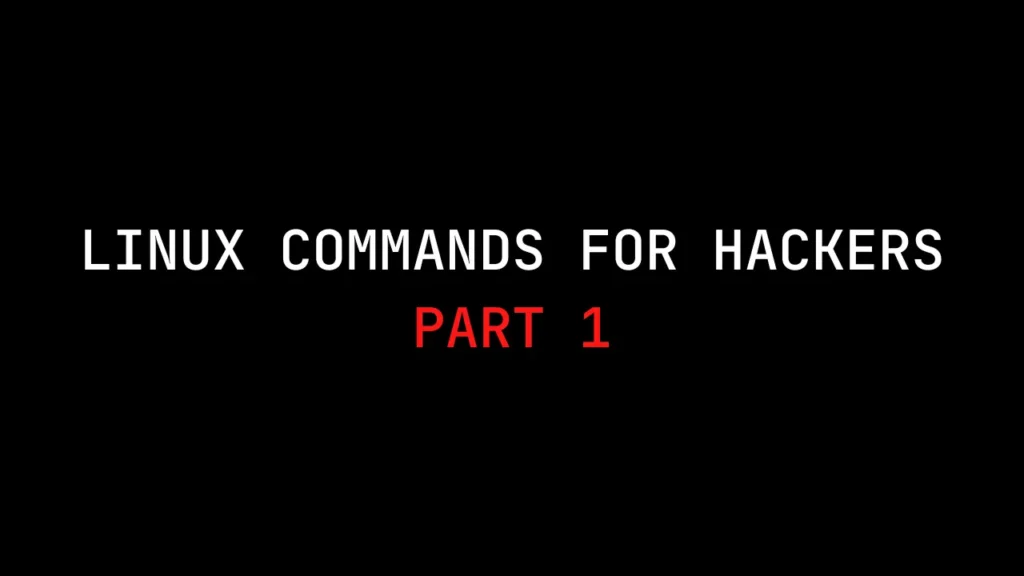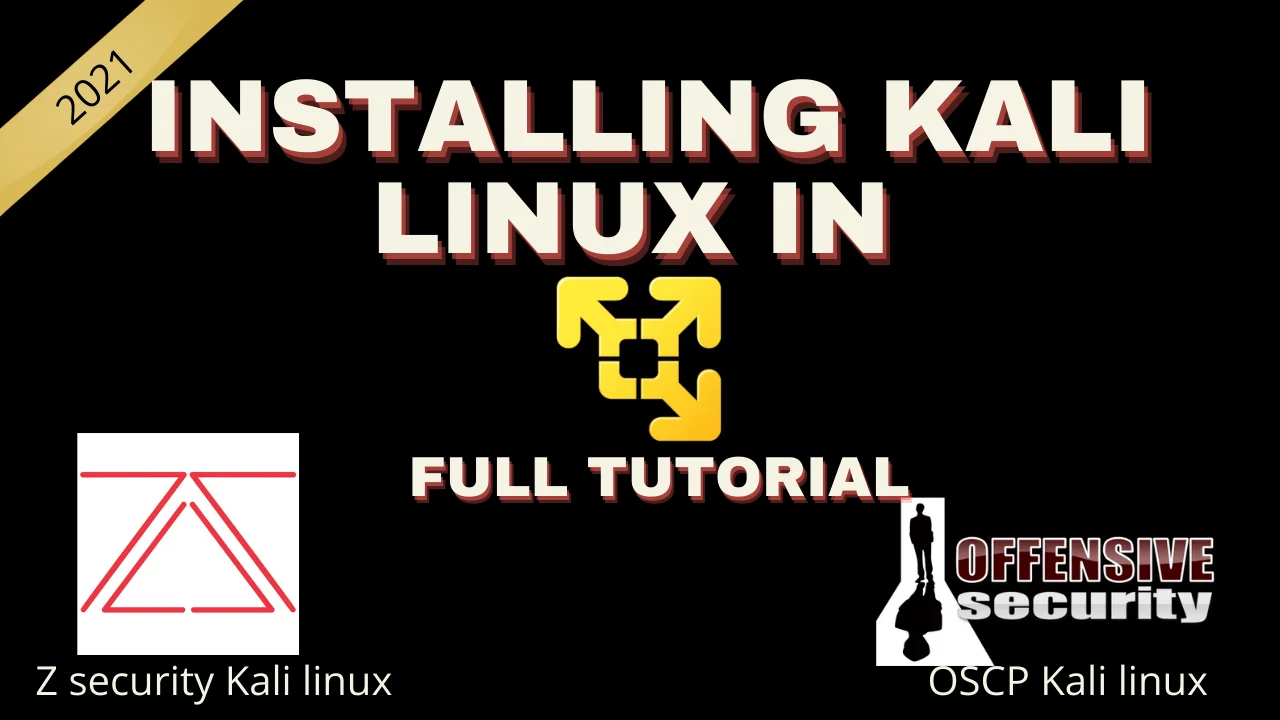Introduction
In this post, You will learn basic Linux commands. You can start your hacking journey from here.
Before you know about the basic commands used in hacking, You should know about the Linux file system. Below is a link where you can learn the filesystem.
http://techyrick.com/linux-file-system-explained/
Video
Let’s start ????
If you have any doubts you can watch the video above or you can ask questions in discord I have given my twitter profile link so you can ask there. ????????
https://odysee.com/@techyrick:d
https://twitter.com/HacklikeHacker
Finding yourself
If you open your Linux terminal, To know in which directory or file you are in you can just use the pwd command.
pwd stands for present working directory.
Just paste pwd in your Linux terminal and see the magic happens.
pwd
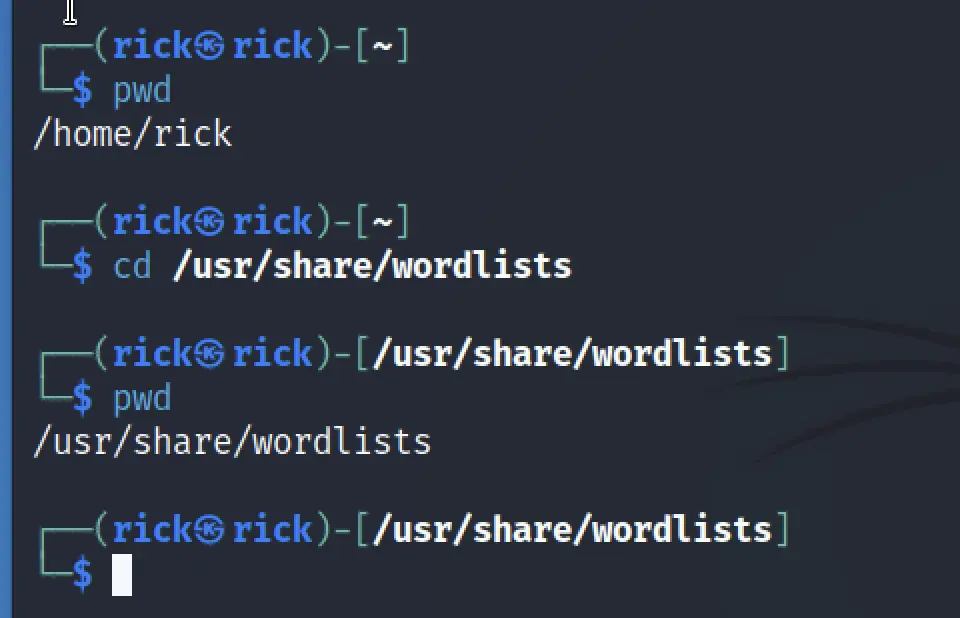
Now after changing the directory and enter pwd we can see the present working directory is /usr/share/wordlists.
Checking which user you logged in as
To know which user you logged in to you can just say whoami on the terminal.
whoami

Navigating directory
A folder in Linux is called a directory to get inside a particular directory or to get back of the directory you should use cd command.
cd Downloads/
To get back from the directory you can use the below command.
cd ..
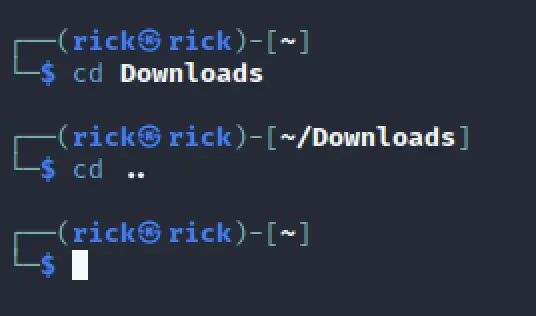
Listing the contents
To list any contents you can use the ls command on the terminal. The list command helps to display the contents inside the directory.
ls
The ls -l command helps to display the contents in order.
ls -l

The ls -la command helps display the hidden files or directories. Usually, the hidden files are denoted using a period at the start of the file.
The hidden files or hidden directory can only be seen if we use the below command.
ls -a or ls -la
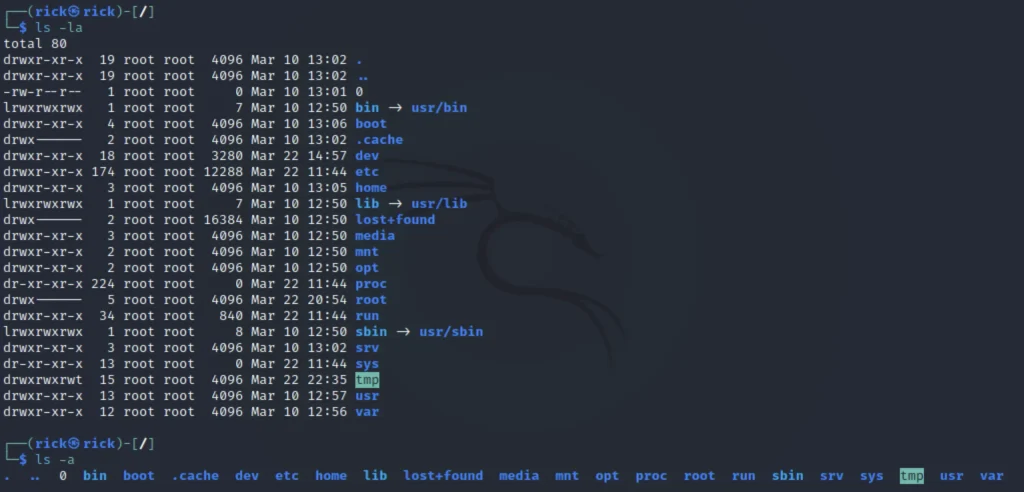
Getting Help
The help command in kali Linux is very helpful, The help command displays the tool or utility commands and the metadata.
For example try the below command.
nmap --help or nmap -h
You can try this help command for any tool or utility on terminal.
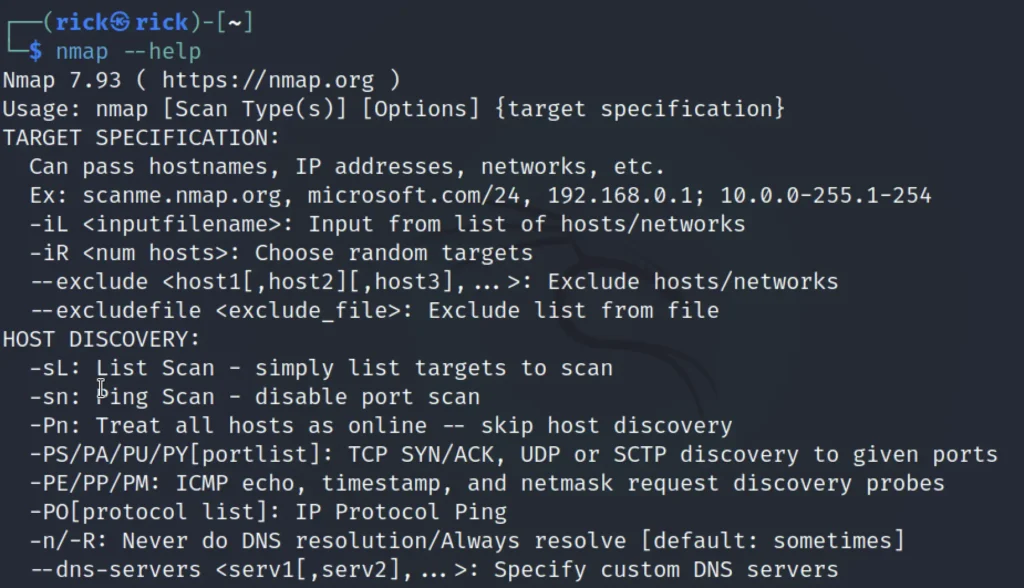
Manual Page
To refer to a manual page of a tool you can use the man command. This command helps to display every information about the tool including commands.
In-depth information about a tool or utility will be displayed using man command.
man nmap
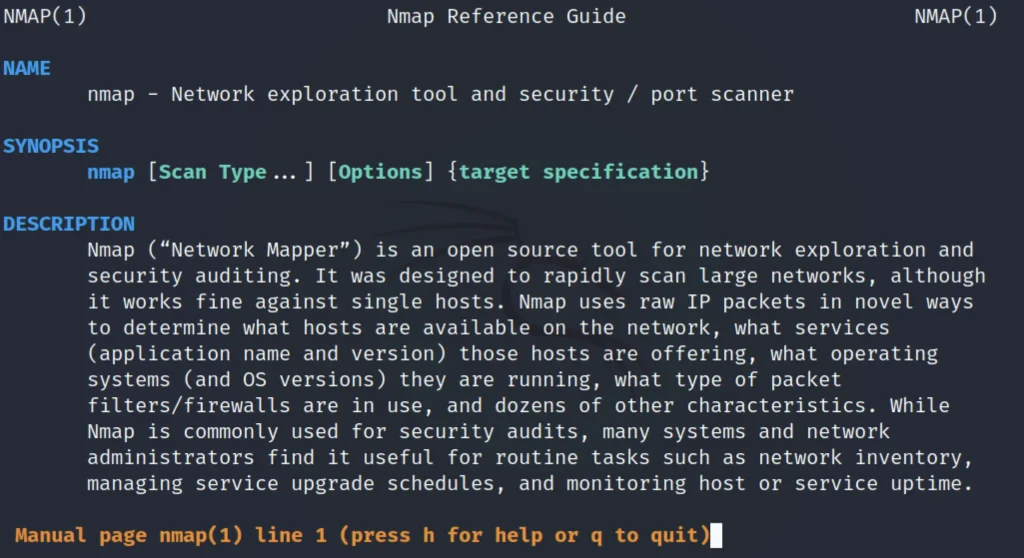
Finding stuff
To find any directories with terminal in Linux is frustrating, So you can try using the below commands and find the directory or file you are looking for…
Using locate
The locate command helps to display the file or directory of a tool or utility you specify. For example.
locate aircrack-ng
The locate command finds where all the aircarack-ng word comes and display all directories having that word aircrack-ng
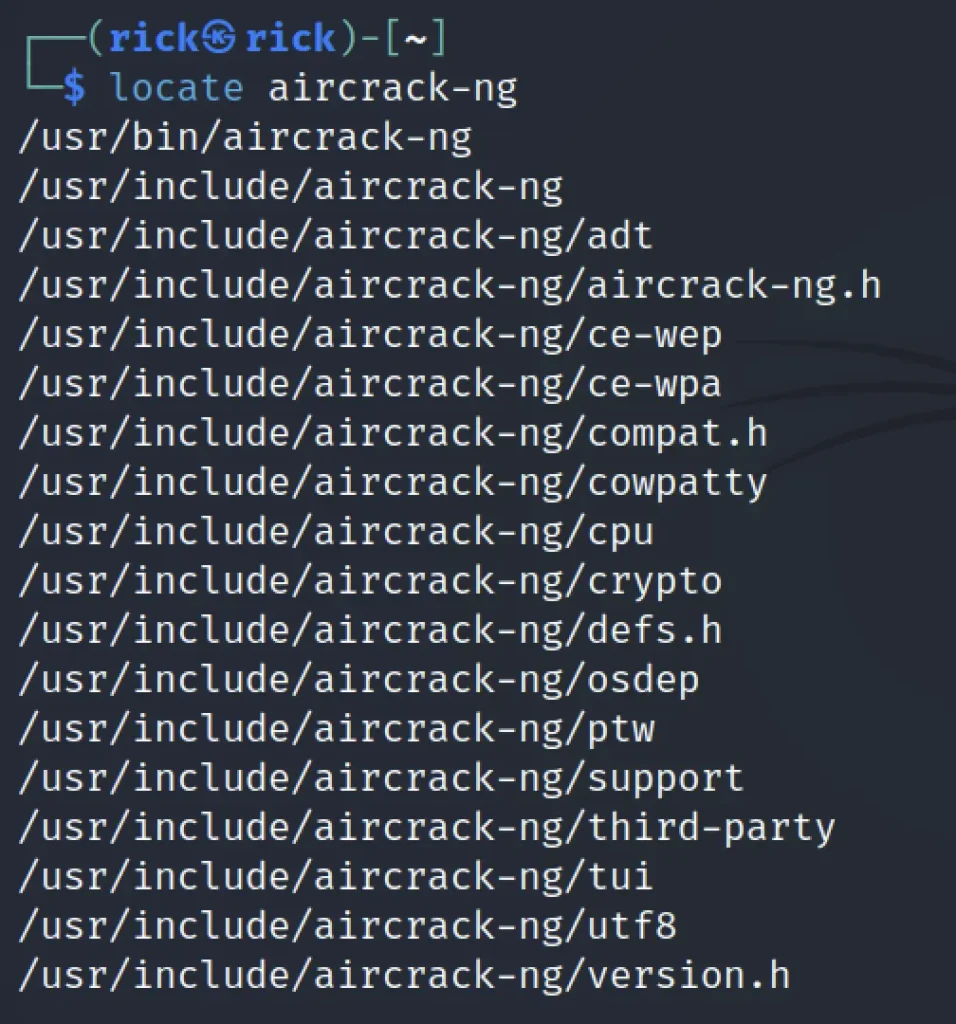
Using Binaries with whereis
The whereis command helps to display the man page the help page or any content related to the tool will be displayed.
whereis aircrack-ng
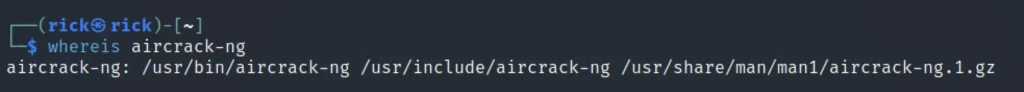
Using which command
The which command used against a tool or utility will display a single binary file.
which aircrack-ng

Conclusion
That’s it for Linux for hackers part 1 see you in the next blog post ????????❤️