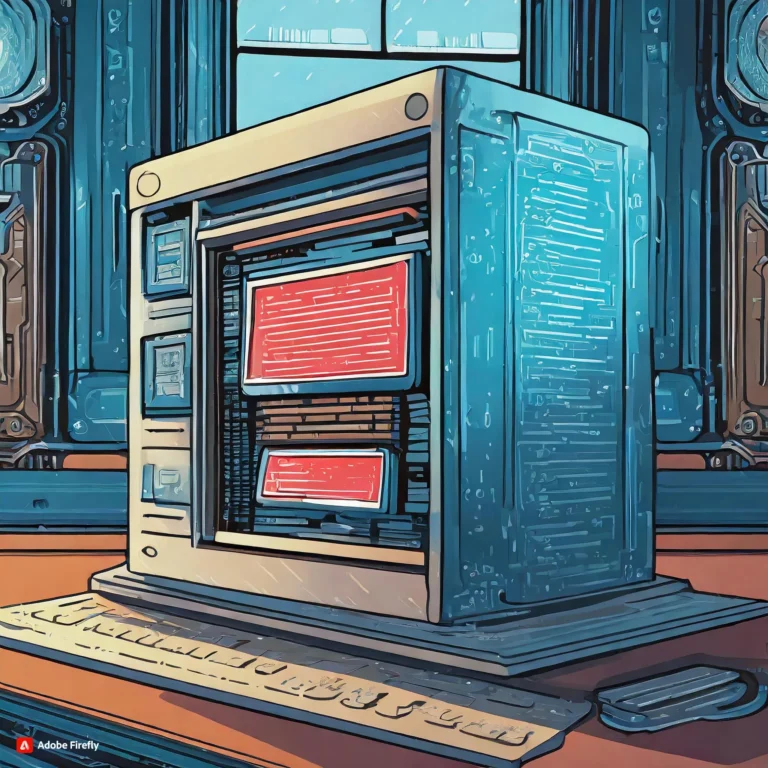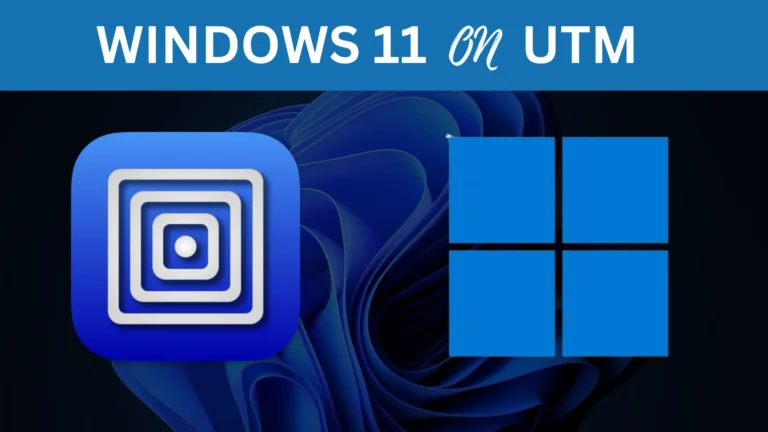Introduction
In this post, You will learn how to control file and directory permissions in kali linux. If you have any doubt take a look at the below video ????????
Video
Let’s start ????
If you have any doubts you can watch the video above or you can ask questions in discord I have given my twitter profile link so you can ask there. ????????
https://odysee.com/@techyrick:d
https://twitter.com/HacklikeHacker
Granting Ownership to Individual User
To move ownership of a file or directory to another individual user you can use the below command.
chown moulik /home/rick
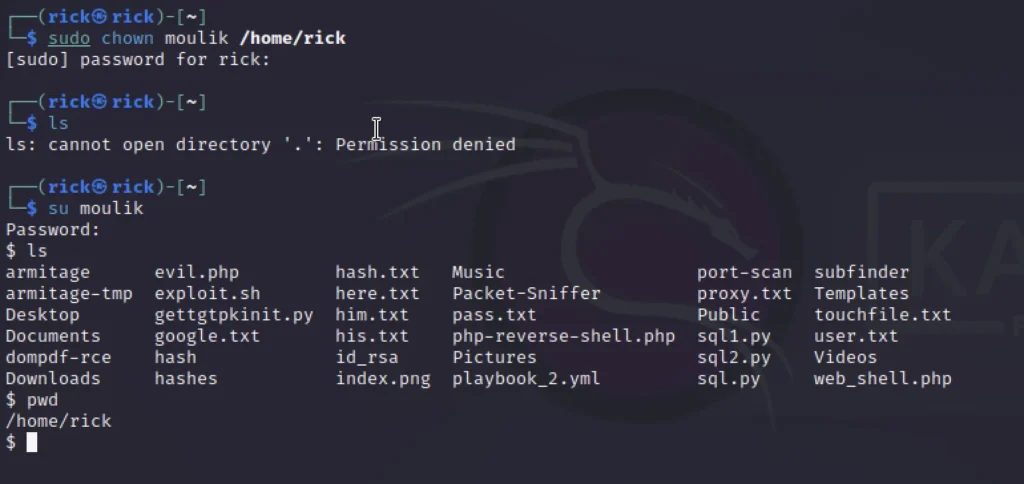
Checking Permission
To check for any file or directory permissions we can use the below command that’s ????????
ls -l /home/rick
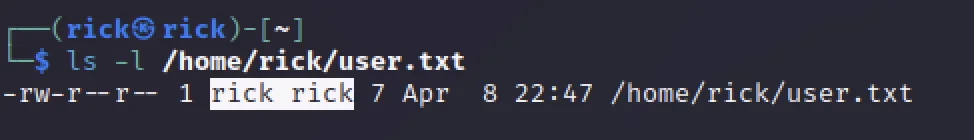
Changing Permission
To change files or directory permission we can use the chmod command, But you should know which numeric denotes which permissions.
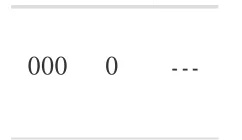
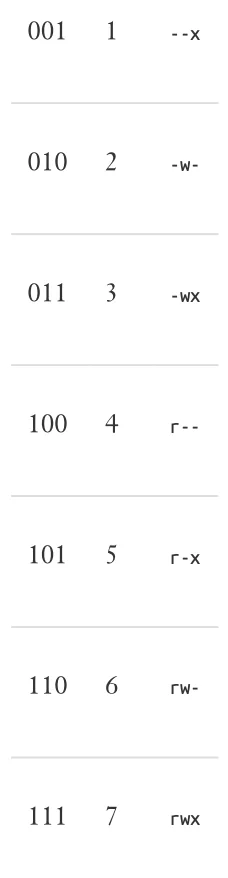
chmod 765 evil.php
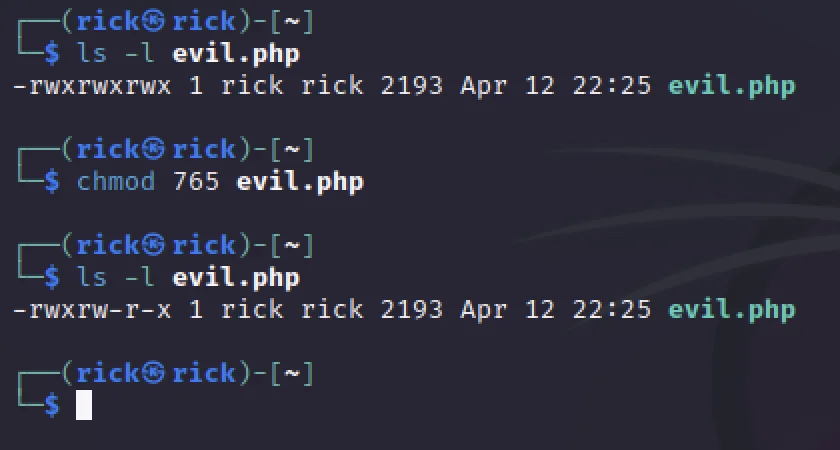
Changing Permissions with UGO
UGO syntax is very simple. Enter the chmod command and then the users you want to change permissions for, providing u for the user, g for group, or o for others, followed by one of three operators:
- -Removes a permission
- +Adds a permission
- =Sets a permission
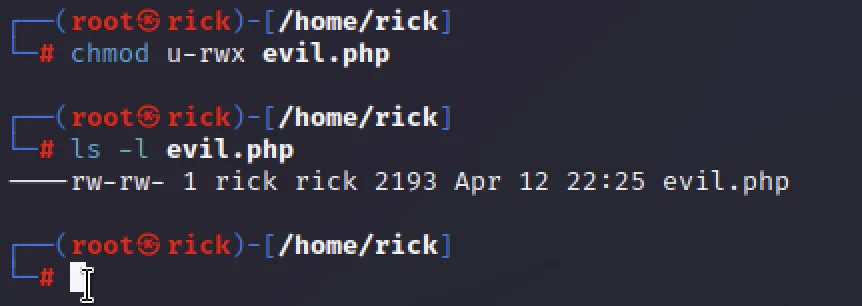
Conclusion
In this post, You should learn about Linux file permission. You may have not learned many here, but all the above are useful.