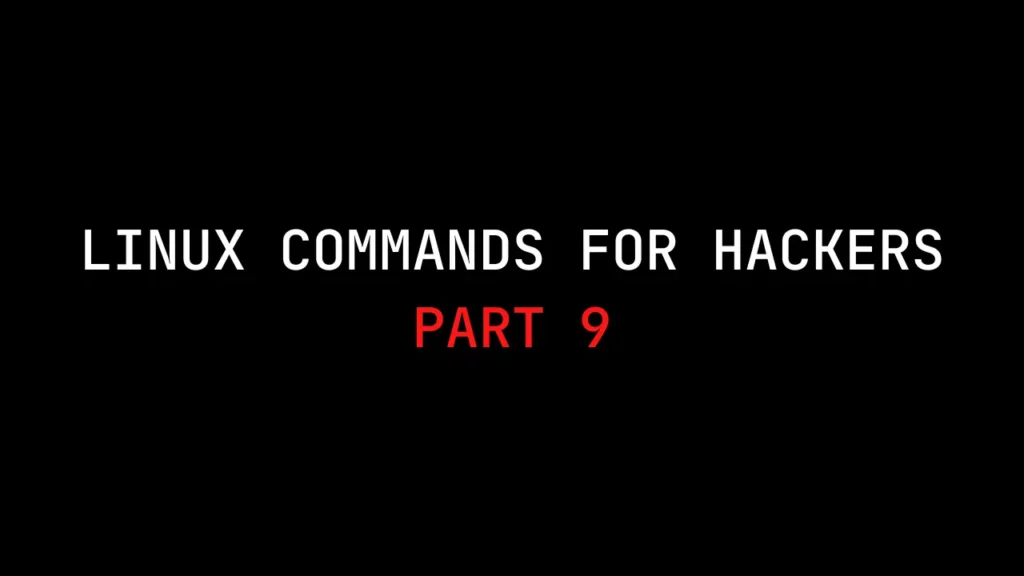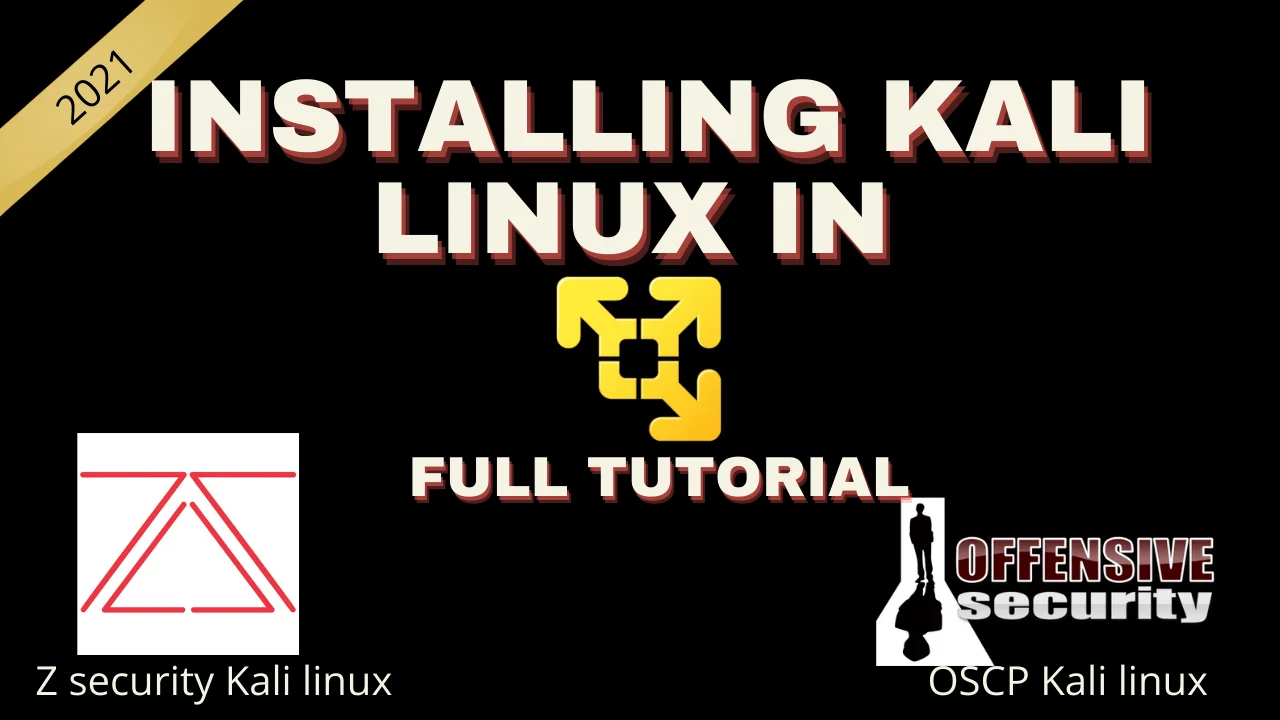Introduction
In this post, let’s learn about compressing and archiving. In the previous post, You must have learnt about the bash script you like it ❤️
Below is a video format of the post, Do check it out ????????
Video ????
Let’s start ????
If you have any doubts you can watch the video above or you can ask questions in Discord I have given my Twitter profile link so you can ask there. ????????
https://odysee.com/@techyrick:d
https://twitter.com/HacklikeHacker
Extracting the files
To extract the files we can use the tar -cvf command and the tar utility. Notice the tar is used to extract only from the tar encoded files.
In simple words the tar is a utility to archive files together in Linux and also it is used to unarchive.
tar -cvf rick.tar pass.txt web_shell.php
Now we have compressed the file pass.txt and web_shell.php in the rick.tar
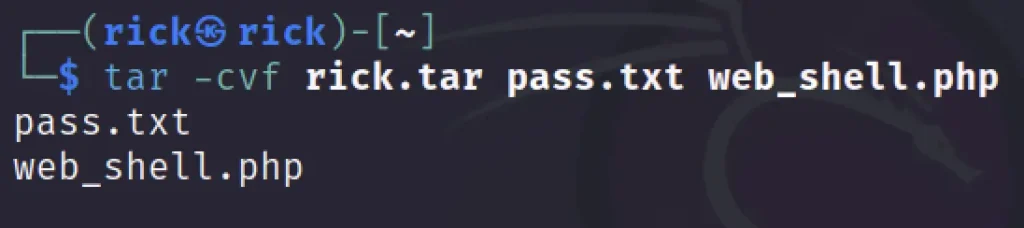
To view the files in a tar file, You can use the below command ????????
tar -tvf rick.tar
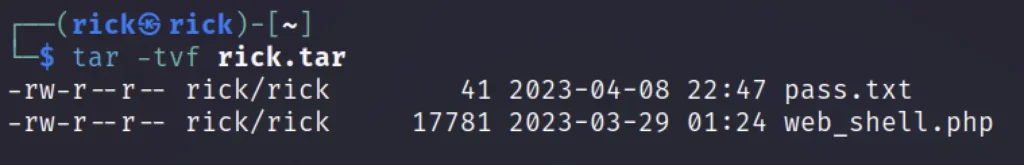
To extract the file from tar file you can use the below command.
tar -xvf rick.tar
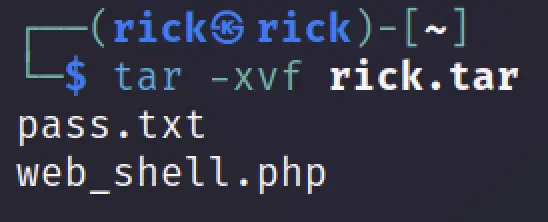
Compressing Files
To compress the files we can use the below ones against the tar archive.
- bzip
- gzip
- compress
bzip pass.txt bunzip pass.txt
Above is the command for bzip
gzip pass.txt gunzip pass.txt
Above is the command for gzip
compress pass.txt uncompress pass.txt
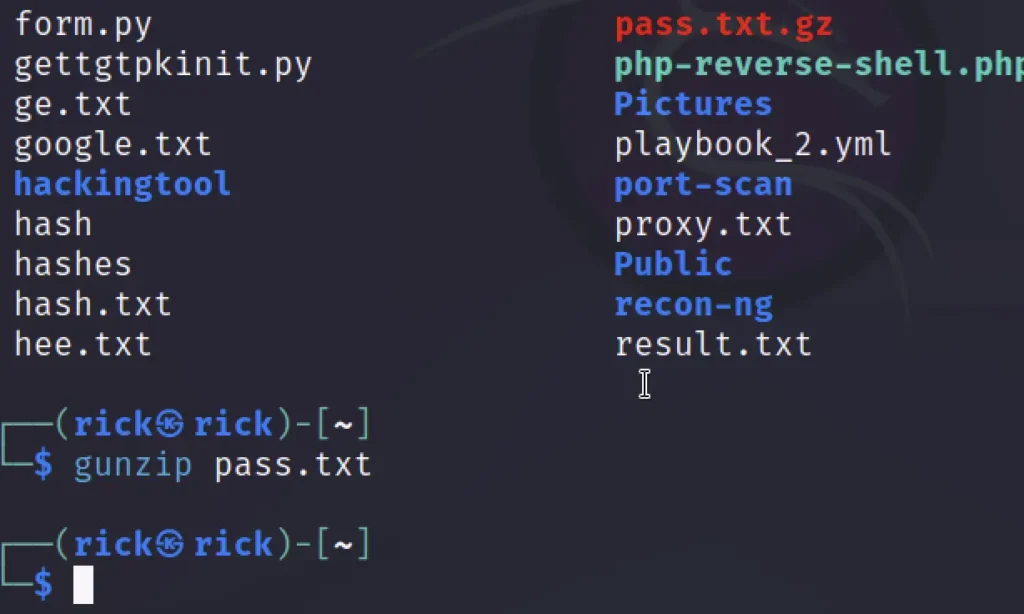
Conclusion
Hope you learn something related to compressing and archiving which should be really helpful for you ❤️