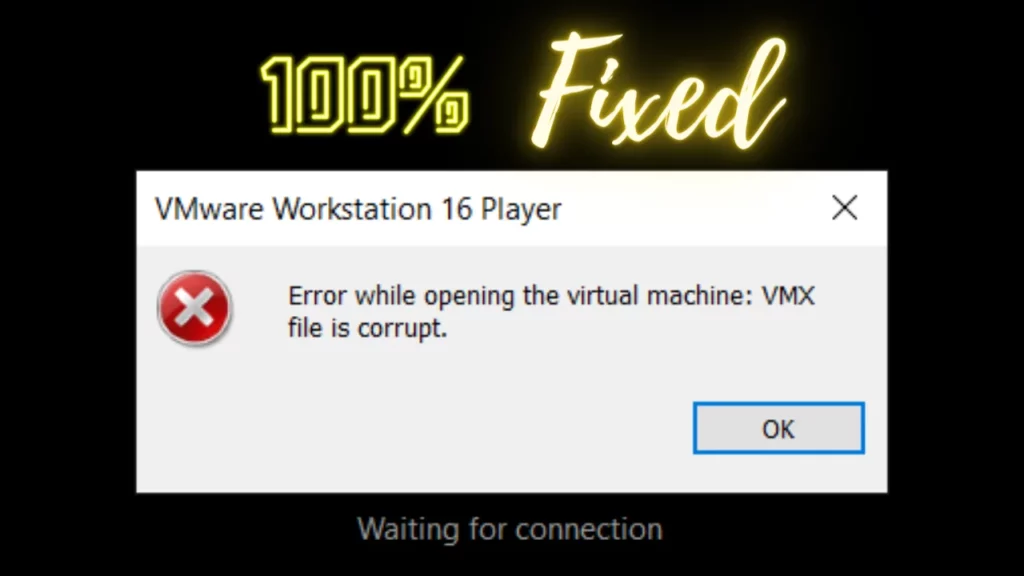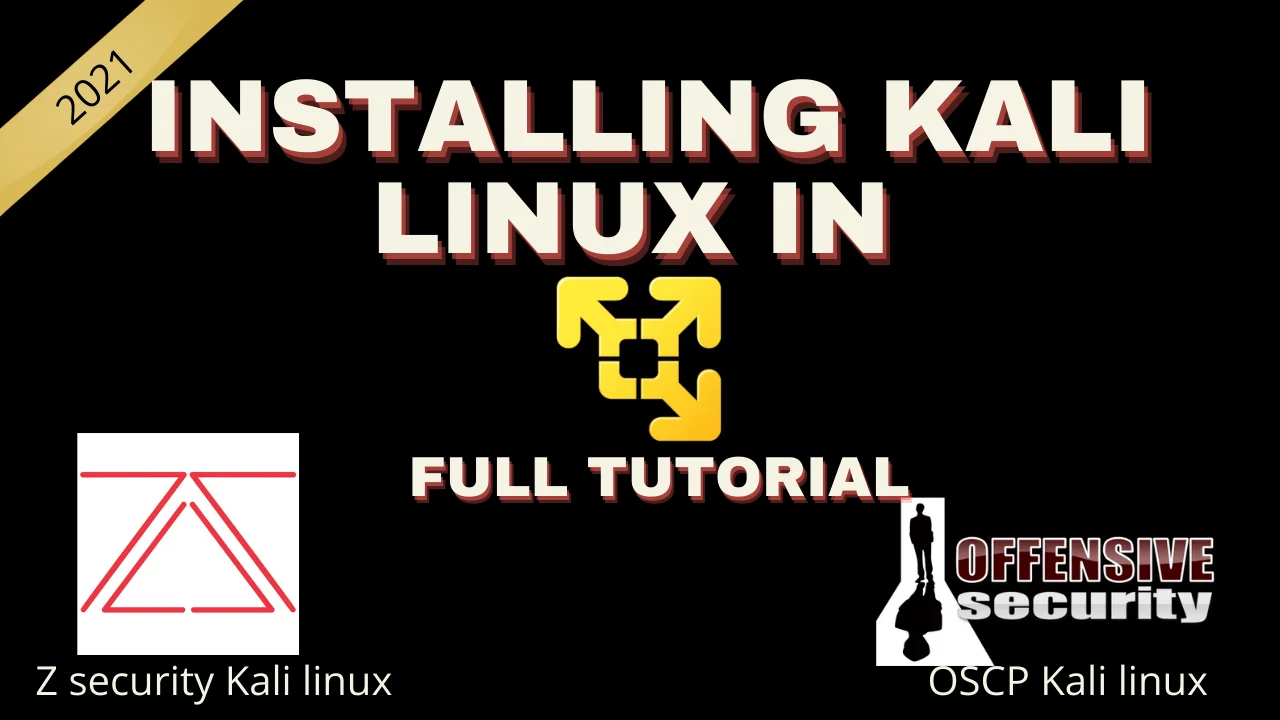Introduction
In this post, we will see a VMware error occurring while opening any vmdk file. By end of this post, you will be able to solve this error, Error while opening the virtual machine: VMX file is corrupt.
Video:
Why this error ❓

This error appears because there is no VMX file or the VMX file is corrupt. What so let’s solve this dumbshit.
Solving error Error while opening the virtual machine
Step1: Open VMware
Step2: Click on create a new virtual machine.
Step3: Click the third option, that is I will select my OS later. ????????

Step4: Select OS as others, and select version as others. ????????
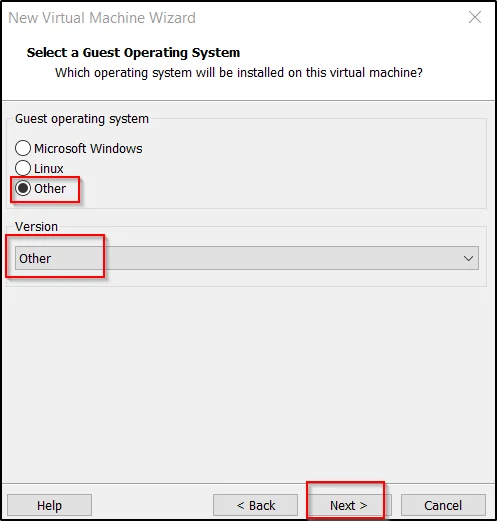
Step5: Very IMPORTANT, go to your newly downloaded box or os and copy the file name and past it as the new VM name.
The name you enter must be similar to what you downloaded.
Have any doubt watch the video, I made…
Step6: Select the location where you wanna save.
Step7: Disk space select either of these, you can select whatever you want and select you ram to 2GB.
Step8: Click finish.
We have now successfully created the VMX file for the download which doesn’t have VMX.
Go to the directory, where you created the new virtual machine, Now just copy the download you did and do ctrl+v in the new virtual machine you created.
Once done close all.
Go to the newly created Virtual machine and click play virtual machine and now you are in…
Wait if you are not in, just follow my youtube video instruction and I am sure if you watch it you will be able to solve it ????
Conclusion
This error is very common, So don’t worry. The problem is the VMX I file is either missing or corrupt while extracting. I hope you may solve it. Check out my hacking tools videos and blog post. Error while opening the virtual machine.
Also Read: Dirbuster full tutorial freshly cooked up