Introduction
In this post, you will learn dirbuster commands and how does it work and also I will say the difference between dirb and dirbuster tools. Below is the video format of the post, check it out
Video:
What is dirbuster ❓
DirBuster is an application within the Kali Linux that is designed to brute force web and application servers. The tool can brute force directories and files, Why not even finds directories and that, why it is called dirbuster.
Also Read: Dirb tutorial for beginners. You should try this
Downloading dirbuster
Firstly, the dirbuster tool was created by OWASP. It is an open-source organisation, who creates this kind of tool.
Advertisement
Windows
To download the dirbuster tool in windows [Download]
Linux system
apt-get install dirbuster
If you are a Linux user the tool must be already installed, go and search for it.
Features in dirbuster
- GET Request Method
- Pure Brute Force
- Single Sweep
- Targeted Start
- Blank Extensions
- Search by File Type (.txt)
- Changing the DIR List
- Following Redirects
- Attack Through Proxy
- Adding File Extensions
- Evading Detective Measures
How to use dirbuster tool
Follow the below examples, and I am sure by end of this post you will be very much familiar with the tool.
Example 1, Default scan
Take a look at the below image on how to do a default scan

- Enter target url
- setting the scan time (faster or slower), You can drag the arrow key to set the speed.
- Entering the directory where you can find set of username and password list to brute force. You can find the directory in here /usr/share/wordlists/dirbuster
- Now, you are ready to da a scan on the target.
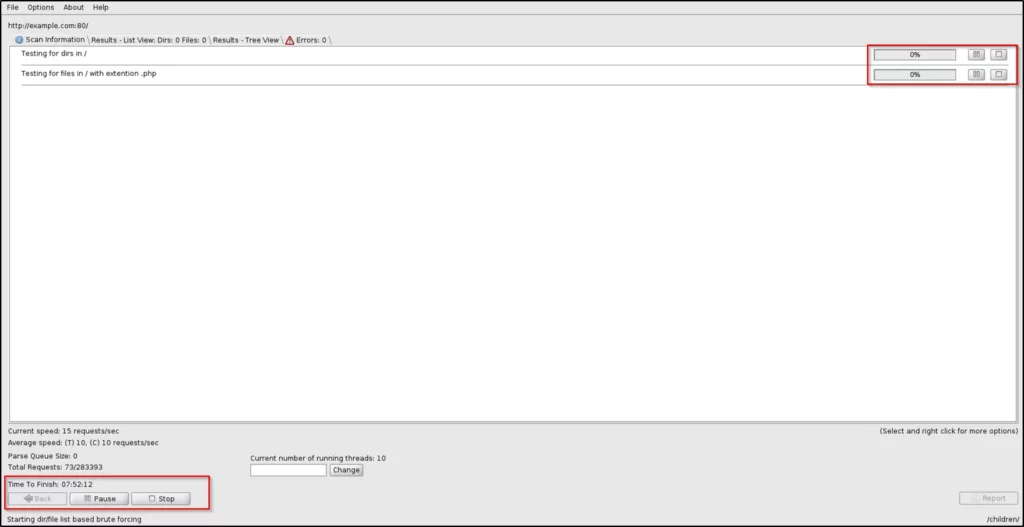
Example 2, Get request only
See the below image on how to enable get request only,
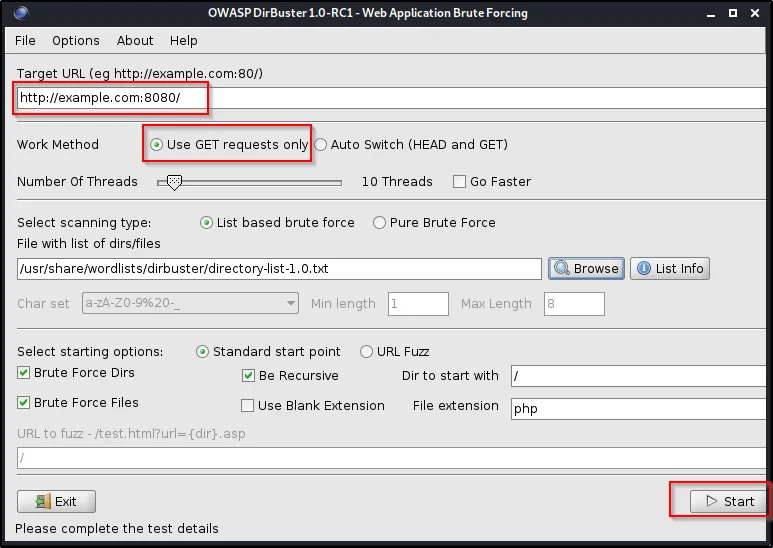
Example 3, Pure brute forcing
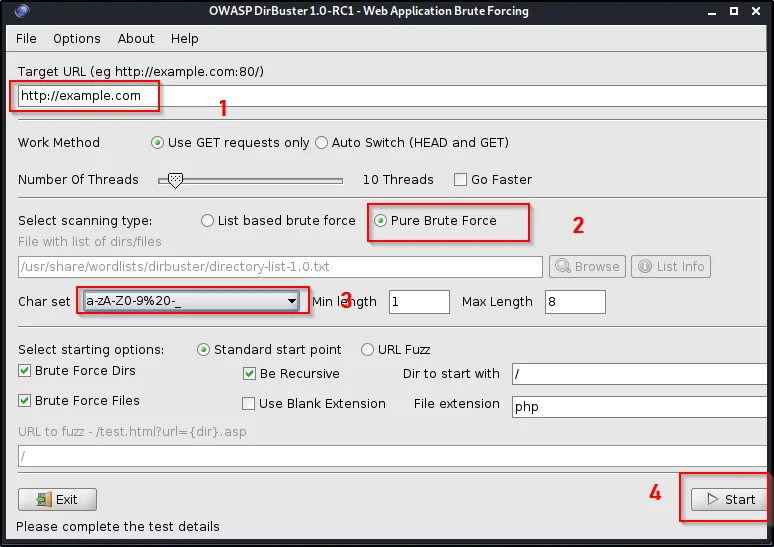
- Enter the target
- select the scanning type, as we are doing pure brute forcing. So, we go with that option.
- Select the char types, it’s better to go with full chars.
- Start.
Result:
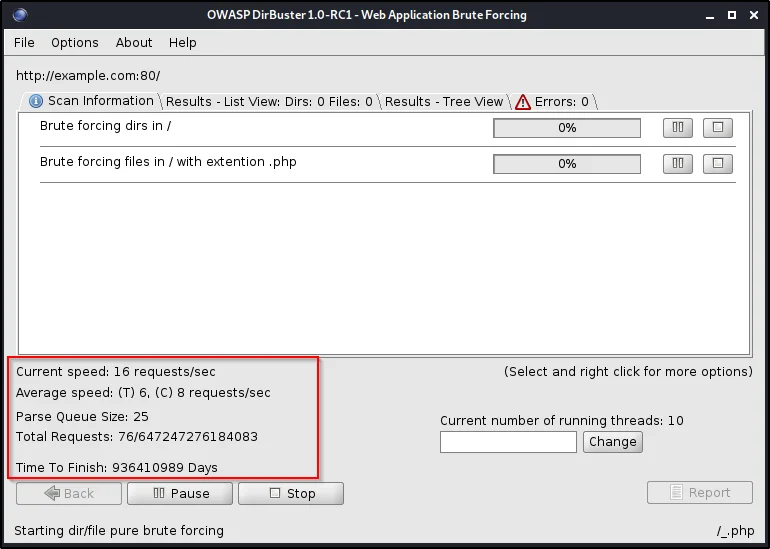
Example 4, URL fuzz
To do URL fuzz select the URL fuzz option in the options. God damn confusing words
Enter the URL of the target to be fuzzed.

- Enter the URL.
- /usr/share/wordlists/dirbuster/file
- URL fuzz, since we are doing url fuzz. So, we selected it.
- Enter the target URL to be fuzzed.
- Start the dirbusters against the target URL.
Example 5, Creating a new project
To create a new project, click the file menu and select the new options and go on…

Conculusion
Finally, my thoughts on dirbuster are simply awesome and I really loved it comparing to dirb. The tool is a GUI and that is why I liked it and I have taught you how I use the tool and you can explore more by sitting 1 hour before the tool.
Advertisement
Also Read: Burpsuite full tutorial from noob to pro



Keep working ,fantastic job!
Thankyou bro