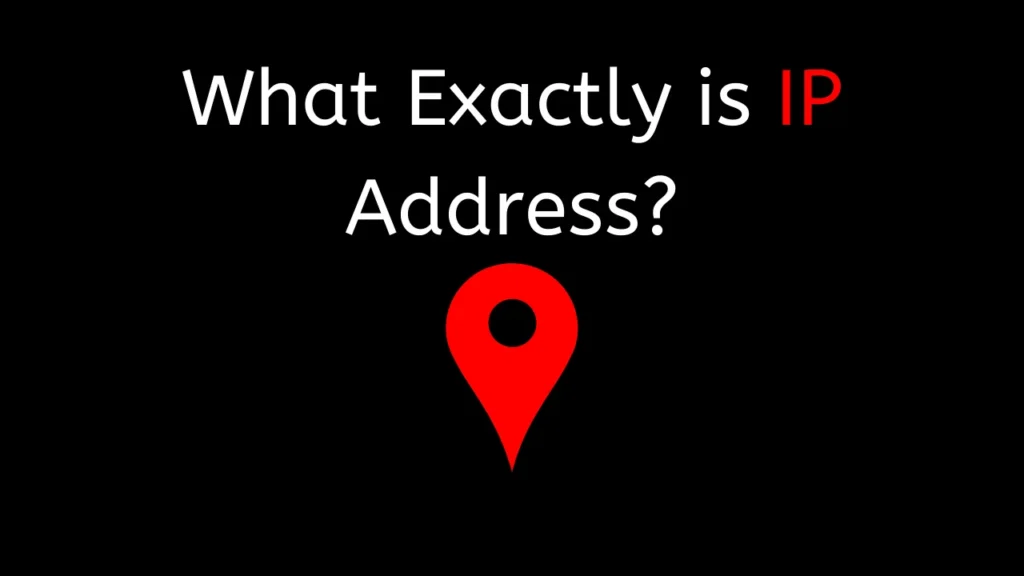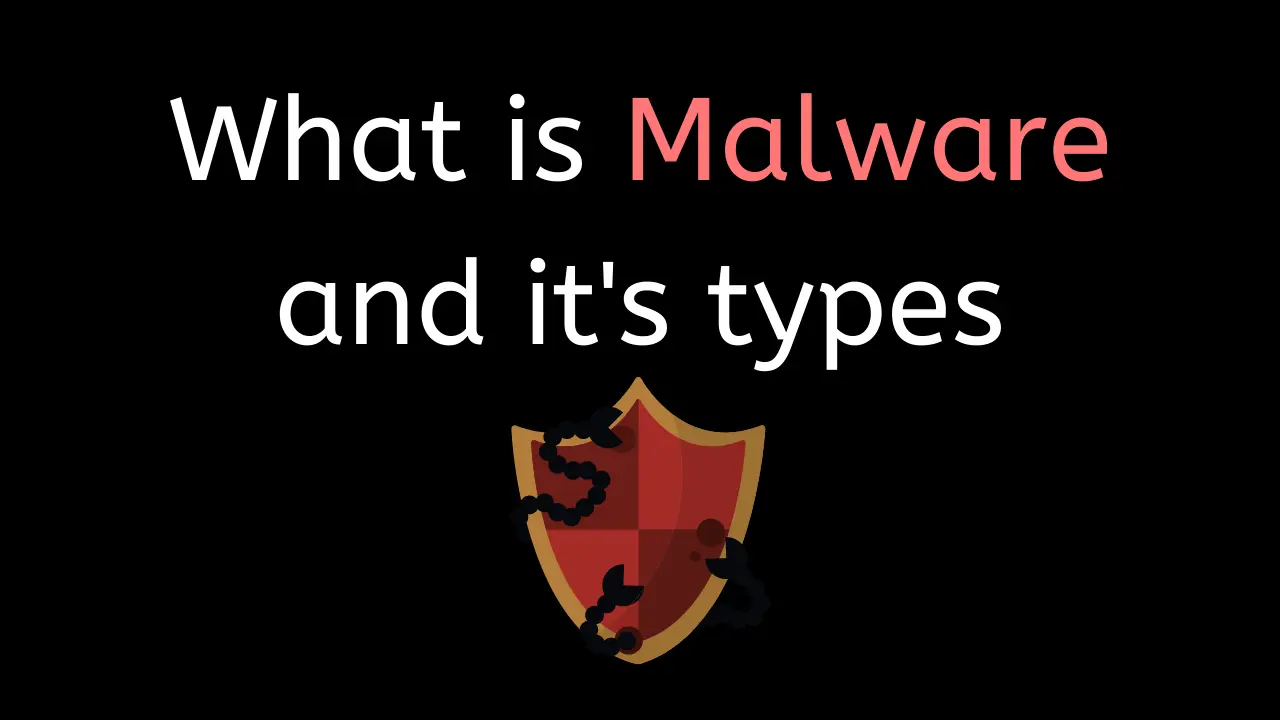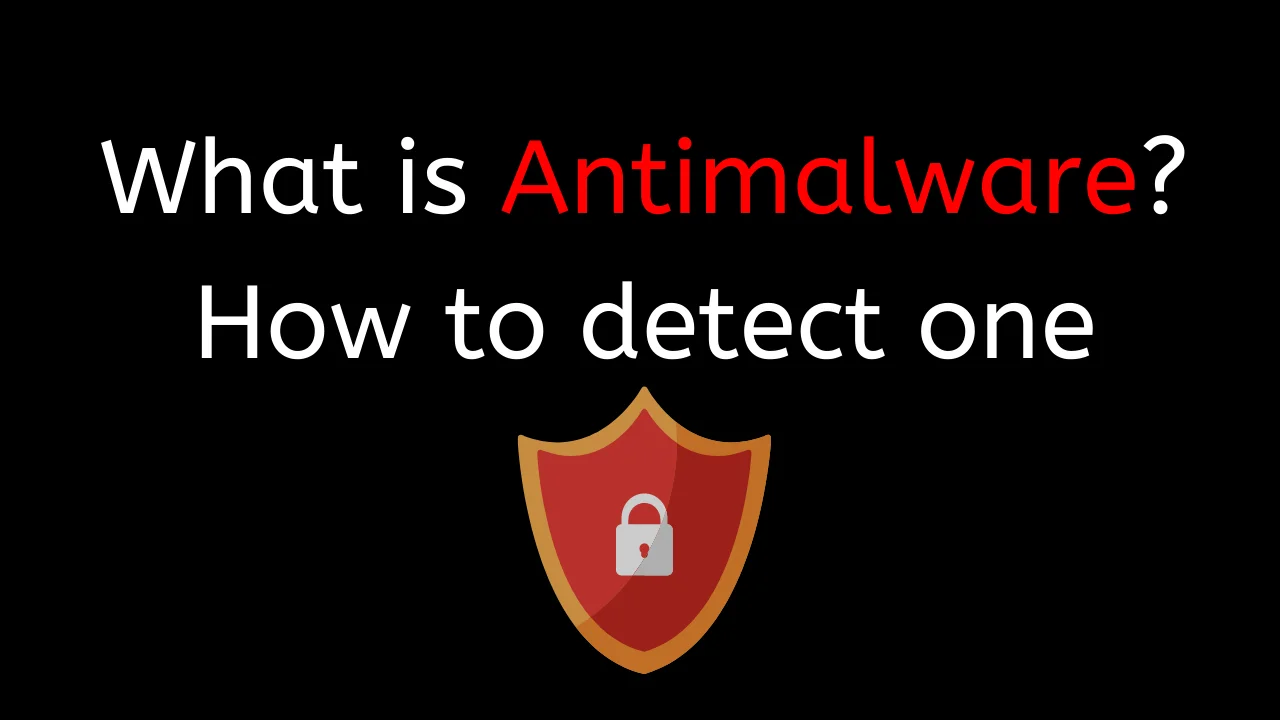Introduction
IP Address – In this blog post we will learn What Exactly is an Internet Protocol Address and How Internet Protocol Address work and also you will learn the major difference between IPV4 and IPV6.
So, If you already knew something about Internet Protocol Address leave a comment below. Let the readers get Extra Information from you.
Video
What Exactly is IP Address
IP Address stands for “Internet Protocol Address”. IP Address is a very unique integer number that is assigned to all devices. To get more clarification let’s see an example.
Example: Your house has an Address in the form of numeric and also with alphabets, Only if you give your house Address you will get emails from the delivery man. And a house Address is the name for the house.
Similarly, IP Addresses are in the form of integers only, You should have an Internet Protocol Address to search for anything on the Internet.
As I said Internet Protocol Addresses are in the form of integer numbers they are separated by dots ( . )
IP Address’s works as a bridge by connecting to servers and modem and also other devices. To connect or communicate with other devices we need a connection to transfer the message and the connection here is IP Address.
Also Read: What is a VPN? How VPN Works
How IP Address Work
To Explain the Internet protocol Address I took an example of the IPV4 Address, later let’s see what is IPV6.
IPV4 is 32 bits in Length which mean there are 32 Binary digits. And the IPV4 Address contains four sections which are called octets, these octets are separated by dots or periods. Each octet contains any number between 0 – 255. Now you may ask why 255 only that is because the IPV4 is separated by 4 sections where each section or octets contains 8-Bits. The maximum number for an 8-bits is 255. So, 255 is the maximum number in IP Addresses.
The Internet protocol Address itself is separated into two parts. And the first few bits represents Network and the last bit represent the host. In the early 90’s we have something called subnet which comes along with IP Addresses. Subnet helps to differentiate the Network and host. Take a look at the below image to get more clarification.

To simplify the difference between Network and host, If you see 255 that is Network Address if you see 0 – 244 then it is Host Address.
Internet Protocol Addresses are divided into 5 Classes they are Class A, Class B, Class C, Class D, Class E. In which Class A, B, C are main classes and Class C is used for Multicast purposes and Class D is used for Experimental uses. Take a look at the below Image to Identify the difference between Classes.

The above Image shows the Classification of IP Addresses. Internet Protocol Address starts from 1 to 10 will be in Class A and secondly, The IP Address starts from 128 will be in Class B and thirdly IP’s Address’s starts from 192 will be in class C.
Public and Private IP Addresses
Both Public and Private Internet Protocol Address uses common Class and subnet and also they will have the same number of hosts. Therefore, the difference is Public IP addresses should be unique. But Private IP Address’s uses the same IP’s over and over. To save the Public IP’s Address, Private Internet Protocol Address’s was created and. Once the IPV4 is going to end we all will move to IPV6.
Difference between IPV4 and IPV6 – IP Address
| IPV4 | IPV6 |
| The IPV4 has IP Address length of 32 Bits | The IPV6 has IP Address length of 128 Bits |
| IPV4 are in Binary number form and represented in decimals | IPV6 are in Binary number form and represented in hexadecimals |
| IP Sec supports are in optional | IP Sec is inbuilt |
| Contains 0 – 255 Numbers | Contains 0 – FFFF (65535) |
| Hosts 4 Billion IP Address (2^23) | Host 340 Trillion sites (2^128) |
| Encryption and authentication are not provided | Encryption and authentication are provided |
| Need Manual configuration | Do not need Manual configuration |
| 172.16.254.1 | 2001:0db8:85a3:0000:0000:8a2e:0370:7334 |
Also Read: Is Incognito safer to use
How to find your Internet protocol Address
Windows :
Open PowerShell > Type ipconfi > Enter > You can see your IPV4 and IPV6 Address.
Linux or MAC
open Terminal > Type ifconfig > Enter > You can see your IPV4 and IPV6 Address
Conclusion
In conclusion, Internet Protocol Addresses are Assigned for every device and we are slowly moving from IPV4 to IPV6.
Also Read: Difference between Antivirus and Antimalware